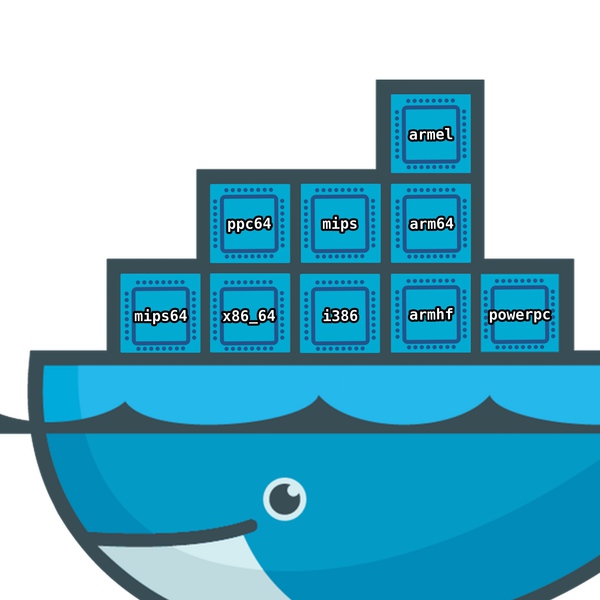🌍 multiarch cross compiling environments
This is a multiarch Docker build environment image. You can use this image to produce binaries for multiple architectures.
| Triple | Aliases | linux | osx | windows |
|---|---|---|---|---|
| x86_64-linux-gnu | (default), linux, amd64, x86_64 | X | ||
| arm-linux-gnueabi | arm, armv5 | X | ||
| arm-linux-gnueabihf | armhf, armv7, armv7l | X | ||
| aarch64-linux-gnu | arm64, aarch64 | X | ||
| mipsel-linux-gnu | mips, mipsel | X | ||
| powerpc64le-linux-gnu | powerpc, powerpc64, powerpc64le | X | ||
| x86_64-apple-darwin | osx, osx64, darwin, darwin64 | X | ||
| x86_64h-apple-darwin | osx64h, darwin64h, x86_64h | X | ||
| i386-apple-darwin | osx32, darwin32 | X | ||
| x86_64-w64-mingw32 | windows, win64 | X | ||
| i686-w64-mingw32 | win32 | X |
$ docker run --rm -v $(pwd):/workdir multiarch/crossbuild make helloworld
cc helloworld.c -o helloworld
$ file helloworld
helloworld: ELF 64-bit LSB executable, x86-64, version 1 (SYSV), dynamically linked (uses shared libs), for GNU/Linux 2.6.32, BuildID[sha1]=9cfb3d5b46cba98c5aa99db67398afbebb270cb9, not strippedMisc: using cc instead of make
$ docker run --rm -v $(pwd):/workdir multiarch/crossbuild cc test/helloworld.c$ docker run --rm -v $(pwd):/workdir -e CROSS_TRIPLE=arm-linux-gnueabi multiarch/crossbuild make helloworld
cc helloworld.c -o helloworld
$ file helloworld
helloworld: ELF 32-bit LSB executable, ARM, EABI5 version 1 (SYSV), dynamically linked (uses shared libs), for GNU/Linux 2.6.32, BuildID[sha1]=c8667acaa127072e05ddb9f67a5e48a337c80bc9, not stripped$ docker run --rm -v $(pwd):/workdir -e CROSS_TRIPLE=arm-linux-gnueabihf multiarch/crossbuild make helloworld
cc helloworld.c -o helloworld
$ file helloworld
helloworld: ELF 32-bit LSB executable, ARM, EABI5 version 1 (SYSV), dynamically linked (uses shared libs), for GNU/Linux 2.6.32, BuildID[sha1]=ad507da0b9aeb78e7b824692d4bae6b2e6084598, not stripped$ docker run --rm -v $(pwd):/workdir -e CROSS_TRIPLE=powerpc64le-linux-gnu multiarch/crossbuild make helloworld
cc helloworld.c -o helloworld
$ file helloworld
helloworld: ELF 64-bit LSB executable, 64-bit PowerPC or cisco 7500, version 1 (SYSV), dynamically linked (uses shared libs), for GNU/Linux 2.6.32, BuildID[sha1]=035c50a8b410361d3069f77e2ec2454c70a140e8, not st
ripped$ docker run --rm -v $(pwd):/workdir -e CROSS_TRIPLE=aarch64-linux-gnu multiarch/crossbuild make helloworld
cc helloworld.c -o helloworld
$ file helloworld
helloworld: ELF 64-bit LSB executable, ARM aarch64, version 1 (SYSV), dynamically linked (uses shared libs), for GNU/Linux 3.7.0, BuildID[sha1]=dce6100f0bc19504bc19987535f3cc04bd550d60, not stripped$ docker run --rm -v $(pwd):/workdir -e CROSS_TRIPLE=mipsel-linux-gnu multiarch/crossbuild make helloworld
cc helloworld.c -o helloworld
$ file helloworld
helloworld: ELF 32-bit LSB executable, MIPS, MIPS-II version 1 (SYSV), dynamically linked (uses shared libs), for GNU/Linux 2.6.32, BuildID[sha1]=d6b2f608a3c1a56b8b990be66eed0c41baaf97cd, not stripped$ docker run -it --rm -v $(pwd):/workdir -e CROSS_TRIPLE=i386-apple-darwin multiarch/crossbuild make helloworld
o32-clang helloworld.c -o helloworld
$ file helloworld
helloworld: Mach-O executable i386$ docker run -it --rm -v $(pwd):/workdir -e CROSS_TRIPLE=x86_64-apple-darwin multiarch/crossbuild make helloworld
o64-clang helloworld.c -o helloworld
$ file helloworld
helloworld: Mach-O 64-bit executable x86_64$ docker run -it --rm -v $(pwd):/workdir -e CROSS_TRIPLE=i686-w64-mingw32 multiarch/crossbuild make helloworld
o32-clang helloworld.c -o helloworld
$ file helloworld
helloworld: PE32 executable (console) Intel 80386, for MS Windows$ docker run -it --rm -v $(pwd):/workdir -e CROSS_TRIPLE=x86_64-w64-mingw32 multiarch/crossbuild make helloworld
o64-clang helloworld.c -o helloworld
$ file helloworld
helloworld: PE32+ executable (console) x86-64, for MS WindowsFROM multiarch/crossbuild
RUN git clone https://github.com/bit-spark/objective-c-hello-world
ENV CROSS_TRIPLE=x86_64-apple-darwin
WORKDIR /workdir/objective-c-hello-world
RUN crossbuild ./compile-all.shThis project is inspired by the cross-compiler by the venerable Steeve Morin
OSX/Darwin/Apple builds: Please ensure you have read and understood the Xcode license terms before continuing.
MIT