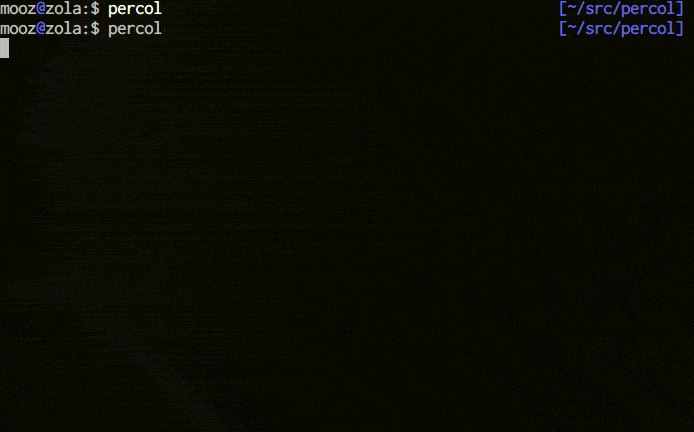__
____ ___ ______________ / /
/ __ \/ _ \/ ___/ ___/ __ \/ /
/ /_/ / __/ / / /__/ /_/ / /
/ .___/\___/_/ \___/\____/_/
/_/
percol adds flavor of interactive selection to the traditional pipe concept on UNIX.
percol is an interactive grep tool in your terminal. percol
- receives input lines from
stdinor a file, - lists up the input lines,
- waits for your input that filter/select the line(s),
- and finally outputs the selected line(s) to
stdout.
Since percol just filters the input and output the result to stdout,
it can be used in command-chains with | in your shell (UNIX philosophy!).
- Efficient: With lazy loads of input lines and query caching, percol handles huge inputs efficiently.
- Customizable: Through configuration file (
rc.py), percol's behavior including prompts, keymaps, and color schemes can be heavily customizable.- See configuration for details.
- Migemo support: By supporting C/Migemo, percol filters Japanese inputs blazingly fast.
- See matching method for details.
- canything by @keiji0
- A seminal work in interactive grep tools.
- zaw by @nakamuray
- A zsh-friendly interactive grep tool.
- peco by @lestrrat
- An interactive grep tool written in Go language.
- fzf by @junegunn
- An interactive grep tool written in Go language.
percol currently supports only Python 2.x.
$ sudo pip install percol
First, clone percol repository and go into the directory.
$ git clone git://github.com/mooz/percol.git
$ cd percol
Then, run a command below.
$ sudo python setup.py install
If you don't have a root permission (or don't wanna install percol with sudo), try next one.
$ python setup.py install --prefix=~/.local
$ export PATH=~/.local/bin:$PATH
Specifying a filename.
$ percol /var/log/syslog
Specifying a redirection.
$ ps aux | percol
Here is an interactive version of pgrep,
$ ps aux | percol | awk '{ print $2 }'
and here is an interactive version of pkill.
$ ps aux | percol | awk '{ print $2 }' | xargs kill
For zsh users, command versions are here (ppkill accepts options like -9).
function ppgrep() {
if [[ $1 == "" ]]; then
PERCOL=percol
else
PERCOL="percol --query $1"
fi
ps aux | eval $PERCOL | awk '{ print $2 }'
}
function ppkill() {
if [[ $1 =~ "^-" ]]; then
QUERY="" # options only
else
QUERY=$1 # with a query
[[ $# > 0 ]] && shift
fi
ppgrep $QUERY | xargs kill $*
}In your .zshrc, put the lines below.
function exists { which $1 &> /dev/null }
if exists percol; then
function percol_select_history() {
local tac
exists gtac && tac="gtac" || { exists tac && tac="tac" || { tac="tail -r" } }
BUFFER=$(fc -l -n 1 | eval $tac | percol --query "$LBUFFER")
CURSOR=$#BUFFER # move cursor
zle -R -c # refresh
}
zle -N percol_select_history
bindkey '^R' percol_select_history
fiThen, you can display and search your zsh histories incrementally by pressing Ctrl + r key.
Here are some examples of tmux and percol integration.
bind b split-window "tmux lsw | percol --initial-index $(tmux lsw | awk '/active.$/ {print NR-1}') | cut -d':' -f 1 | tr -d '\n' | xargs -0 tmux select-window -t"
bind B split-window "tmux ls | percol --initial-index $(tmux ls | awk \"/^$(tmux display-message -p '#{session_name}'):/ {print NR-1}\") | cut -d':' -f 1 | tr -d '\n' | xargs -0 tmux switch-client -t"
By putting above 2 settings into tmux.conf, you can select a tmux window with ${TMUX_PREFIX} b keys and session with ${TMUX_PREFIX} B keys.
Attaching to running tmux sessions can also be made easier with percol with this function(tested to work in bash and zsh)
function pattach() {
if [[ $1 == "" ]]; then
PERCOL=percol
else
PERCOL="percol --query $1"
fi
sessions=$(tmux ls)
[ $? -ne 0 ] && return
session=$(echo $sessions | eval $PERCOL | cut -d : -f 1)
if [[ -n "$session" ]]; then
tmux att -t $session
fi
}Even though Percol is mainly designed as a UNIX command line tool, you can call it from your Python code like so:
from cStringIO import StringIO
from percol import Percol
from percol.actions import no_output
def main(candidates):
si, so, se = StringIO(), StringIO(), StringIO()
with Percol(
actions=[no_output],
descriptors={'stdin': si, 'stdout': so, 'stderr': se},
candidates=iter(candidates)) as p:
p.loop()
results = p.model_candidate.get_selected_results_with_index()
return [r[0] for r in results]
if __name__ == "__main__":
candidates = ['foo', 'bar', 'baz']
results = main(candidates)
print("You picked: {!r}".format(results))Configuration file for percol should be placed under ${HOME}/.percol.d/ and named rc.py.
Here is an example ~/.percol.d/rc.py.
# X / _ / X
percol.view.PROMPT = ur"<bold><yellow>X / _ / X</yellow></bold> %q"
# Emacs like
percol.import_keymap({
"C-h" : lambda percol: percol.command.delete_backward_char(),
"C-d" : lambda percol: percol.command.delete_forward_char(),
"C-k" : lambda percol: percol.command.kill_end_of_line(),
"C-y" : lambda percol: percol.command.yank(),
"C-t" : lambda percol: percol.command.transpose_chars(),
"C-a" : lambda percol: percol.command.beginning_of_line(),
"C-e" : lambda percol: percol.command.end_of_line(),
"C-b" : lambda percol: percol.command.backward_char(),
"C-f" : lambda percol: percol.command.forward_char(),
"M-f" : lambda percol: percol.command.forward_word(),
"M-b" : lambda percol: percol.command.backward_word(),
"M-d" : lambda percol: percol.command.delete_forward_word(),
"M-h" : lambda percol: percol.command.delete_backward_word(),
"C-n" : lambda percol: percol.command.select_next(),
"C-p" : lambda percol: percol.command.select_previous(),
"C-v" : lambda percol: percol.command.select_next_page(),
"M-v" : lambda percol: percol.command.select_previous_page(),
"M-<" : lambda percol: percol.command.select_top(),
"M->" : lambda percol: percol.command.select_bottom(),
"C-m" : lambda percol: percol.finish(),
"C-j" : lambda percol: percol.finish(),
"C-g" : lambda percol: percol.cancel(),
})In percol, a prompt consists of two part: PROMPT and RPROMPT, like zsh. As the following example shows, each part appearance can be customized by specifying a prompt format into percol.view.PROMPT and percol.view.RPROMPT respectively.
percol.view.PROMPT = ur"<blue>Input:</blue> %q"
percol.view.RPROMPT = ur"(%F) [%i/%I]"In prompt formats, a character preceded by % indicates a prompt format specifier and is expanded into a corresponding system value.
%%- Display
%itself
- Display
%q- Display query and caret
%Q- Display query without caret
%n- Page number
%N- Total page number
%i- Current line number
%I- Total line number
%c- Caret position
%k- Last input key
By changing percol.view.PROMPT into a getter, percol prompts becomes more fancy.
# Change prompt in response to the status of case sensitivity
percol.view.__class__.PROMPT = property(
lambda self:
ur"<bold><blue>QUERY </blue>[a]:</bold> %q" if percol.model.finder.case_insensitive
else ur"<bold><green>QUERY </green>[A]:</bold> %q"
)# Display finder name in RPROMPT
percol.view.prompt_replacees["F"] = lambda self, **args: self.model.finder.get_name()
percol.view.RPROMPT = ur"(%F) [%i/%I]"For now, styles of following 4 items can be customized in rc.py.
percol.view.CANDIDATES_LINE_BASIC = ("on_default", "default")
percol.view.CANDIDATES_LINE_SELECTED = ("underline", "on_yellow", "white")
percol.view.CANDIDATES_LINE_MARKED = ("bold", "on_cyan", "black")
percol.view.CANDIDATES_LINE_QUERY = ("yellow", "bold")Each RHS is a tuple of style specifiers listed below.
"black"forcurses.COLOR_BLACK"red"forcurses.COLOR_RED"green"forcurses.COLOR_GREEN"yellow"forcurses.COLOR_YELLOW"blue"forcurses.COLOR_BLUE"magenta"forcurses.COLOR_MAGENTA"cyan"forcurses.COLOR_CYAN"white"forcurses.COLOR_WHITE
"on_black"forcurses.COLOR_BLACK"on_red"forcurses.COLOR_RED"on_green"forcurses.COLOR_GREEN"on_yellow"forcurses.COLOR_YELLOW"on_blue"forcurses.COLOR_BLUE"on_magenta"forcurses.COLOR_MAGENTA"on_cyan"forcurses.COLOR_CYAN"on_white"forcurses.COLOR_WHITE
"altcharset"forcurses.A_ALTCHARSET"blink"forcurses.A_BLINK"bold"forcurses.A_BOLD"dim"forcurses.A_DIM"normal"forcurses.A_NORMAL"standout"forcurses.A_STANDOUT"underline"forcurses.A_UNDERLINE"reverse"forcurses.A_REVERSE
By default, percol interprets input queries by users as string. If you prefer regular expression, try --match-method command line option.
$ percol --match-method regex
percol supports migemo (http://0xcc.net/migemo/) matching, which allows us to search Japanese documents with ASCII characters.
$ percol --match-method migemo
To use this feature, you need to install C/Migemo (https://github.com/koron/cmigemo). In Ubuntu, it's simple:
$ sudo apt-get install cmigemo
After that, by specifying a command line argument --match-method migemo, you can use migemo in percol.
NOTE: This feature uses python-cmigemo package (https://github.com/mooz/python-cmigemo). Doing pip install percol also installs this package too.
By default, percol assumes the path of a dictionary for migemo is /usr/local/share/migemo/utf-8/migemo-dict. If the dictionary is located in a different place, you should tell the location via rc.py.
For example, if the path of the dictionary is /path/to/a/migemo-dict, put lines below into your rc.py.
from percol.finder import FinderMultiQueryMigemo
FinderMultiQueryMigemo.dictionary_path = "/path/to/a/migemo-dict"If the query length is too short, migemo generates very long regular expression. To deal with this problem, percol does not pass a query if the length of the query is shorter than 2 and treat the query as raw regular expression.
To change this behavior, change the value of FinderMultiQueryMigemo.minimum_query_length like following settings.
from percol.finder import FinderMultiQueryMigemo
FinderMultiQueryMigemo.minimum_query_length = 1Now percol supports pinyin (http://en.wikipedia.org/wiki/Pinyin) for matching Chinese characters.
$ percol --match-method pinyin
In this matching method, first char of each Chinese character's pinyin sequence is used for matching. For example, 'zw' matches '中文' (ZhongWen), '中午'(ZhongWu), '作为' (ZuoWei) etc.
Extra package pinin(https://pypi.python.org/pypi/pinyin/0.2.5) needed.
Matching method can be switched dynamically (at run time) by executing percol.command.specify_finder(FinderClass) or percol.command.toggle_finder(FinderClass). In addition, percol.command.specify_case_sensitive(case_sensitive) and percol.command.toggle_case_sensitive() change the matching status of case sensitivity.
from percol.finder import FinderMultiQueryMigemo, FinderMultiQueryRegex
percol.import_keymap({
"M-c" : lambda percol: percol.command.toggle_case_sensitive(),
"M-m" : lambda percol: percol.command.toggle_finder(FinderMultiQueryMigemo),
"M-r" : lambda percol: percol.command.toggle_finder(FinderMultiQueryRegex)
})You can select and let percol to output multiple candidates by percol.command.toggle_mark_and_next() (which is bound to C-SPC by default).
percol.command.mark_all(), percol.command.unmark_all() and percol.command.toggle_mark_all() are useful to mark / unmark all candidates at once.
A zsh completing-function for percol is available in https://github.com/mooz/percol/blob/master/tools/zsh/_percol .