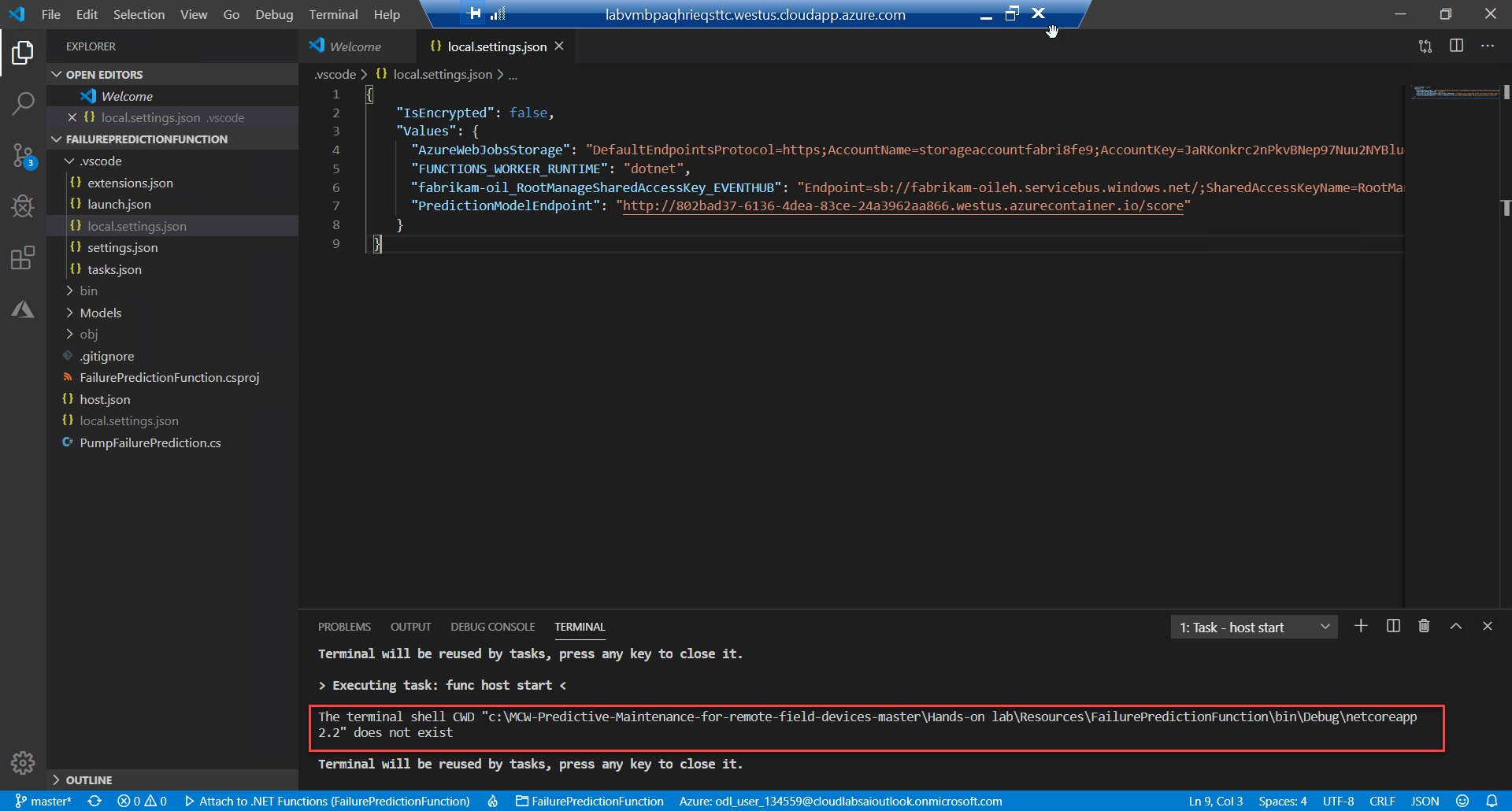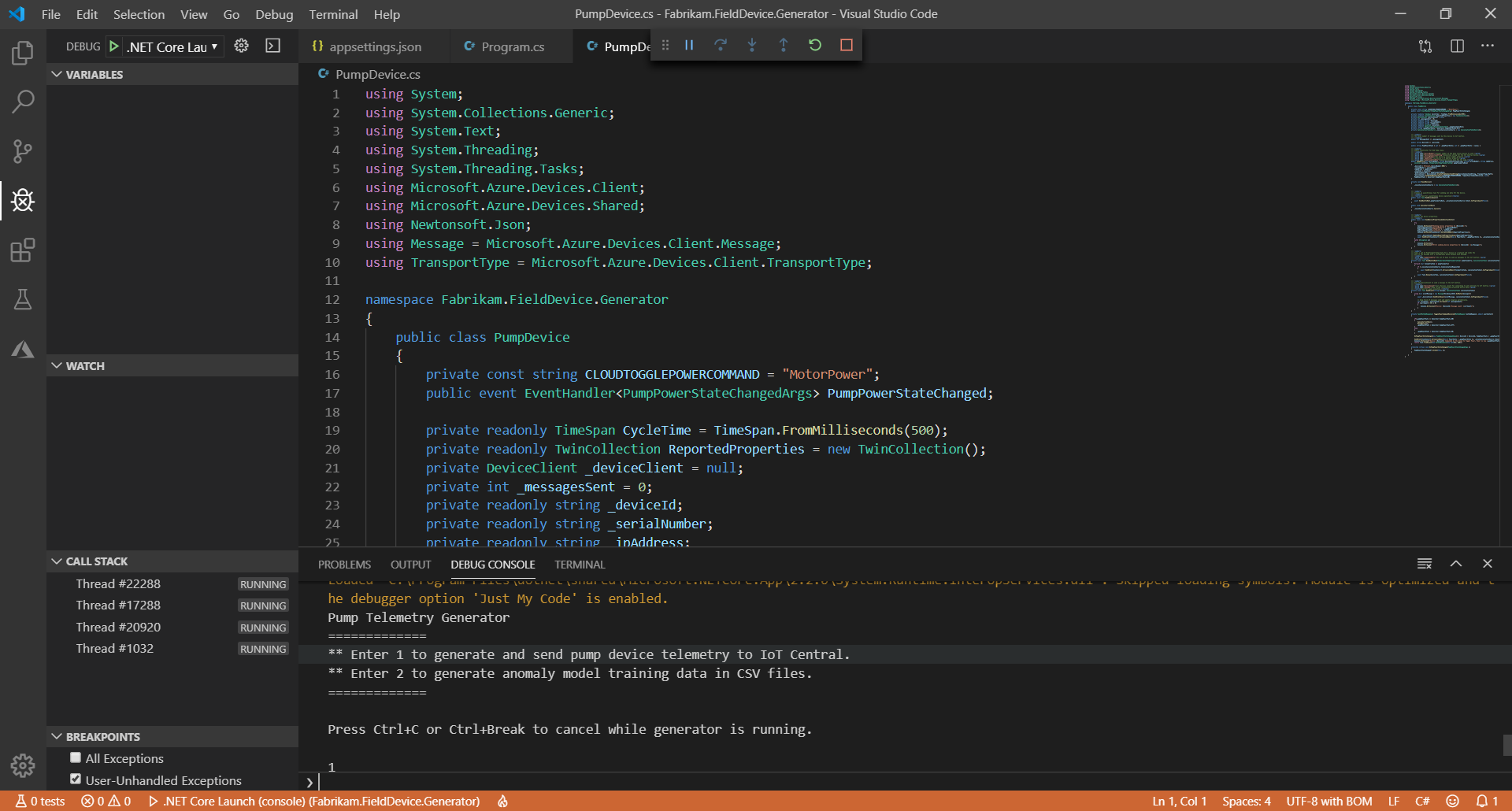Fabrikam, Inc. creates innovative IoT solutions for the oil and gas manufacturing industry. It is beginning work on a new, predictive maintenance solution that targets rod pumps (the iconic pivoting pumps that dot oil fields around the world). With their solution in place, companies will be able to monitor and configure pump settings and operations remotely, and only send personnel onsite when necessary for repair or maintenance when the solution indicates that something has gone wrong. However, Fabrikam wants to go beyond reactive alerting- they want to want to enable the solution with the ability to predict problems so they can be averted before a fault occurs and damage is done.
They would like to understand their options for expediting the implementation of the PoC. Specifically, they are looking to learn what offerings Azure provides that could enable a quick end-to-end start on the infrastructure for monitoring and managing devices and the system metadata. On top of this, they are curious about what other platform services Azure provides that they should consider in this scenario.
February 2022
- IoT Engineer
- IoT Developer
- Data Scientist
- Data Engineer
In this workshop, you will learn how to evaluate Microsoft's catalog of PaaS and SaaS-based IoT products to determine the optimal combination of tools to fulfill Fabrikam's needs. You will design and implement a solution that simplifies IoT device management and reporting, providing Fabrikam with a faster path to realizing their IoT strategy without requiring a lot of custom development. Next, you will learn how to deploy a trained predictive maintenance Machine Learning model and design a stream processing pipeline that makes predictions with the model in near real-time. At the end of this pipeline is an alert that is sent to the oil pump maintenance team when a pump failure is imminent.
At the end of this workshop, you will be better able to design an IoT-based predictive maintenance solution in Azure.
In this whiteboard design session, you will work with a group to evaluate Azure's PaaS and SaaS-based IoT products and design a solution that uses the optimal combination of tools to fulfill Fabrikam's needs. You will provide guidance for designing a solution that simplifies IoT device management and reporting, enabling Fabrikam to more rapidly implement their IoT strategy without requiring a lot of custom development. Next, you will design a solution that deploys a trained predictive maintenance Machine Learning model and uses a stream processing pipeline that makes predictions with the model in near real-time. At the end of this pipeline an alert is sent to the oil pump maintenance team when a pump failure is imminent.
At the end of this whiteboard design session, you will be better able to design an IoT-based predictive maintenance solution in Azure.
In this hands-on lab, you will implement a proof-of-concept (PoC) that uses Azure's premiere IoT SaaS-based service that simplifies IoT management and reduces development tasks in the cloud. Next, you will create a solution that deploys a trained predictive maintenance Machine Learning model and uses a stream processing pipeline that makes predictions with the model in near real-time. At the end of this pipeline is an alert that is sent to the oil pump maintenance team when a pump failure is imminent.
At the end of this hands-on-lab, you will be better able to implement an IoT-based predictive maintenance solution in Azure.
- Azure IoT Central
- Azure Databricks
- Azure Machine Learning
- Azure Event Hubs
- Azure Functions
- Azure Storage
- Microsoft Power Automate
- MCW
- Interested in deeper security for IoT solutions, see Securing Azure IoT solutions MCW
We welcome feedback and comments from Microsoft SMEs & learning partners who deliver MCWs.
Having trouble?
- First, verify you have followed all written lab instructions (including the Before the Hands-on lab document).
- Next, submit an issue with a detailed description of the problem.
- Do not submit pull requests. Our content authors will make all changes and submit pull requests for approval.
If you are planning to present a workshop, review and test the materials early! We recommend at least two weeks prior.