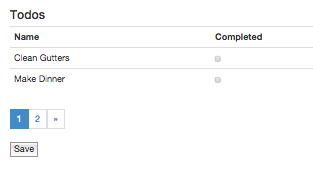Simple pagination addon for your Ember CLI app.
Features:
- Supports multiple types of pagination:
- Local
- Remote
- Infinite
- Default pagination template - but you can write your own
- Current page bound to the
pagequery param - Compatible with the Kaminari API Rails gem
Questions?
This is a new project, but many people are already using it successfully. If you have any trouble, open an issue, and you should get help quickly.
- ember-cli 1.13.0 or higher (For earlier versions use ember-cli-pagination 0.6.6)
- ember-cli-pagination 0.9.0 or higher for current docs.
ember install ember-cli-pagination
For ember-cli < 1.13.0:
npm install [email protected] --save-dev
- Local Store
- Remote Paginated API
- Remote Unpaginated API
- Paginating a Filtered List
- Infinite Pagination with All Records Present Locally
- Infinite Pagination with a Remote Paginated API
This scenario applies if:
- Have all of your records already loaded client-side.
- Wish to display one page of records at a time.
- Want to have a page query parameter (optional).
import Controller from '@ember/controller';
import { tracked } from '@glimmer/tracking';
import { alias, oneWay } from '@ember/object/computed';
import pagedArray from 'ember-cli-pagination/computed/paged-array';
export default class PostsController extends Controller {
// setup our query params
queryParams: ['page', 'perPage'];
// set default values, can cause problems if left out
// if value matches default, it won't display in the URL
@tracked page = 1;
@tracked perPage = 10;
// can be called anything, I've called it pagedContent
// remember to iterate over pagedContent in your template
@pagedArray('model', {
page: alias('parent.page'),
perPage: alias('parent.perPage'),
})
pagedContent;
// binding the property on the paged array
// to a property on the controller
@oneWay('pagedContent.totalPages') totalPages;
}If you don't want to have query params, you may leave them out, along with the 3 bindings. The rest will still work.
In older versions of Ember you would have done:
import Ember from 'ember';
import pagedArray from 'ember-cli-pagination/computed/paged-array';
export default Ember.Controller.extend({
// setup our query params
queryParams: ['page', 'perPage'],
// set default values, can cause problems if left out
// if value matches default, it won't display in the URL
page: 1,
perPage: 10,
// can be called anything, I've called it pagedContent
// remember to iterate over pagedContent in your template
pagedContent: pagedArray('content', {
page: Ember.computed.alias('parent.page'),
perPage: Ember.computed.alias('parent.perPage'),
}),
// binding the property on the paged array
// to a property on the controller
totalPages: Ember.computed.oneWay('pagedContent.totalPages'),
});Or in even older Ember versions:
{
// ...
// can be called anything, I've called it pagedContent
// remember to iterate over pagedContent in your template
pagedContent: pagedArray('content', {
pageBinding: "page",
perPageBinding: "perPage"
}),
// binding the property on the paged array
// to a property on the controller
totalPagesBinding: "totalPages"
}- There is no need to touch the route in this scenario.
- There used to be route and controller mixins, and they may return in the future. For now, they were too much overhead, and they were too much magic. If you think getting rid of the mixins is a mistake, please open an issue and let me know.
This scenario applies if:
- Loading your records from a remote pagination-enabled API.
- Wish to display one page of records at a time.
- Want to have a page query parameter. (optional)
- Need to access a zero Based Index remote pagination-enabled API. (optional)
1:1 based page index
import Route from '@ember/routing/route';
import { tracked } from '@glimmer/tracking';
import RouteMixin from 'ember-cli-pagination/remote/route-mixin';
export default class PostsRoute extends Route.extend(RouteMixin) {
// optional. default is 10
perPage: 25;
model(params) {
// todo is your model name
// returns a PagedRemoteArray
return this.findPaged('post', params);
}
}Zero based page index
import Route from '@ember/routing/route';
import { tracked } from '@glimmer/tracking';
import RouteMixin from 'ember-cli-pagination/remote/route-mixin';
export default class PostsRoute extends Route.extend(RouteMixin) {
// optional. default is 10
perPage: 25;
model(params) {
// todo is your model name
// returns a PagedRemoteArray
return this.findPaged('post', params, { zeroBasedIndex: true });
}
}import Controller from '@ember/controller';
import { tracked } from '@glimmer/tracking';
import { alias } from '@ember/object/computed';
export default class PostsController extends Controller {
// setup our query params
queryParams: ['page', 'perPage'];
// binding the property on the paged array
// to the query params on the controller
@tracked page = alias('model.page');
@tracked perPage = alias('model.perPage');
@tracked totalPages = alias('model.totalPages');
}If you don't want to have query params, you may leave them out, along with the 3 bindings. The rest will still work.
In older versions of Ember you would have done:
{
// ...
// binding the property on the paged array
// to the query params on the controller
pageBinding: "content.page",
perPageBinding: "content.perPage",
totalPagesBinding: "content.totalPages",
}If your params object has other params, they will be passed to your backend.
export default class PostsRoute extends Route.extend(RouteMixin) {
model(params) {
// params is {page: 1, name: "Adam"}
return this.findPaged('post', params);
// server will receive params page=1, name=Adam
}
}You may pass an optional paramMapping arg. This is a hash that allows you to change the param names for page/perPage/total_pages.
Note that the default param name for perPage is per_page.
page and perPage control what is sent to the backend. total_pages controls where we expect to find the total pages value in the response from the backend.
import Route from '@ember/routing/route';
import RouteMixin from 'ember-cli-pagination/remote/route-mixin';
export default class PostsRoute extends Route.extend(RouteMixin) {
model(params) {
params.paramMapping = {
page: 'pageNum',
perPage: 'limit',
total_pages: 'num_pages',
};
return this.findPaged('post', params);
}
}You can also pass a mapping function for the paramMapping. A common usage for this would be a limit and offset API backend. This is done by passing an array as the mapping. The first item in the array being the param name, and the second item being the value mapping function. The function should accept one parameter, an object with keys page and perPage and their respective values.
import Route from '@ember/routing/route';
import RouteMixin from 'ember-cli-pagination/remote/route-mixin';
export default class PostsRoute extends Route.extend(RouteMixin) {
model(params) {
params.paramMapping = {
page: [
'offset',
function (obj) {
return (obj.page - 1) * obj.perPage;
},
],
perPage: 'limit',
};
return this.findPaged('todo', params);
}
}Sometimes you may need to handle remote paginated API without refreshModel
param, to provide more smooth update of data. In that case you could use
default method to track it or add a custom observer.
Here is an example how to use the default one:
// routes/index.js
export default Ember.Route.extend({
queryParams: {
page: {},
perPage: {}
},
model() {
return Ember.RSVP.hash({
approveVideos: this.findPaged('approve-video', queryParams),
approveVideoActions: this.findPaged('approve-video-action', queryParams)
});
}
});
//controllers/index.js
export default Ember.Controller.extend({
filteredStuff: Ember.computed('model.approveVideos.contentUpdated', function () {
return this.get('model.approveVideos').map(...);
})
});As far as returned from '.findPaged()' method instance of PagedRemoteArray
inherits Ember.Evented, you can subscribe on contentWillChange and
contentUpdated events.
- There used to be a controller mixin, and they may return in the future. For now, it was too much overhead, and it was too much magic. If you think getting rid of the mixin is a mistake, please open an issue and let me know.
- Related: Setup a Paginated Rails API
This scenario assumes that we know we need to refresh the data from server. For example when we sent new data to the server and we want to display them in our application:
// route.js
export default Route.extend(RouteMixin, {
model() {
return this.findPaged('post'),
}
});// controller.js
export default Controller.extend({
actions: {
createNewPost() {
// Note that this by itself won't make the post appear in paginated list of posts
let newPost = this.store.createRecord('post');
// Not even saving the data server side will make it appear on user's screen
return newPost.save().then(() => {
// This will force the ember-cli-pagination to re-fetch current page
this.get('model').setOtherParam(
'nameOrValueOfThisPropertyDoesNotReallyMatter',
true
);
});
},
},
});This scenario applies if:
- Loading your records from a remote API that is not pagination-enabled.
- You are ok with loading all records from the API in order to display one page at a time.
- Wish to display one page of records at a time.
- Want to have a page query parameter (optional).
This scenario is identical to the Local Store scenario.
This scenario applies if:
- Have all of your records already loaded client-side.
- You are filtering those records down to create a subset for display
- Wish to display one page of records at a time.
- Want to have a page query parameter (optional).
import Ember from 'ember';
import pagedArray from 'ember-cli-pagination/computed/paged-array';
export default Ember.Controller.extend({
// setup our query params
queryParams: ['page', 'perPage'],
// set default values, can cause problems if left out
// if value matches default, it won't display in the URL
page: 1,
perPage: 10,
// only want records that are not completed
filteredContent: Ember.computed.filterBy('content', 'isCompleted', false),
// can be called anything, I've called it pagedContent
// remember to iterate over pagedContent in your template
pagedContent: pagedArray('filteredContent'),
// binding the property on the paged array
// to the query params on the controller
page: Ember.computed.alias('pagedContent.page'),
perPage: Ember.computed.alias('pagedContent.perPage'),
totalPages: Ember.computed.oneWay('pagedContent.totalPages'),
});If you don't want to have query params, you may leave them out, along with the 3 bindings. The rest will still work.
In older versions of Ember you would have done:
{
// ...
// binding the property on the paged array
// to the query params on the controller
pageBinding: "pagedContent.page",
perPageBinding: "pagedContent.perPage",
totalPagesBinding: "pagedContent.totalPages"
}- There is no need to touch the route in this scenario.
The infinite pagination sections of the docs is not yet up to my preferred quality level. If you have any questions or problems, please do not hesitate to make an issue.
The example below does not use a page query param, although that is certainly possible.
Controller:
import Ember from 'ember';
import pagedArray from 'ember-cli-pagination/computed/paged-array';
export default Ember.Controller.extend({
pagedContent: pagedArray('content', { infinite: 'unpaged', perPage: 10 }),
actions: {
loadNext: function () {
this.get('pagedContent').loadNextPage();
},
},
});"unpaged" in this example indicates the source array (the content property) is a regular (unpaged) array, as opposed to a PagedArray.
The example below does not use a page query param, although that is certainly possible.
// controller
import Ember from 'ember';
import pagedArray from 'ember-cli-pagination/computed/paged-array';
export default Ember.Controller.extend({
pagedContent: pagedArray('content', { infinite: true }),
actions: {
loadNext: function () {
this.get('pagedContent').loadNextPage();
},
},
});{infinite: true} in this example indicates the source array (the content property) is a paged array, in this case a PagedRemoteArray.
// route
import Ember from 'ember';
import RouteMixin from 'ember-cli-pagination/remote/route-mixin';
export default Ember.Route.extend(RouteMixin, {
model: function (params) {
return this.findPaged('todo', params);
},
});Displays pagination controls.
Features:
- A clickable link for each page.
- Previous and next buttons, disabled when appropriate.
- The link to the current page receives the .active class.
- Styling with bootstrap, if included.
There are two ways to use this component.
This is the easier and most common way.
Ember.Controller.extend({
pagedContent: pagedArray('content'),
});Clicking a page number will:
- Display the rows on the clicked page.
- Update
pagedContent.pageto the clicked page.
See the pagedArray doc for more information on the pagedArray helper.
Ember.Object.extend({
page: 1,
totalPages: 10,
});Clicking a page number will:
- Update the
pageproperty to the clicked page.
You can use your own template for the pagination controls. Create it in your app at app/templates/components/page-numbers.hbs and it will be used automatically. Note: do not use ember generate component page-numbers, as this will also create an empty JavaScript controller file. Create/copy the page-numbers.hbs file yourself.
See the default template for an example.
To always show the first and last pages (in addition to the pages that would be shown normally), set the showFL property
{{page-numbers content=content showFL=true}}- <</>> links to move more than one page at a time.
- Configuration settings to change behavior, remove arrows, etc.
Creates a computed property representing a PagedArray.
A PagedArray acts just like a normal array containing only the records on the current page.
Takes two arguments:
- A
contentPropertyargument, representing the name of the "all objects" property on the source object. - An optional
optionshash. Currently the only allowed options are page and perPage, both integers
A PagedArray has several properties you may find useful:
page: the current page (Default: 1)perPage: how many records to have on each page (Default: 10)totalPages: the total number of pages
import pagedArray from 'ember-cli-pagination/computed/paged-array';
export default Ember.Object.extend({
// The property that contains all objects
// In a real app, often set by the route
content: [1, 2, 3, 4, 5, 6, 7, 8, 9, 10],
// the PagedArray
pagedContent: pagedArray('content', { perPage: 5 }),
});In this example, these properties will be available:
pagedContent.pagepagedContent.perPagepagedContent.totalPages
The pagedContent property can serve as a backing array for pagination controls. See the page-numbers component for details.
PagedLocalArray represents a page of records from the list of all records.
All records must be loaded client-side in order to use PagedArray.
It takes three arguments at creation, in a standard options hash passed to PagedArray#create:
- content - list of all records
- page - Optional (Default 1)
- perPage - Optional (Default 10)
Once the data is loaded, you may iterate over a PagedArray as you would a normal array.
The object acts as a promise, with a working then method.
import PagedArray from 'ember-cli-pagination/local/paged-array';
var all = Ember.A([1, 2, 3, 4, 5]);
var paged = PagedArray.create({ content: all, perPage: 2 });
equal(paged.get('length'), 2);
deepEqual(paged.toArray(), [1, 2]);
paged.set('page', 3);
deepEqual(paged.toArray(), [5]);
all.pushObject(6);
deepEqual(paged.toArray(), [5, 6]);A Paged will be updated when the page property is changed.
You may bind PagedArray#page like any property.
To update records when a page property changes:
Ember.Controller.extend({
// the content property represents a paged array
page: Ember.computed.alias('content.page'),
});In older versions of Ember you would have done:
Ember.Controller.extend({
// the content property represents a paged array
pageBinding: 'content.page',
});PagedRemoteArray represents a page of records fetched from a remote pagination-enabled API.
It takes six arguments at creation, in a standard options hash passed to PagedRemoteArray#create:
- modelName - singular
- store
- page
- perPage
- otherParams - optional. If provided, will be passed on to server at same level as page and perPage
- paramMapping - optional. Allows configuration of param names for page/perPage/total_pages
Once the data is loaded, you may iterate over a PagedRemoteArray as you would a normal array.
The object acts as a promise, with a working then method. If you are manually iterating over records outside of the standard workflow, make sure to use then with standard promise semantics, just as you would an object returned from a normal store.find call.
import PagedRemoteArray from 'ember-cli-pagination/remote/paged-remote-array';
export default Ember.Route.extend({
model: function (params) {
// possible params are params.page and params.per_page
// Ember's query param logic converts perPage to per_page at some point, for now just dealing with it.
return PagedRemoteArray.create({
modelName: 'post',
store: this.store,
page: params.page || 1,
perPage: params.per_page || 10,
});
},
});A PagedRecordArray will make a new remote call to update records when the page property is changed. Again, standard promise usage applies here.
// pagedArray represents a PagedRemoteArray, already created and loaded with data, with page=1
// var pagedArray = ....
// this will trigger the remote call for new data
pagedArray.set('page', 2);
pagedArray.then(function () {
// the data is loaded.
pagedArray.forEach(function (obj) {
// your logic
});
});A PagedRecordArray has a reload method which you can use to refresh the current data. All params passed when constructing the PagedRecordArray will remain unchanged. The method returns a promise which is resolved when new data are loaded.
// pagedArray represents a PagedRemoteArray, already created
// var pagedArray = ....
// this will trigger the remote call to refresh the current page
pagedArray.reload().then(() => {
// data loaded
});You may bind PagedRemoteArray#page like any property.
To update records when a page property changes:
Ember.Controller.extend({
// the content property represents a paged array
page: Ember.computed.alias('content.page'),
});In older versions of Ember you would have done:
Ember.Controller.extend({
// the content property represents a paged array
pageBinding: 'content.page',
});An example scenario where this will be useful:
Say you're dealing with realtime content. content.length is 20, perPage is 10 and you're on the second page. At some point content.length drops to 9. Calling lockToRange, ideally in the consuming component's init hook, will take you to automatically to the first page and update page-numbers accordingly.
init() {
this._super(...arguments);
get(this, 'pagedArray').lockToRange();
}PagedRemoteArray takes an optional otherParams arg. These params will be passed to the server when the request is made.
var paged = PagedRemoteArray.create({
store: store,
modelName: 'number',
page: 1,
perPage: 2,
otherParams: { name: 'Adam' },
});
// server will receive params page=1, perPage=2, name=AdamPagedRemoteArray takes an optional paramMapping arg. This is a hash that allows you to change the param names for page/perPage/total_pages.
Note that the default param name for perPage is per_page.
page and perPage control what is sent to the backend. total_pages controls where we expect to find the total pages value in the response from the backend.
// This will send a request with pageNum and limit params,
// and expect a response with a num_pages param in the meta.
var paged = PagedRemoteArray.create({
/* ..., */
paramMapping: { page: 'pageNum', perPage: 'limit', total_pages: 'num_pages' },
});We include some helpers to make testing pagination easier.
The helper used here is responseHash, in the context of a Pretender definition.
It takes the request, all fixtures, and the model name, and returns the appropriate response (with meta tag).
import Todo from '../../models/todo'
import Helpers from 'ember-cli-pagination/test-helpers'
c = ->
server = new Pretender ->
@get "/todos", (request) ->
res = Helpers.responseHash(request,Todo.FIXTURES,'todo')
[200, {"Content-Type": "application/json"}, JSON.stringify(res)]
export default c# Gemfile
gem 'kaminari'# controller
# I'm fairly sure you shouldn't need to set the meta manually, but for now that's what I'm doing.
class TodosController < ApplicationController
def index
page = (params[:page] || 1).to_i
todos = Todo.page(page).per(10)
render json: todos, meta: {total_pages: todos.total_pages}
end
endYou guys rock!
- @broerse
- @robdel12
- @samselikoff
- @pedrokiefer
- @gcollazo
- @johanneswuerback
- @tonycoco
- @dlameri
- @piotrpalek
- @robertleib
- @halfdan
- @bschnelle
- @mcm-ham
- @jcope2013
- @thejchap
- @sarupbanskota
- @chrisccerami
- @potato20
- @aleontiev
- @jeffreybiles
- @fidlip
- @lancedikson
- @marceloandrader
- @asermax
- @balupton
- @noslouch
- @irruputuncu
- @thomaswelton
- @brentdanley
- @pleszkowicz
- @mixonic
- @chrisdevor
- @MichalBryxi
- @flyrev
- @armiiller
- @artemgurzhii
- @iezer
- @jlami
- @synaptiko
- @rinoldsimon
- @fivetanley