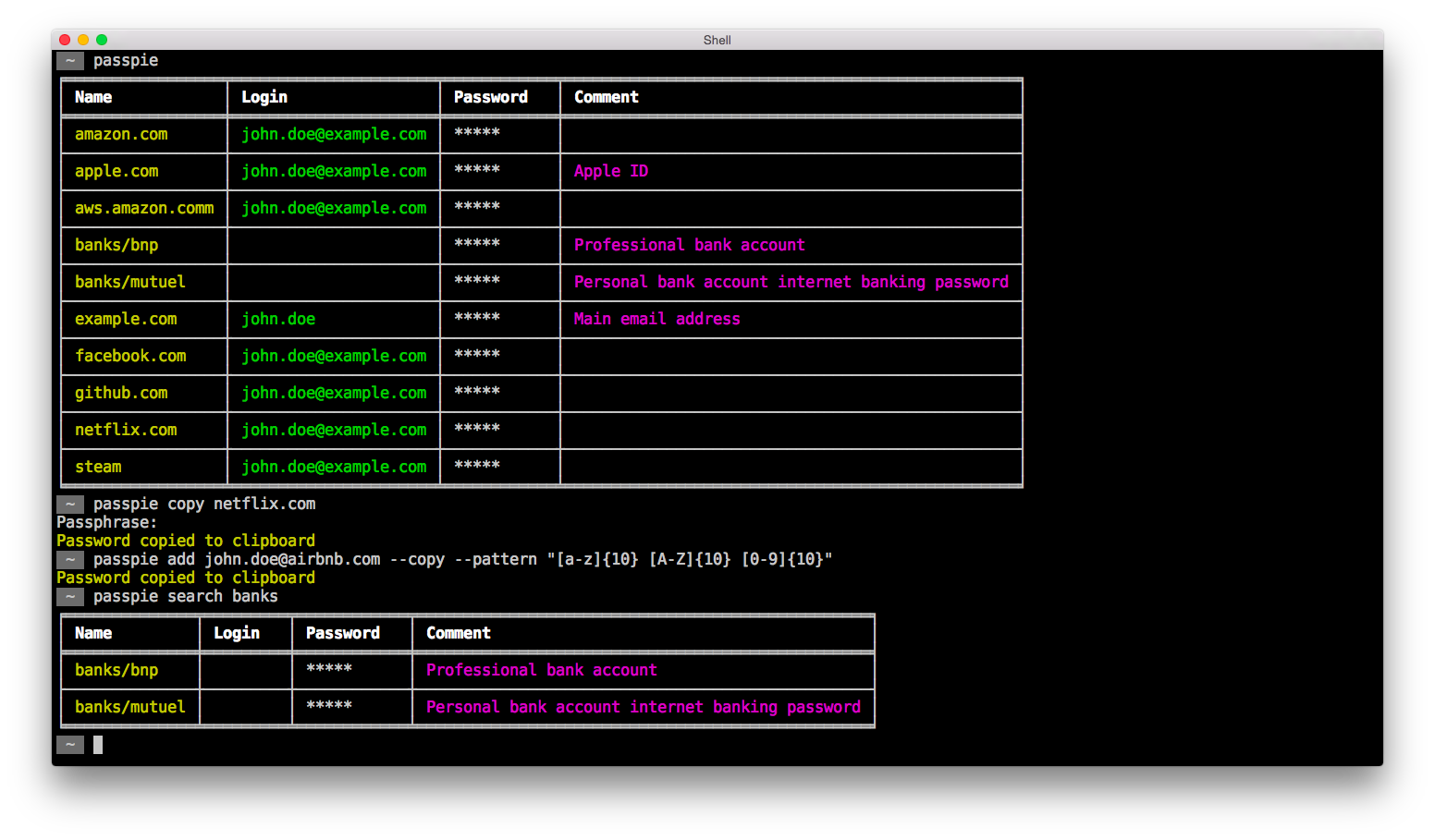Passpie is a command line tool to manage passwords from the terminal with a colorful and configurable interface. Use a master passphrase to decrypt login credentials, copy passwords to clipboard, syncronize with a git repository, check the state of your passwords, and more.
Password files are encrypted using GnuPG and saved into yaml text files. Passpie supports Linux, OSX and Windows.
What does it look like? Here is an example of a simple Passpie usage:
passpie init passpie add [email protected] --random passpie add [email protected] --pattern "[0-9]{5}[a-z]{5}" passpie update foo@example --comment "Hello" passpie passpie copy [email protected]
Outputs:
=========== ======= ========== ========= Name Login Password Comment =========== ======= ========== ========= example.com bar ******** example.com foo ******** Hello =========== ======= ========== ========= Password copied to clipboard
Check example remote passpie database: https://github.com/marcwebbie/passpiedb.
pip install passpie
Or if you are on a mac, install via Homebrew:
brew install passpie
Passpie depends on GnuPG for encryption
Usage: passpie [OPTIONS] COMMAND [ARGS]... Options: -D, --database TEXT Database path or url to remote repository --autopull TEXT Autopull changes from remote pository --autopush TEXT Autopush changes to remote pository --config PATH Path to configuration file -v, --verbose Activate verbose output --version Show the version and exit. --help Show this message and exit. Commands: add Add new credential to database complete Generate completion scripts for shells config Show current configuration for shell copy Copy credential password to clipboard/stdout export Export credentials in plain text import Import credentials from path init Initialize new passpie database list Print credential as a table log Shows passpie database changes history purge Remove all credentials from database remove Remove credential reset Renew passpie database and re-encrypt... search Search credentials by regular expressions status Diagnose database for improvements update Update credential
- Gitter: https://gitter.im/marcwebbie/passpie
- Documentation: http://passpie.readthedocs.org
- FAQ: http://passpie.readthedocs.org/en/latest/faq.html
Copyright (c) 2014-2016 Marcwebbie, <http://github.com/marcwebbie>
Full license here: LICENSE