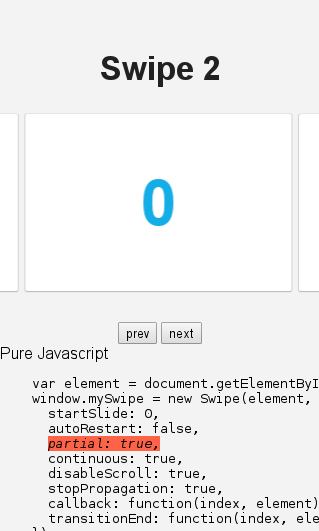Swipe is the most accurate touch slider. It is extremely lightweight (only 6kb minified) and works across all browsers, including IE8+.
Support both React.js and Angular.js(v1)
This repo is a continuation of the dead Swipe project. Our mission is to keep Swipe alive and moving forward, with maintenance fixes and new features. Pull Requests are welcome!
Thanks to @loup-brun
npm i swipejsyarn add swipejsSee the online example for a simple demo.
const Swipe = require('swipejs');import Swipe from 'swipejs';Swipe requires just a few lines of markup. Here is an example:
<div id="slider" class="swipe">
<div class="swipe-wrap">
<div></div>
<div></div>
<div></div>
</div>
</div>Above is the initial required structure– a series of elements wrapped in two containers. Place any content you want within the items. The containing div will need to be passed to the Swipe function like so:
Swipe requires the following styles to be added to your stylesheet:
.swipe {
overflow: hidden;
visibility: hidden;
position: relative;
}
.swipe-wrap {
overflow: hidden;
position: relative;
}
.swipe-wrap > div {
float: left;
width: 100%;
position: relative;
overflow: hidden;
}You may initialize a Swipe slider with only one line of javascript code:
window.mySwipe = new Swipe(document.getElementById('slider'));I always place this at the bottom of the page, externally, to verify the page is ready.
Swipe can take an optional second parameter – an object of key/value settings:
| Options | Type | Default | Description |
|---|---|---|---|
| startSlide | Integer | 0 | index position at which Swipe should start. |
| speed | Integer | 300 | speed of prev and next transitions in milliseconds. |
| auto | Integer | 0 | when specified, start an auto-playing slideshow (time in milliseconds between slide change). |
| continuous | Boolean | true | create an infinite feel with no endpoints. |
| autoRestart | Boolean | false | auto restart slideshow after user's touch event or next/prev calls. |
| disableScroll | Boolean | false | prevent any touch events on this container from scrolling the page. |
| stopPropagation | Boolean | false | stop event propagation. |
| draggable | Boolean | false | listen to mouse events in addition to the touch events |
| ignore | String | null | ignore touch events on any element matching this selector |
| callback | Function | null | runs at slide change. Three parameters are passed to the function: index (the current slide index)elem (the current slide element) and dir (direction: 1 for left or backward-1 for right or forward). |
| transitionEnd | Function | null | runs at the end of a slide transition. Two parameters are passed to the function: index (the current slide index) and elem (the current slide element). |
window.mySwipe = new Swipe(document.getElementById('slider'), {
startSlide: 0,
speed: 400,
auto: 3000,
draggable: false,
continuous: true,
disableScroll: false,
stopPropagation: false,
ignore: ".scroller",
callback: function(index, elem, dir) {},
transitionEnd: function(index, elem) {}
});A Swipe instance exposes the following public methods:
| Methods | Description |
|---|---|
prev() |
slide to the previous slide. |
next() |
slide to the next slide. |
getPos() |
return the current slide index position. |
getNumSlides() |
return the number of slides. |
slide(index, duration) |
slide to the position matching the index (integer) (duration: speed of transition in milliseconds). |
restart() |
restart the slideshow with autoplay. |
stop() |
stop the slideshow and disable autoplay. |
setup(options) |
reinitialize swipe with options. |
disable() |
disable slideshow. |
enable() |
enable slideshow. |
kill() |
completely remove the Swipe instance. |
Swipe is now compatible with all browsers, including IE7+. Swipe works best on devices that support CSS transforms and touch events, but can be used without these as well. A few helper methods determine touch and CSS transition support and choose the proper animation methods accordingly.
Please go to react swipe plugin, or check the example
Please go to angular swipe plugin for source code and usage example.
|
|
|
|
|
|
|
|
|
|
Send me a note if you want your logo here