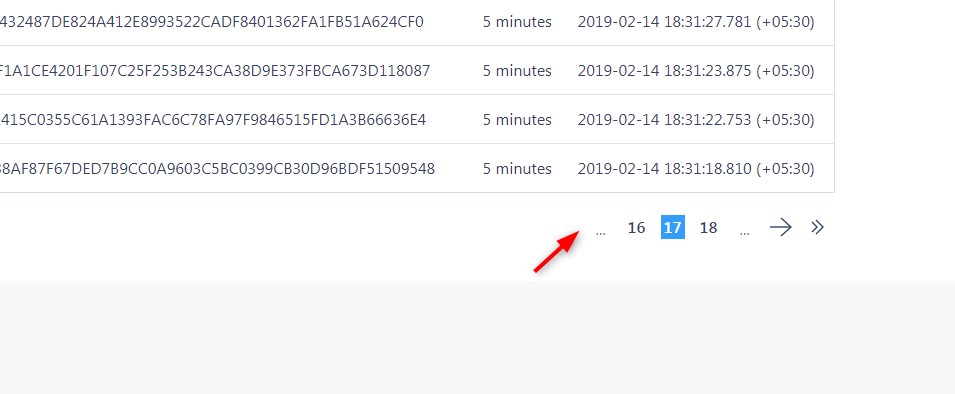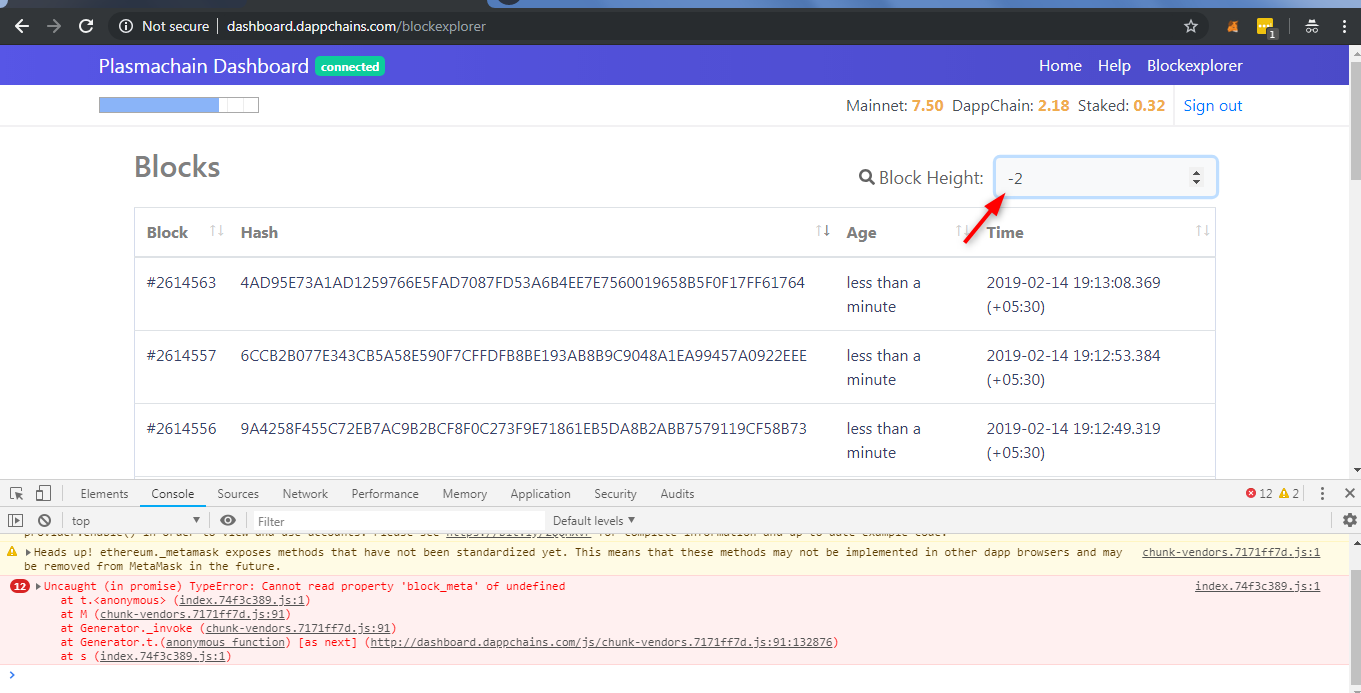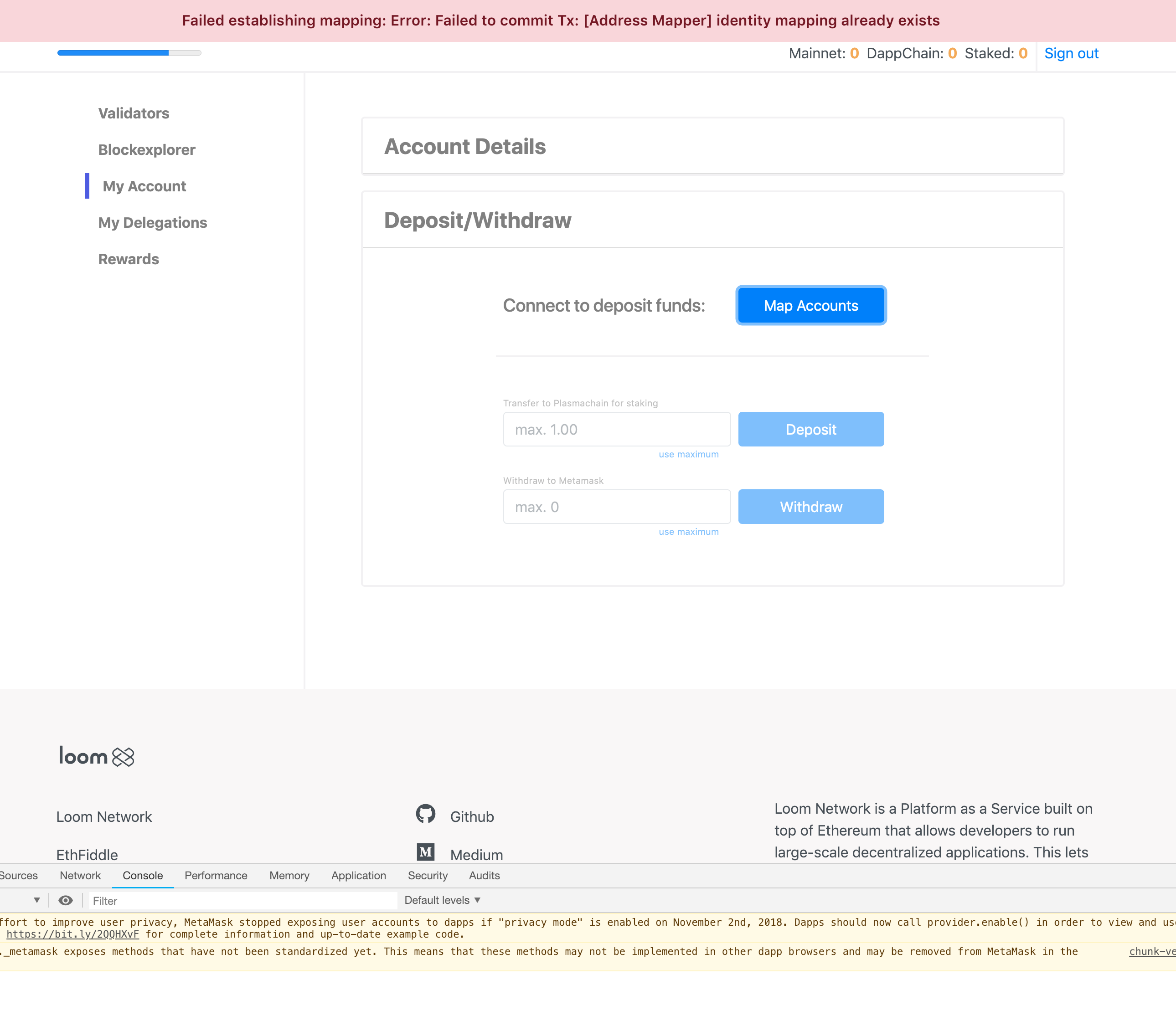Set the following environment variables before running anything:
WALLETCONNECT_PROJECT_ID- should be set to the project ID generated by WalletConnect Developer Cloud.INFURA_PROJECT_ID- should be set to the project ID generated by Infura.NODE_ENV- should be set toPRODUCTIONfor production deploys.EXT_VALIDATORS_URL- should be set to the API endpoint that provides additional information about validators.
To run it:
yarn run serve
To build it:
yarn run build
Part of the build step is prerendering the pages, which uses puppeteer to drive a headless chrome browser. Make sure to install all dependencies.