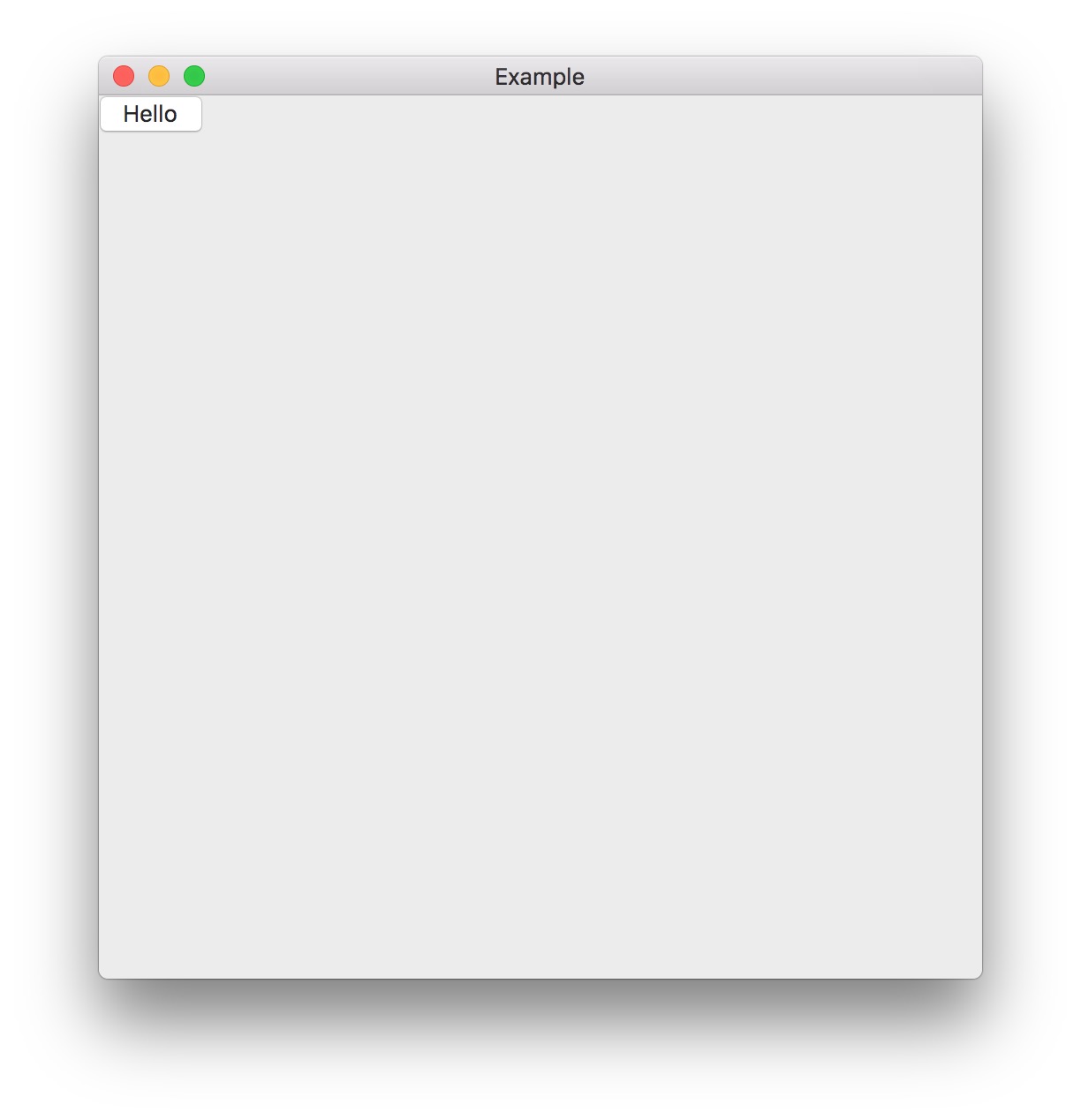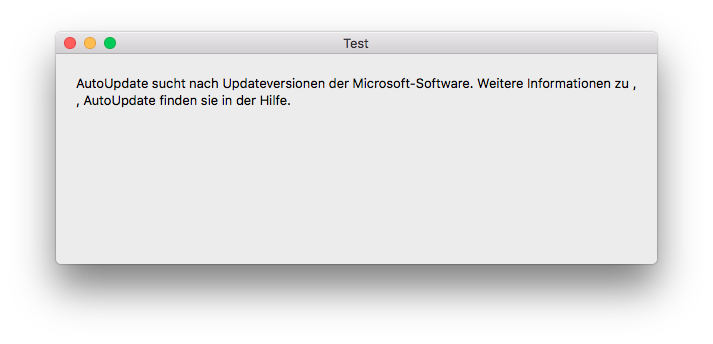Sadly I don't have time to dedicate time to this project. Some others have created a fork here to continue the work: https://github.com/proton-nativejs/proton-native
Create desktop applications through a React syntax, on all platforms.
V2 has been released and it brings a whole host of improvements including new components that are identical to React Native, styling, flexbox, hot reloading, and more. You can read the full writeup here. To try it out, visit the documentation for instructions on how to get started!
- Same syntax and components as React Native
- Works with existing React libraries such as Redux
- Cross platform
- No more Electron
- Compatible with all normal Node.js packages
- Hot reloading


See the documentation for how to get started and details on all the components.
Examples can be found in examples/.
All contributions are welcome. Just make a PR.