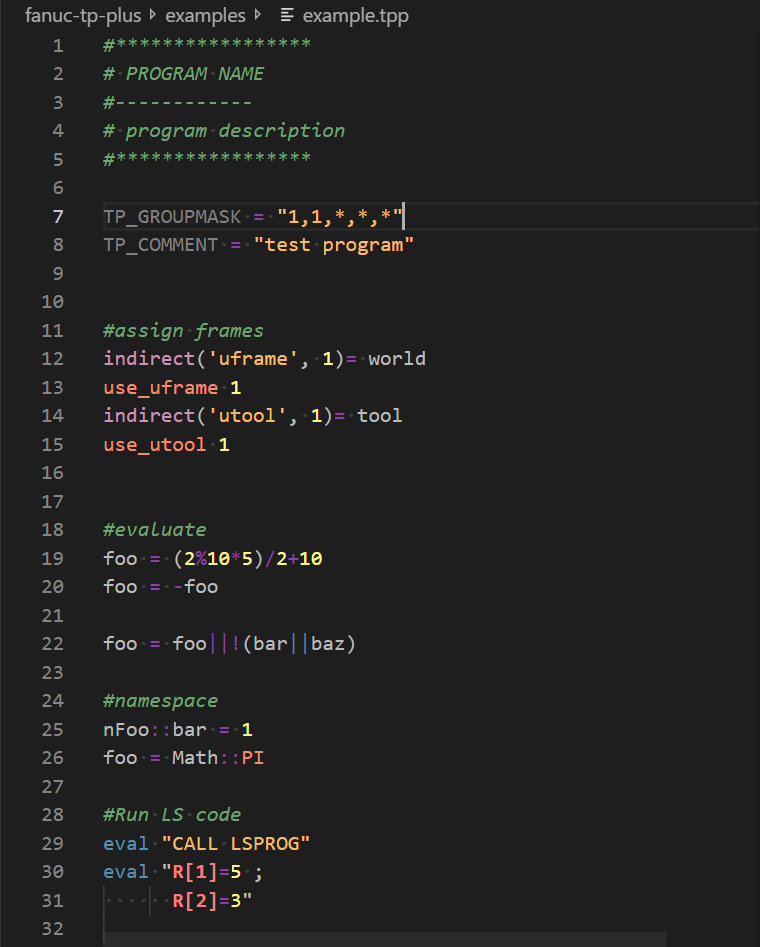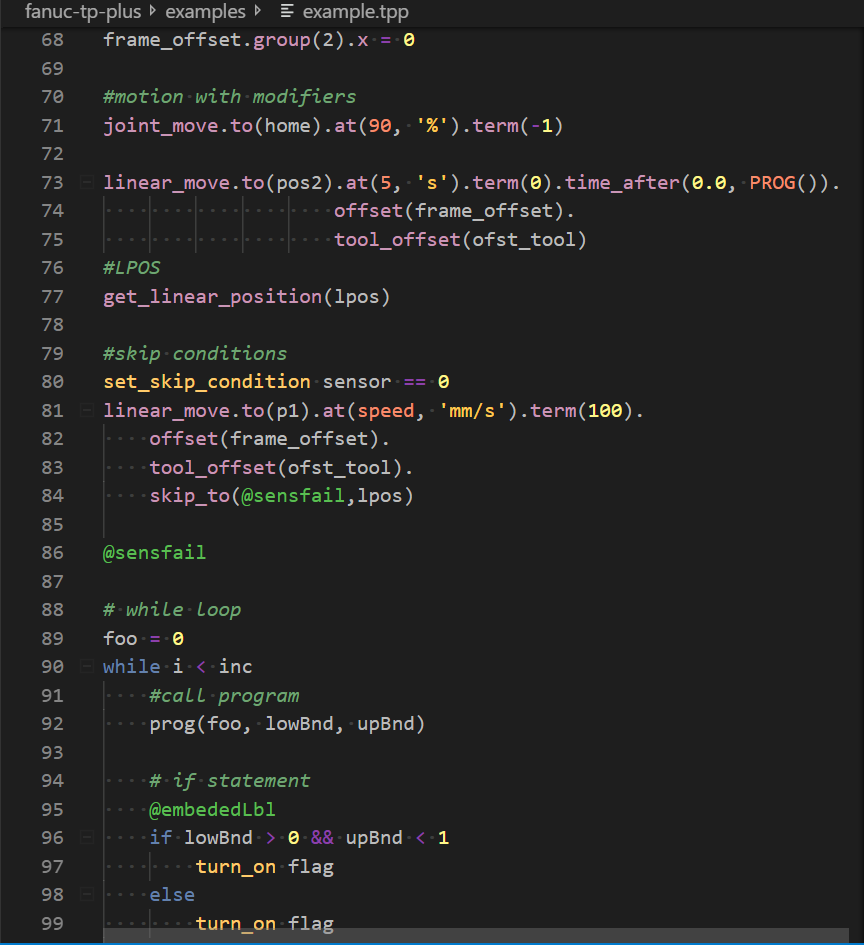This is a syntax highlighter for the TP+ abstraction language for Fanuc robot controllers written by onerobotics.
..warning:: As of v0.1.4 syntax highlighter will import the ruby syntax highlighter. You may have to download the Ruby vscode extension for this to work.
A special color theme was created for viewing TP+ files called tpp-vs-dark.
- Interpret TPP
- invokes "tpp file.tpp -o file.ls" in intregrated terminal
- Interpret TPP with environment
- same as 'Interpret TPP' but requires an environment variable file (i.e. "tpp file.tpp -o file.ls -e env.tpp"). This varible file is declared in a package.json file in the same directory as the .tpp file being interpreted.
- Send LS files to robot
- sends all .ls files in the subdirectory ./ls to the robots ftp address defined in package.json.
- Send current LS file to robot
- sends .ls file of the tpp file currently active to the robots ftp address defined in package.json.
In order to use the extension commands a package.json file should be created in the same directory as the .tpp files you are translating into .ls files. The package.json file should be formatted like the following:
{
"project" : "Test-project",
"description" : "Test project for vscode extension",
"version" : "0.0.1",
"license" : "MIT",
"author" : "kobbled",
"environment" : "./vars.tpp",
"ftp" : "127.0.0.1",
"karel" : {"name" : "hash_filename", "clear" : false, "config" : "rossum_config_filename"},
"includes" : ["../frames", "../poses"],
"macros" : ["DEBUG=true", "LOG=false"]
}The extension relies on the keys "environment", and "ftp" to be properly set in order to use all of the commands.
If your TP+ uses import statements if the file being imported is not in the working directory of the pacakge.json file, the folder which it resides must be specified in the pacakge.json with an "includes" key.
The file structure of the tpp files, the package.json file, variable files, and their translated .ls files should be as follows:
P1_data/
├── package.json
├── vars.tpp
├── file1.tpp
├── file2.tpp
└── ls/
├── file1.ls
└── file2.ls
└── ftpcmds.txt
-
This package depends on on The TP+ abstraction language which can be downloaded at: https://github.com/kobbled/tp_plus
-
Make sure that the gem installs correctly, the ruby bin is in your PATH variables, and 'tpp' can be invoked from the terminal. Extension commands will use the integrated terminal in vscode and use the 'tpp' command.
-
vscode > 1.33.0
-
TP+ and this extension were only test on a windows machine. While it is possible to run TP+ on linux or mac, it is not recommended as Fanuc software is only available for windows.
- issues can be found on the vscode-tpp-extension github repo.