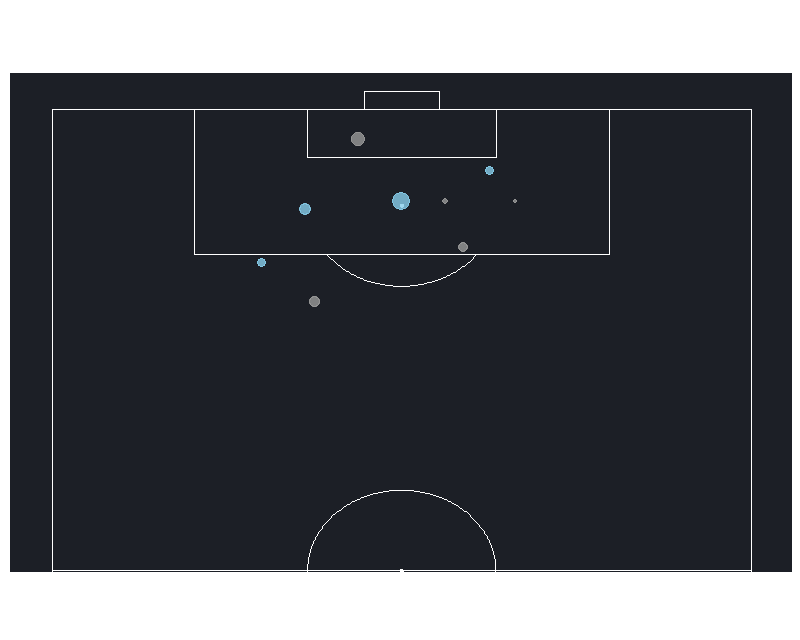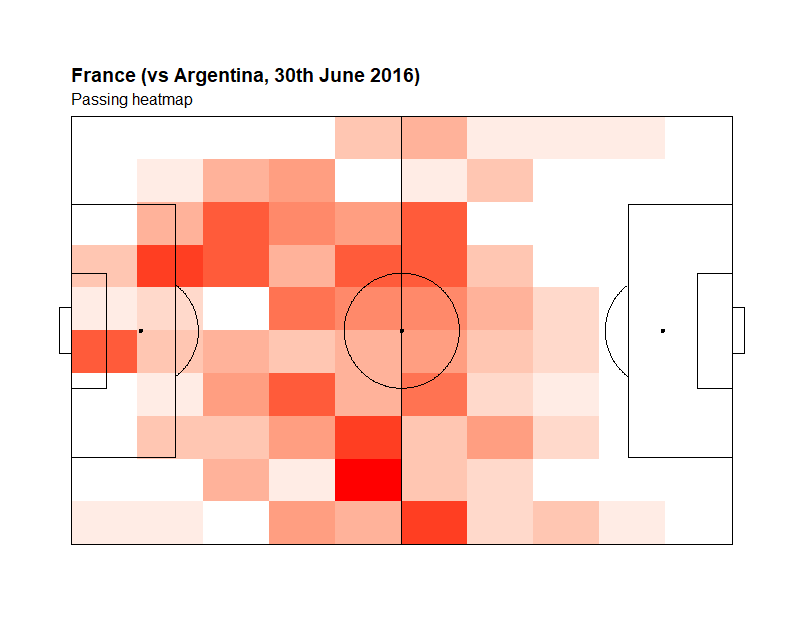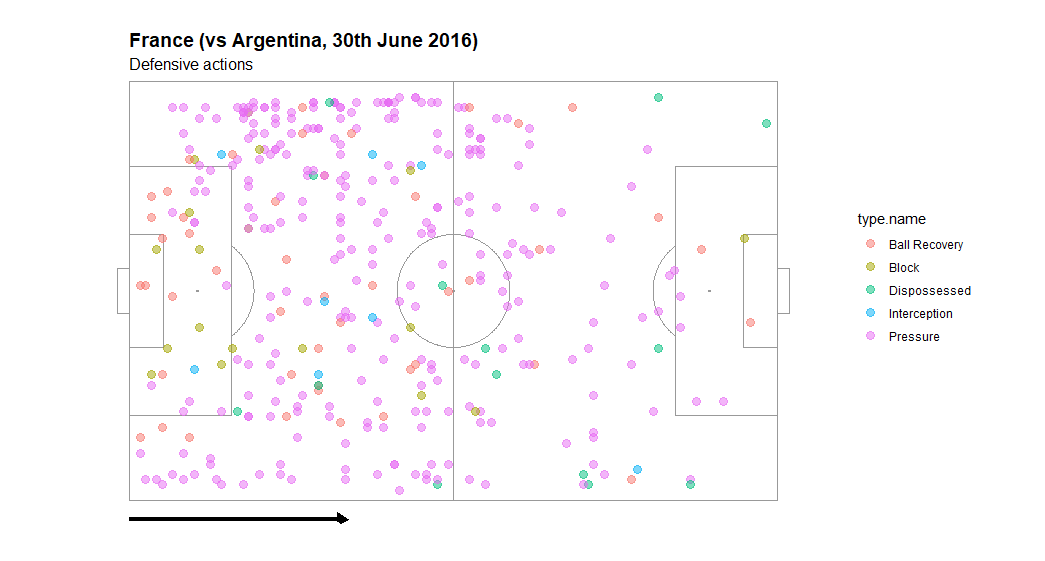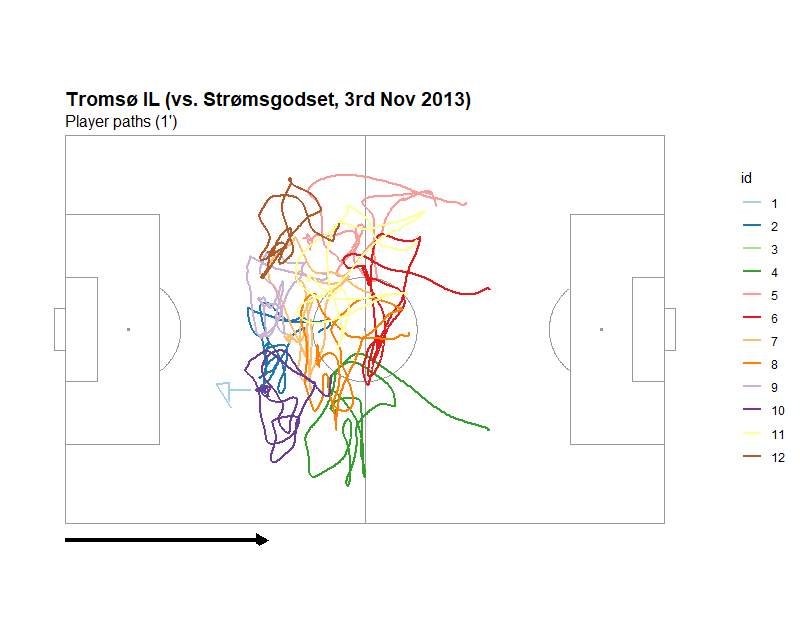soccermatics provides tools to visualise spatial tracking and event data from football (soccer) matches. There are currently functions to visualise shot maps (with xG), average positions, heatmaps, and individual player trajectories. There are also helper functions to smooth, interpolate, and prepare x,y-coordinate tracking data for plotting and calculating further metrics.
Many more functions are planned - see To Do List - suggestions and/or help welcomed!
The sample x,y-coordinate tracking data in tromso and tromso_extra were made available by Pettersen et al. (2014), whilst the event data in statsbomb is taken from the World Cup 2018 data made public by StatsBomb.
Use of the name soccermatics kindly permitted by the eponymous book's author, David Sumpter.
soccermatics is built on R v3.4.2.
You can install soccermatics from GitHub in R using devtools:
if (!require("devtools")) install.packages("devtools")
devtools::install_github("jogall/soccermatics")
library(soccermatics)
Below are some sample visualisations produced by soccermetrics with code snippets underneath. See the individual help files for each function (e.g. ?soccerHeatmap) for more information.
Dark theme:
statsbomb %>%
filter(team.name == "France") %>%
soccerShotmap(theme = "dark")
Grass theme with custom colours:
statsbomb %>%
filter(team.name == "Argentina") %>%
soccerShotmap(theme = "grass", colGoal = "yellow", colMiss = "blue", legend = T)
Default aesthetics:
statsbomb %>%
filter(team.name == "Argentina") %>%
soccerPassmap(fill = "lightblue", arrow = "r",
title = "Argentina (vs France, 30th June 2018)")
Grass background, non-transparent edges:
statsbomb %>%
filter(team.name == "France") %>%
soccerPassmap(fill = "blue", minPass = 3,
edge_max_width = 30, edge_col = "grey40", edge_alpha = 1,
title = "France (vs Argentina, 30th June 2018)")
Passing heatmap with approx 10x10m bins:
statsbomb %>%
filter(type.name == "Pass" & team.name == "France") %>%
soccerHeatmap(x = "location.x", y = "location.y",
title = "France (vs Argentina, 30th June 2016)",
subtitle = "Passing heatmap")
Defensive pressure heatmap with approx 5x5m bins:
statsbomb %>%
filter(type.name == "Pressure" & team.name == "France") %>%
soccerHeatmap(x = "location.x", y = "location.y", xBins = 21, yBins = 14,
title = "France (vs Argentina, 30th June 2016)",
subtitle = "Defensive pressure heatmap")
Player position heatmaps also possible using TRACAB-style x,y-location data.
Average pass position:
statsbomb %>%
filter(type.name == "Pass" & team.name == "France" & minute < 43) %>%
soccerPositionMap(id = "player.name", x = "location.x", y = "location.y",
fill1 = "blue", grass = T,
arrow = "r",
title = "France (vs Argentina, 30th June 2016)",
subtitle = "Average pass position (1' - 42')")
Average pass position (both teams):
statsbomb %>%
filter(type.name == "Pass" & minute < 43) %>%
soccerPositionMap(id = "player.name", team = "team.name", x = "location.x", y = "location.y",
fill1 = "lightblue", fill2 = "blue", label_col = "black",
repel = T, teamToFlip = 2,
title = "France vs Argentina, 30th June 2018",
subtitle = "Average pass position (1' - 42')")
Average player position using TRACAB-style x,y-location data:
tromso_extra[1:11,] %>%
soccerPositionMap(grass = T, title = "Tromsø IL (vs. Strømsgodset, 3rd Nov 2013)", subtitle = "Average player position (1' - 16')")
Inbuilt functions for many of these will be added soon.
Locations of multiple events:
d2 <- statsbomb %>%
filter(type.name %in% c("Pressure", "Interception", "Block", "Dispossessed", "Ball Recovery") & team.name == "France")
soccerPitch(arrow = "r",
title = "France (vs Argentina, 30th June 2016)",
subtitle = "Defensive actions") +
geom_point(data = d2, aes(x = location.x, y = location.y, col = type.name), size = 3, alpha = 0.5)
Start and end locations of passes:
d3 <- statsbomb %>%
filter(type.name == "Pass" & team.name == "France") %>%
mutate(pass.outcome = as.factor(if_else(is.na(pass.outcome.name), 1, 0)))
soccerPitch(arrow = "r",
title = "France (vs Argentina, 30th June 2016)",
subtitle = "Pass map") +
geom_segment(data = d3, aes(x = location.x, xend = pass.end_location.x, y = location.y, yend = pass.end_location.y, col = pass.outcome), alpha = 0.75) +
geom_point(data = d3, aes(x = location.x, y = location.y, col = pass.outcome), alpha = 0.5) +
guides(colour = FALSE)
Path of a single player:
subset(tromso, id == 8)[1:1800,] %>%
soccerPath(col = "red", grass = TRUE, arrow = "r",
title = "Tromsø IL (vs. Strømsgodset, 3rd Nov 2013)",
subtitle = "Player #8 path (1' - 3')")
Path of multiple players:
tromso %>%
dplyr::group_by(id) %>%
dplyr::slice(1:1200) %>%
soccerPath(id = "id", arrow = "r",
title = "Tromsø IL (vs. Strømsgodset, 3rd Nov 2013)",
subtitle = "Player paths (1')")