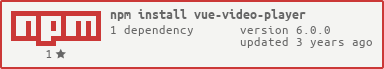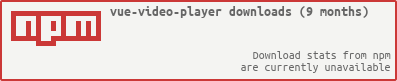Video.js player component for Vue2.
The latest version of the update, I hope the component itself is a simple and lightweight player, in addition to the videojs core library itself, no other packages; if you need other videojs extensions, you need to import the corresponding scriptjs plugin in the entry script file or component script Resource package.
npm install vue-video-player --save// import
import Vue from 'vue'
import VueVideoPlayer from 'vue-video-player'
// or require
var Vue = require('vue')
var VueVideoPlayer = require('vue-video-player')
// mount with global
Vue.use(VueVideoPlayer)
// If used in Nuxt.js/SSR, you should keep it only in browser build environment
if (process.BROWSER_BUILD) {
const VueVideoPlayer = require('vue-video-player/ssr')
Vue.use(VueVideoPlayer)
}
// If you need to use more videojs extensions, you can introduce the corresponding videojs plug-in package before the vue program is instantiated, such as:
require('some-videojs-plugin')
// require more plugin resource...
// mount with component(can't work in Nuxt.js/SSR)
import { videoPlayer } from 'vue-video-player'
export default {
components: {
videoPlayer
}
}SSR and the only difference in the use of the SPA:
- SPA worked by
component, find videojs instance byref attribute. - SSR worked by
directive, find videojs instance bydirective arg. - Other configurations, events are the same.
<!-- You can custom the "myVideoPlayer" name used to find the videojs instance in current component -->
<template>
<div class="video-player-box"
@play="onPlayerPlay($event)"
@pause="onPlayerPause($event)"
@ready="playerReadied"
@statechanged="playerStateChanged($event)"
v-video-player:myVideoPlayer="playerOptions">
</div>
</template>
<script>
export default {
mounted() {
console.log('this is current videojs instance object', this.myVideoPlayer)
}
// Omit the same parts as in the following component sample code
// ...
}
</script><template>
<video-player ref="videoPlayer"
:options="playerOptions"
title="you can listen some event if you need"
@play="onPlayerPlay($event)"
@pause="onPlayerPause($event)"
@ended="onPlayerEnded($event)"
@loadeddata="onPlayerLoadeddata($event)"
@waiting="onPlayerWaiting($event)"
@playing="onPlayerPlaying($event)"
@timeupdate="onPlayerTimeupdate($event)"
@canplay="onPlayerCanplay($event)"
@canplaythrough="onPlayerCanplaythrough($event)"
title="or listen state change"
@statechanged="playerStateChanged($event)"
title="The prepared event will be triggered after the videojs program instance completes, and its callback player object is the videojs callback function in this context"
@ready="playerReadied">
</video-player>
</template>
<script>
// Similarly, you can also introduce the plugin resource pack you want to use within the component
// require('some-videojs-plugin')
export default {
data() {
return {
playerOptions: {
// component options
start: 0,
playsinline: false,
// videojs options
muted: true,
language: 'en',
playbackRates: [0.7, 1.0, 1.5, 2.0],
sources: [{
type: "video/mp4",
src: "https://cdn.theguardian.tv/webM/2015/07/20/150716YesMen_synd_768k_vp8.webm"
}],
poster: "/static/images/author.jpg",
}
}
},
mounted() {
console.log('this is current player instance object', this.player)
},
computed: {
player() {
return this.$refs.videoPlayer.player
}
},
methods: {
// listen event
onPlayerPlay(player) {
// console.log('player play!', player)
},
onPlayerPause(player) {
// console.log('player pause!', player)
},
// ...player event
// or listen state event
playerStateChanged(playerCurrentState) {
// console.log('player current update state', playerCurrentState)
},
// player is ready
playerReadied(player) {
console.log('the player is readied', player)
// you can use it to do something...
// player.[methods]
}
}
}
</script>-
component api:
- start(number, default: 0): The time at which the player starts playing
- playsinline(boolean, default: false): set player not full-screen in mobile device
- customEventName(string, default: 'statechanged'): custom the state change event name
-
video.js api