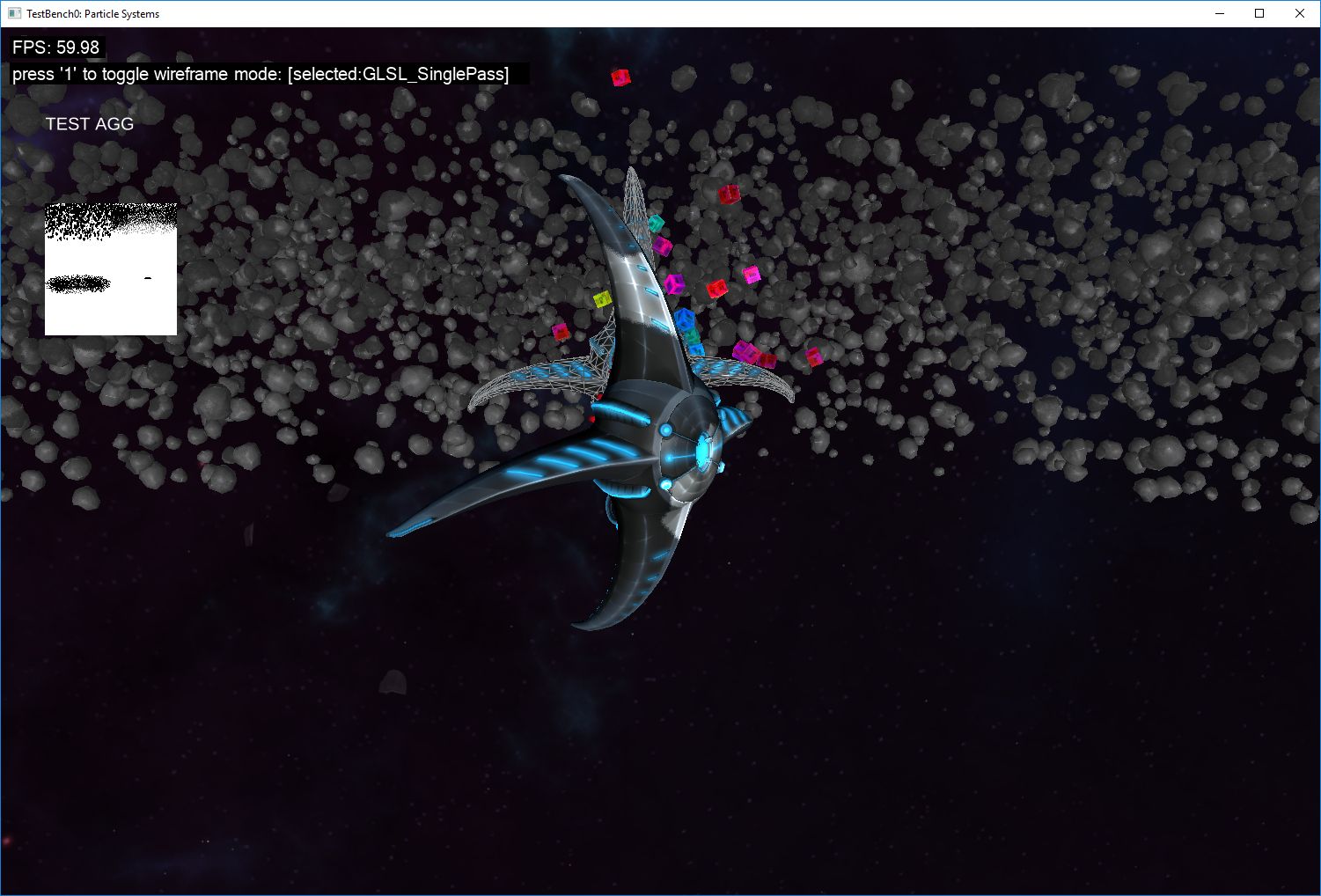A Simple 3d OpenGL/OpenTK Scene manager in C#, which runs on Windows, Mac, and Linux.
(C) Copyright 2015-2017 by David W. Jeske, Sergey Butylkov
Released under the Apache 2.0 license.
When I started to learn 3D, Axiom was just getting started, and as a port of ORGE, it was/is fairly complex to build and understand. Unity didn't exist. Instead I started with a simpler approachable library called Brume3D, and I learned quite a bit from it. However, it had two main problems. It was released under the LGPL, and it only ran on Windows (D3D). I found both of these points objectionable, so when I had learned enough, I created my own simple 3d library with OpenGL (OpenTK).
- 3d scene rendering with OpenTK, GL2.2 GLSL 120 for maximum compatibility
- asset loading
- wavefront OBJ
- MD5MESH (with animations)
- instanced rendering
- shadow mapping
- BVH space partitioning (with efficient dynamic updates)
- A rudamentary 2D HUD framework based on Windows GDI
- For more information see the SimpleScene Wiki.