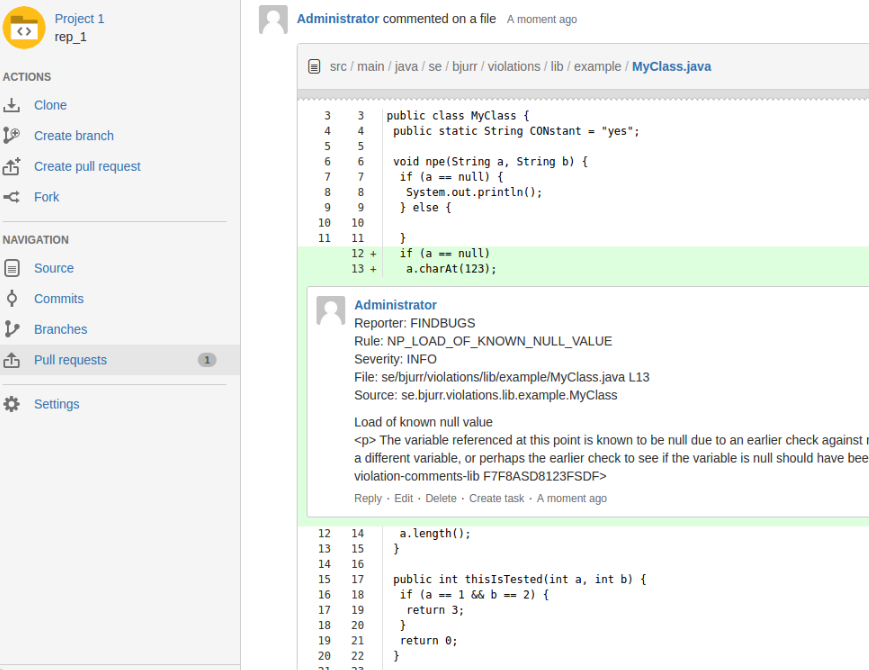It comments pull requests in Bitbucket Server (or Stash) with violations found in report files from static code analysis.
It uses Violation Comments to Bitbucket Server Lib and supports the same formats as Violations Lib.
Example of supported reports are available here.
Note: Using Bitbucket Cloud? You may have a look at Violation Comments to Bitbucket Cloud Command Line. This will only work with Bitbucket Server.
You can also do this with a command line tool.
A number of parsers have been implemented. Some parsers can parse output from several reporters.
| Reporter | Parser | Notes |
|---|---|---|
| ARM-GCC | CLANG |
|
| AndroidLint | ANDROIDLINT |
|
| Ansible-Later | ANSIBLELATER |
With json format |
| AnsibleLint | FLAKE8 |
With -p |
| Bandit | CLANG |
With bandit -r examples/ -f custom -o bandit.out --msg-template "{abspath}:{line}: {severity}: {test_id}: {msg}" |
| CLang | CLANG |
|
| CPD | CPD |
|
| CPPCheck | CPPCHECK |
With cppcheck test.cpp --output-file=cppcheck.xml --xml |
| CPPLint | CPPLINT |
|
| CSSLint | CSSLINT |
|
| Checkstyle | CHECKSTYLE |
|
| CloudFormation Linter | JUNIT |
cfn-lint . -f junit --output-file report-junit.xml |
| CodeClimate | CODECLIMATE |
|
| CodeNarc | CODENARC |
|
| Coverity | COVERITY |
|
| Dart | MACHINE |
With dart analyze --format=machine |
| Dependency Check | SARIF |
Using --format SARIF |
| Detekt | CHECKSTYLE |
With --output-format xml. |
| DocFX | DOCFX |
|
| Doxygen | CLANG |
|
| ERB | CLANG |
With erb -P -x -T '-' "${it}" | ruby -c 2>&1 >/dev/null | grep '^-' | sed -E 's/^-([a-zA-Z0-9:]+)/${filename}\1 ERROR:/p' > erbfiles.out. |
| ESLint | CHECKSTYLE |
With format: 'checkstyle'. |
| Findbugs | FINDBUGS |
|
| Flake8 | FLAKE8 |
|
| FxCop | FXCOP |
|
| GCC | CLANG |
|
| GHS | GHS |
|
| Gendarme | GENDARME |
|
| Generic reporter | GENERIC |
Will create one single violation with all the content as message. |
| GoLint | GOLINT |
|
| GoVet | GOLINT |
Same format as GoLint. |
| GolangCI-Lint | CHECKSTYLE |
With --out-format=checkstyle. |
| GoogleErrorProne | GOOGLEERRORPRONE |
|
| HadoLint | CHECKSTYLE |
With -f checkstyle |
| IAR | IAR |
With --no_wrap_diagnostics |
| Infer | PMD |
Facebook Infer. With --pmd-xml. |
| JACOCO | JACOCO |
|
| JCReport | JCREPORT |
|
| JSHint | JSLINT |
With --reporter=jslint or the CHECKSTYLE parser with --reporter=checkstyle |
| JUnit | JUNIT |
It only contains the failures. |
| KTLint | CHECKSTYLE |
|
| Klocwork | KLOCWORK |
|
| KotlinGradle | KOTLINGRADLE |
Output from Kotlin Gradle Plugin. |
| KotlinMaven | KOTLINMAVEN |
Output from Kotlin Maven Plugin. |
| Lint | LINT |
A common XML format, used by different linters. |
| MSBuildLog | MSBULDLOG |
With -fileLogger use .*msbuild\\.log$ as pattern or -fl -flp:logfile=MyProjectOutput.log;verbosity=diagnostic for a custom output filename |
| MSCpp | MSCPP |
|
| Mccabe | FLAKE8 |
|
| MyPy | MYPY |
|
| NullAway | GOOGLEERRORPRONE |
Same format as Google Error Prone. |
| PCLint | PCLINT |
PC-Lint using the same output format as the Jenkins warnings plugin, details here |
| PHPCS | CHECKSTYLE |
With phpcs api.php --report=checkstyle. |
| PHPPMD | PMD |
With phpmd api.php xml ruleset.xml. |
| PMD | PMD |
|
| Pep8 | FLAKE8 |
|
| PerlCritic | PERLCRITIC |
|
| PiTest | PITEST |
|
| ProtoLint | PROTOLINT |
|
| Puppet-Lint | CLANG |
With -log-format %{fullpath}:%{line}:%{column}: %{kind}: %{message} |
| PyDocStyle | PYDOCSTYLE |
|
| PyFlakes | FLAKE8 |
|
| PyLint | PYLINT |
With pylint --output-format=parseable. |
| ReSharper | RESHARPER |
|
| RubyCop | CLANG |
With rubycop -f clang file.rb |
| SARIF | SARIF |
v2.x. Microsoft Visual C# can generate it with ErrorLog="BuildErrors.sarif,version=2". |
| SbtScalac | SBTSCALAC |
|
| Scalastyle | CHECKSTYLE |
|
| Semgrep | SEMGREP |
With --json. |
| Simian | SIMIAN |
|
| Sonar | SONAR |
With mvn sonar:sonar -Dsonar.analysis.mode=preview -Dsonar.report.export.path=sonar-report.json. Removed in 7.7, see SONAR-11670 but can be retrieved with: curl --silent 'http://sonar-server/api/issues/search?componentKeys=unique-key&resolved=false' | jq -f sonar-report-builder.jq > sonar-report.json. |
| Spotbugs | FINDBUGS |
|
| StyleCop | STYLECOP |
|
| SwiftLint | CHECKSTYLE |
With --reporter checkstyle. |
| TSLint | CHECKSTYLE |
With -t checkstyle |
| Valgrind | VALGRIND |
With --xml=yes. |
| XMLLint | XMLLINT |
|
| XUnit | XUNIT |
It only contains the failures. |
| YAMLLint | YAMLLINT |
With -f parsable |
| ZPTLint | ZPTLINT |
52 parsers and 79 reporters.
Missing a format? Open an issue here!
The pull request will be commented like this.
Available in Jenkins here.
-
You may trigger with a webhook in Bitbucket Server. And consume it with Generic Webhook Trigger plugin to get the variables you need.
-
Or, trigger with Pull Request Notifier for Bitbucket Server. It can supply any parameters and variables you may need. Here is an example URL.
http://localhost:8080/jenkins/job/builder/buildWithParameters?FROM=${PULL_REQUEST_FROM_HASH}&TO=${PULL_REQUEST_TO_HASH}&TOSLUG=${PULL_REQUEST_TO_REPO_SLUG}&TOREPO=${PULL_REQUEST_TO_HTTP_CLONE_URL}&FROMREPO=${PULL_REQUEST_FROM_HTTP_CLONE_URL}&ID=${PULL_REQUEST_ID}&PROJECT=${PULL_REQUEST_TO_REPO_PROJECT_KEY}
You must perform the merge before build. If you don't perform the merge, the reported violations will refer to other lines then those in the pull request. The merge can be done with a shell script like this.
echo ---
echo --- Merging from $FROM in $FROMREPO to $TO in $TOREPO
echo ---
git clone $TOREPO
cd *
git reset --hard $TO
git status
git remote add from $FROMREPO
git fetch from
git merge $FROM
git --no-pager log --max-count=10 --graph --abbrev-commit
Your build command here!This plugin can be used with the Job DSL Plugin. Here is an example.
I trigger it with Pull Request Notifier for Bitbucket Server with URL like http://jenkins:8080/job/Bitbucket_Server_PR_Builder/buildWithParameters?${EVERYTHING_URL}, I report back to Bitbucket Server with HTTP Request Plugin and Conditional BuildStep Plugin.
job('Bitbucket_Server_PR_Builder') {
concurrentBuild()
quietPeriod(0)
parameters {
stringParam('PULL_REQUEST_TO_HTTP_CLONE_URL', '')
stringParam('PULL_REQUEST_TO_HASH', '')
stringParam('PULL_REQUEST_FROM_HTTP_CLONE_URL', '')
stringParam('PULL_REQUEST_FROM_HASH', '')
stringParam('PULL_REQUEST_TO_REPO_PROJECT_KEY', '')
stringParam('PULL_REQUEST_TO_REPO_SLUG', '')
stringParam('PULL_REQUEST_ID','')
}
steps {
httpRequest {
url("http://admin:admin@bitbucket:7990/rest/api/1.0/projects/\$PULL_REQUEST_TO_REPO_PROJECT_KEY/repos/\$PULL_REQUEST_TO_REPO_SLUG/pull-requests/\$PULL_REQUEST_ID/comments")
consoleLogResponseBody(true)
httpMode("POST")
acceptType('APPLICATION_JSON')
contentType('APPLICATION_JSON')
requestBody('{ "text": "Building... \$BUILD_URL" }')
}
shell('''
echo ---
echo --- Merging from $FROM in $FROMREPO to $TO in $TOREPO
echo ---
git clone $PULL_REQUEST_TO_HTTP_CLONE_URL
cd *
git reset --hard $PULL_REQUEST_TO_HASH
git status
git remote add from $PULL_REQUEST_FROM_HTTP_CLONE_URL
git fetch from
git merge $PULL_REQUEST_FROM_HASH
git --no-pager log --max-count=10 --graph --abbrev-commit
./gradlew build
''')
conditionalBuilder {
runCondition {
statusCondition {
worstResult('SUCCESS')
bestResult('SUCCESS')
}
runner {
runUnstable()
}
conditionalbuilders {
httpRequest {
url("http://admin:admin@bitbucket:7990/rest/api/1.0/projects/\$PULL_REQUEST_TO_REPO_PROJECT_KEY/repos/\$PULL_REQUEST_TO_REPO_SLUG/pull-requests/\$PULL_REQUEST_ID/comments")
consoleLogResponseBody(true)
httpMode("POST")
acceptType('APPLICATION_JSON')
contentType('APPLICATION_JSON')
requestBody('{ "text": "Success... \$BUILD_URL" }')
}
}
}
}
conditionalBuilder {
runCondition {
statusCondition {
worstResult('FAILURE')
bestResult('FAILURE')
}
runner {
runUnstable()
}
conditionalbuilders {
httpRequest {
url("http://admin:admin@bitbucket:7990/rest/api/1.0/projects/\$PULL_REQUEST_TO_REPO_PROJECT_KEY/repos/\$PULL_REQUEST_TO_REPO_SLUG/pull-requests/\$PULL_REQUEST_ID/comments")
consoleLogResponseBody(true)
httpMode("POST")
acceptType('APPLICATION_JSON')
contentType('APPLICATION_JSON')
requestBody('{ "text": "Failure... \$BUILD_URL" }')
}
}
}
}
}
publishers {
violationsToBitbucketServerRecorder {
config {
bitbucketServerUrl("http://bitbucket:7990")
projectKey("\$PULL_REQUEST_TO_REPO_PROJECT_KEY")
repoSlug("\$PULL_REQUEST_TO_REPO_SLUG")
pullRequestId("\$PULL_REQUEST_ID")
credentialsId('bitbucketservercredentials')
minSeverity('INFO')
maxNumberOfViolations(99999)
createSingleFileComments(true)
createCommentWithAllSingleFileComments(false)
commentOnlyChangedContent(true)
commentOnlyChangedContentContext(5)
commentOnlyChangedFiles(true)
keepOldComments(false)
commentTemplate("""
**Reporter**: {{violation.reporter}}{{#violation.rule}}
**Rule**: {{violation.rule}}{{/violation.rule}}
**Severity**: {{violation.severity}}
**File**: {{violation.file}} L{{violation.startLine}}{{#violation.source}}
**Source**: {{violation.source}}{{/violation.source}}
{{violation.message}}
""")
violationConfigs {
violationConfig {
parser("FINDBUGS")
reporter("Findbugs")
pattern(".*/findbugs/.*\\.xml\$")
}
violationConfig {
parser("CHECKSTYLE")
reporter("Checkstyle")
pattern(".*/checkstyle/.*\\.xml\$")
}
}
}
}
}
}This plugin can be used with the Pipeline Plugin:
node {
deleteDir()
stage('Merge') {
sh '''
git clone [email protected]:tomasbjerre/violations-test.git .
git checkout master
git merge origin/feature/addingcrap
'''
}
stage('Build') {
sh '''
./build.sh || ls
'''
}
stage('Static code analysis') {
ViolationsToBitbucketServer([
bitbucketServerUrl: 'http://localhost:7990/',
commentOnlyChangedContent: true,
commentOnlyChangedContentContext: 5,
commentOnlyChangedFiles: true,
createCommentWithAllSingleFileComments: false,
createSingleFileComments: true,
maxNumberOfViolations: 99999,
keepOldComments: true,
projectKey: 'PROJ', // Use environment variable here
pullRequestId: '1', // Use environment variable here
repoSlug: 'violations-test', // Use environment variable here
credentialsId: 'theid',
commentTemplate: """
**Reporter**: {{violation.reporter}}{{#violation.rule}}
**Rule**: {{violation.rule}}{{/violation.rule}}
**Severity**: {{violation.severity}}
**File**: {{violation.file}} L{{violation.startLine}}{{#violation.source}}
**Source**: {{violation.source}}{{/violation.source}}
{{violation.message}}
""",
ignorePaths: [
[path: 'node_modules'],
[path: '.yarn']
],
violationConfigs: [
// Many more formats available, check https://github.com/tomasbjerre/violations-lib
[parser: 'FINDBUGS', pattern: '.*/findbugs/.*\\.xml\$', reporter: 'Findbugs'],
[parser: 'CHECKSTYLE', pattern: '.*/checkstyle/.*\\.xml\$', reporter: 'Checkstyle']
]
])
}
}Instructions for developers.
More details on Jenkins plugin development is available here.
There is a /build.sh that will perform a full build and test the plugin.
If you have release-permissions this is how you do a release:
mvn release:prepare release:perform