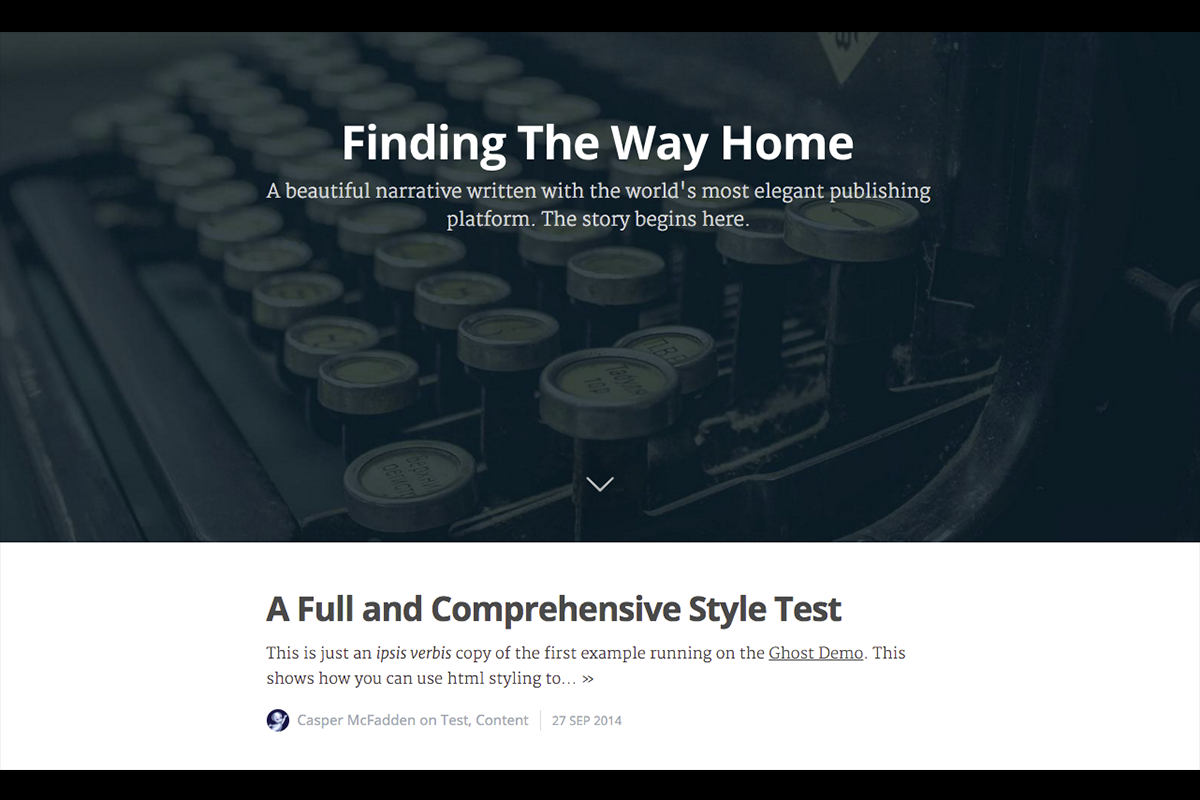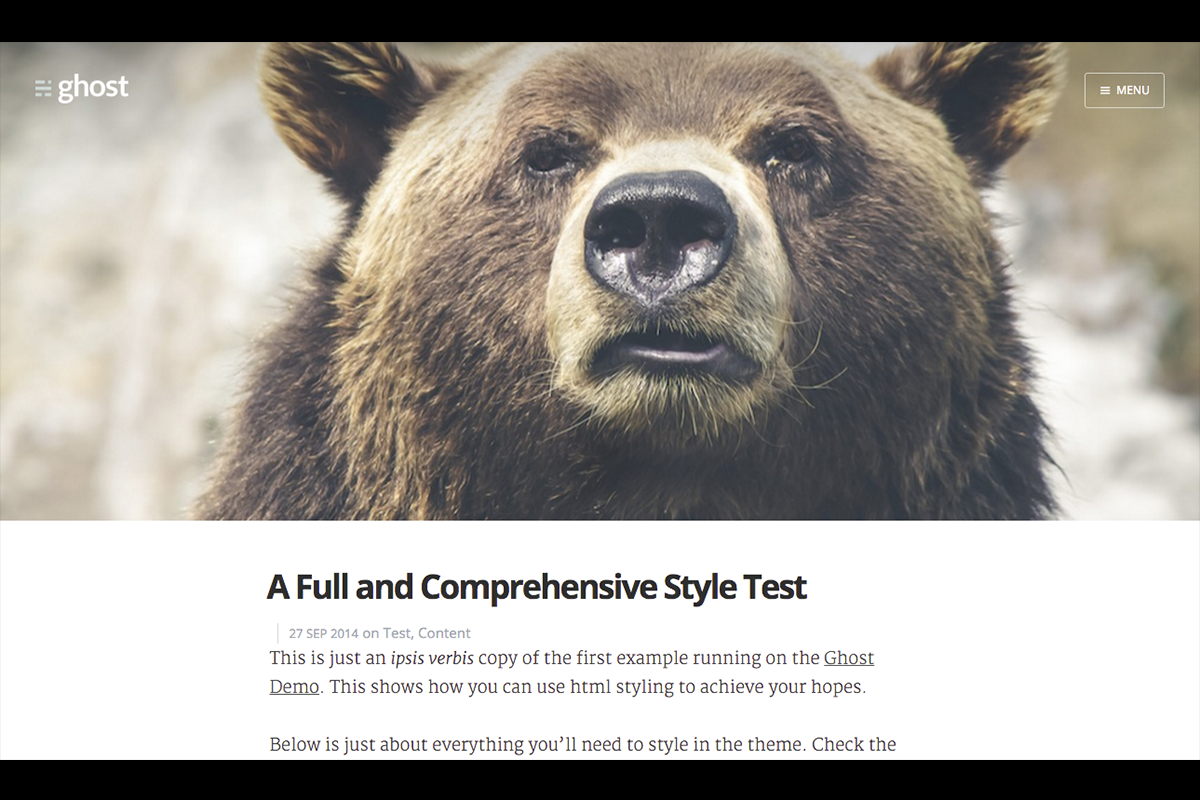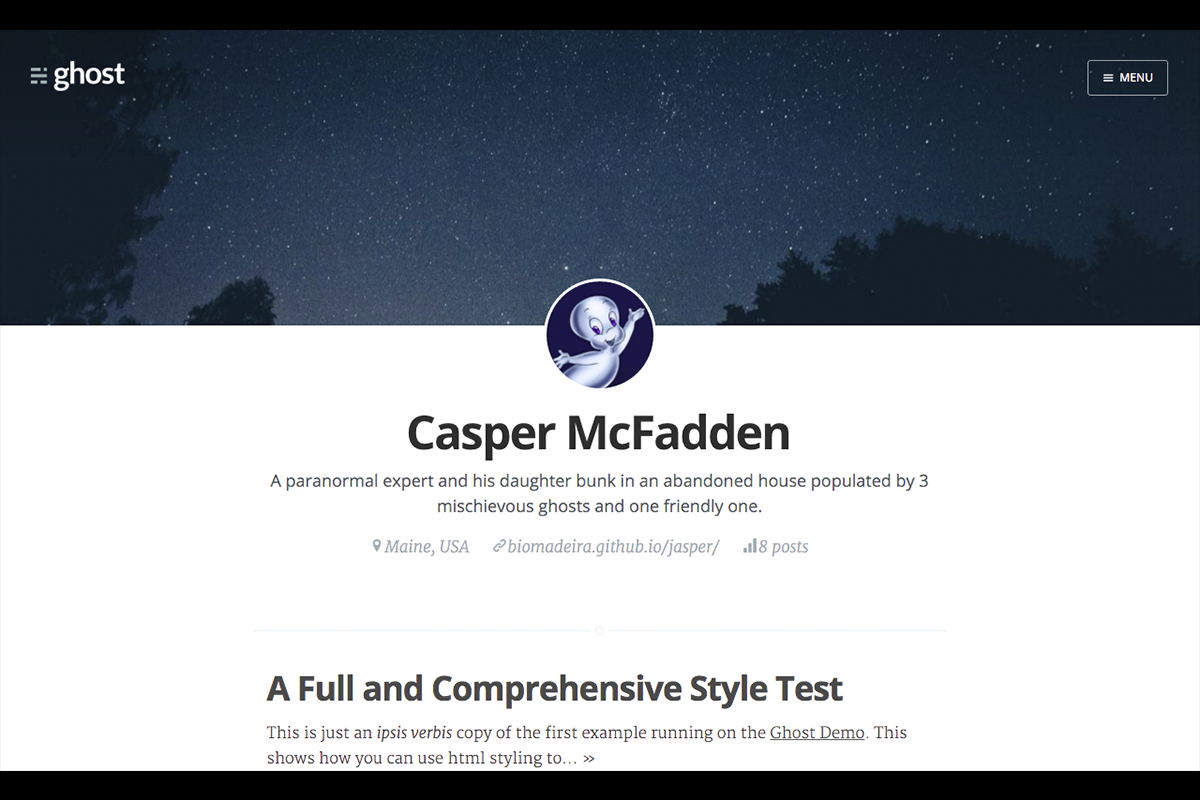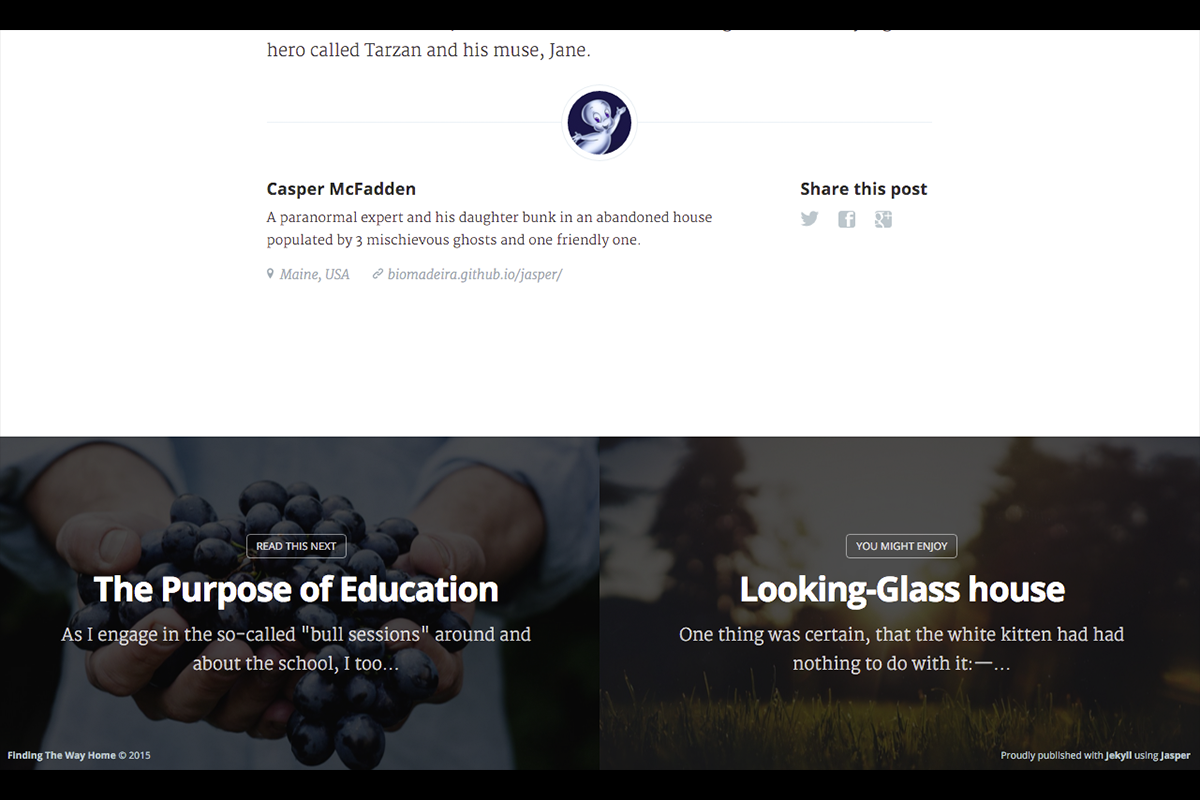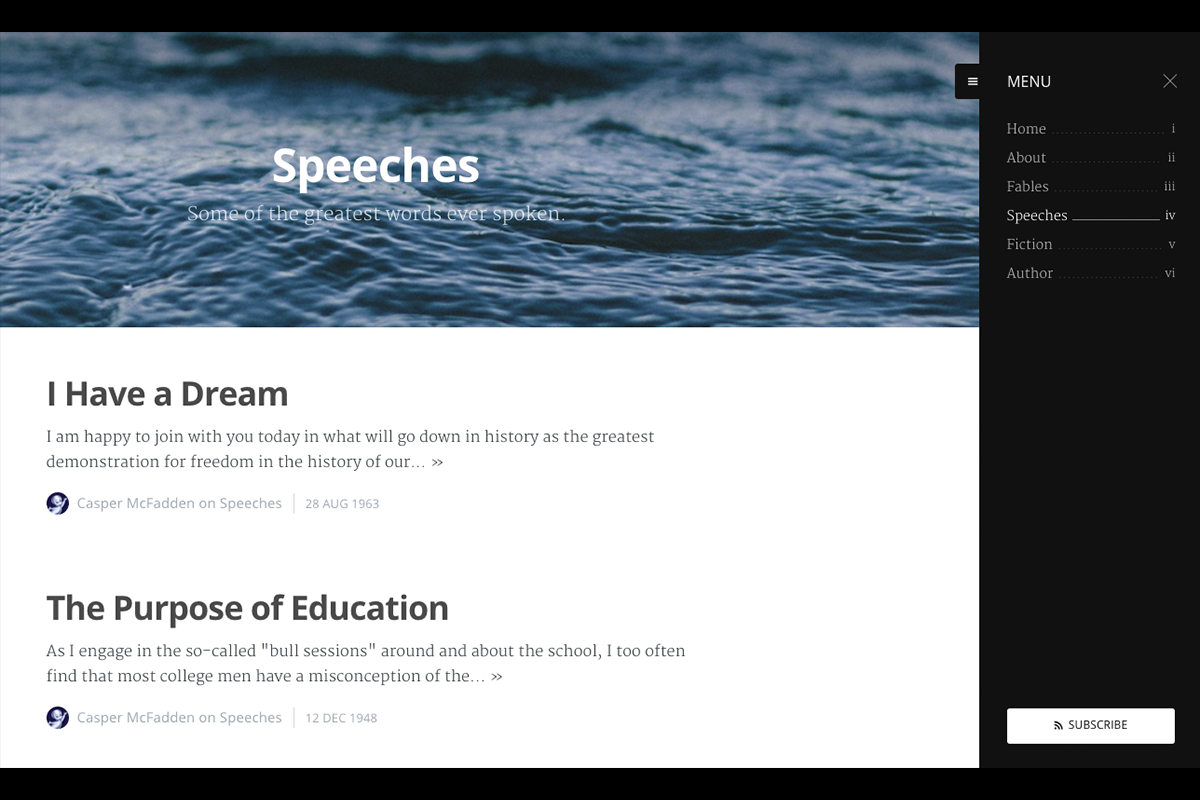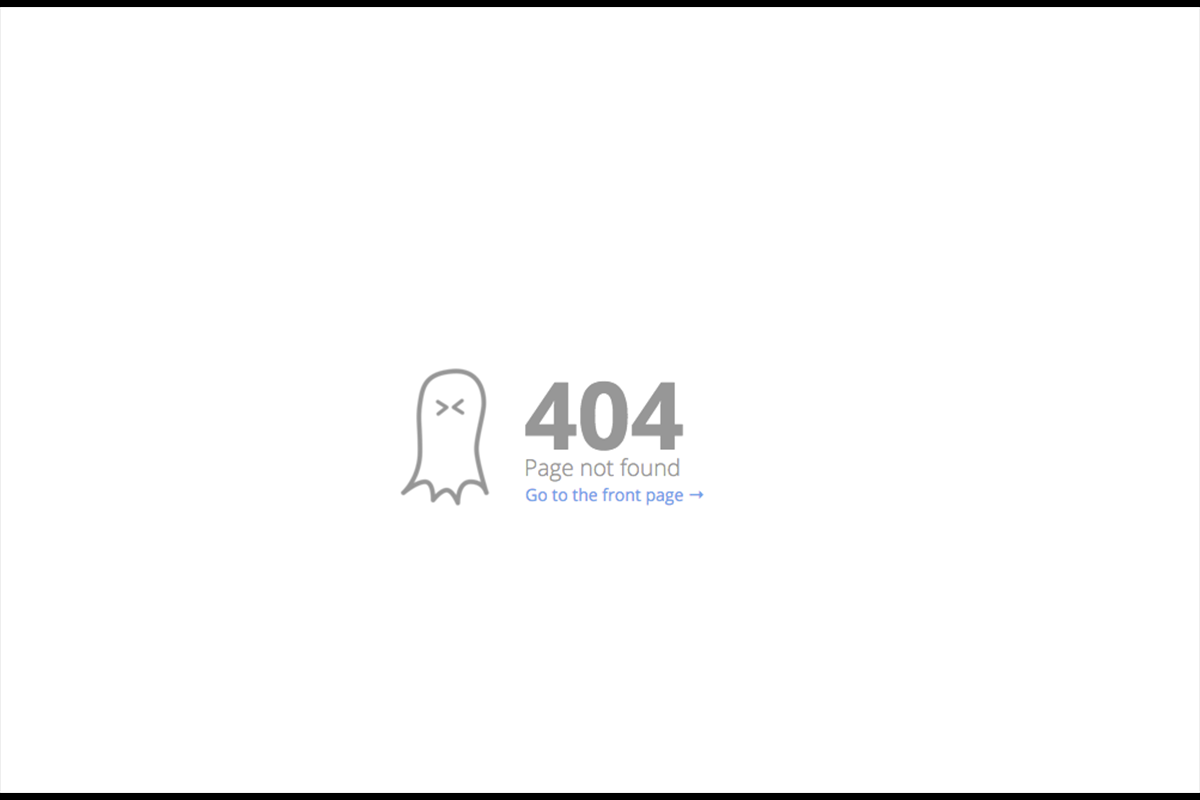This is a port of Ghost's default theme Casper v1.3.7 for Jekyll inspired by Kasper.
You might well ask at this point why bother making a new Casper's clone? Although this is inspired by Kasper, there are several additional features which make this port closer to the original theme.
New: Check out Jasper2, a new port of Casper version 2!
- Pagination
- Google Analytics tracking
- Author's profile with picture
- Disqus comments (not Ghost standard)
- Author page (New 07.02.2015)
- Tag page(s) (New 07.02.2015)
- 404 page (New 07.02.2015)
- Toggleable sliding sidebar (New 07.02.2015)
- Related posts view (New 30.10.2015)
- Tag description(s) (New 30.10.2015)
- Code Syntax Highlight (New 24.11.2015)
- Code Syntax Highlight with highlight.js (New 06.04.2016)
- Rss updated to Jekyll v3 (New 06.04.2016)
- Updated to Casper v1.3.7 (New 17.11.2017)
- 'Out of the box' support for Multiple Authors (New 17.11.2017)
There are several alternatives to building and deploying the site:
-
build the site with GitHub Actions which pushes the resulting files (the contents of
_site/or../jasper-pages/) to the gh-pages branch. This is the approach that is currently used. See jekyll_build.yml for more details. -
generate the site locally (more details below) and push the resulting HTML to a Github repository, that GitHub Pages then host;
-
build the site with travis-ci (with goodies from jekyll-travis) automatically pushing the generated HTML files to a gh-pages branch.
-
deploy the static website with Jekyll-compatible hosters, such as https://www.netlify.com/, that allow for deployment from the Github repo and publish the website using CDNs. Netlify has a free starter offer.
For option 2) simply clone this repository (master branch), and then run
bundle exec jekyll serve inside the directory. Upload the resulting _site/ (or ../jasper-pages/)
contents to your repository (master branch if uploading as your personal page
(e.g. username.github.io) or gh-pages branch if uploading as a project page
(as for the demo).
For option 3) you will need to set up travis-ci for your personal fork. Briefly all you need then is to change your details in _config.yml so that you can push to your github repo. You will also need to generate a secure key to add to your .travis.yml (you can find more info on how to do it in that file). Also make sure you read the documentation from jekyll-travis. This approach has clear advantages in that you simply push your file changes to GitHub and all the HTML files are generated for you and pushed to gh-pages. Also you get to know if everything is still fine with your site builds. Don't hesitate to contact me if you still have any issues (see below about issue tracking).
In order to properly generate author pages you need to rename the field categories in the front matter of every post to match that of your each author username as defined in the _config.yml file. With the latest update, multiple author blogs are now supported out of the box.
This install builds well with Ruby v2.6.3 and Jekyll v3.9.0. If you run into any problems please log them on the issue tracker.
Feel free pull-request your patches and fixes.
Many thanks to the Ghost team for all the design work that allows to make this clone possible. Also many thanks to all contributors, that help keeping the project alive and updated 😄
Same licence as the one provided by Ghost's team. See Casper's theme license.
Copyright (C) 2015-2021 - Released under the MIT License.
Permission is hereby granted, free of charge, to any person obtaining a copy of this software and associated documentation files (the "Software"), to deal in the Software without restriction, including without limitation the rights to use, copy, modify, merge, publish, distribute, sublicense, and/or sell copies of the Software, and to permit persons to whom the Software is furnished to do so, subject to the following conditions:
The above copyright notice and this permission notice shall be included in all copies or substantial portions of the Software.
THE SOFTWARE IS PROVIDED "AS IS", WITHOUT WARRANTY OF ANY KIND, EXPRESS OR IMPLIED, INCLUDING BUT NOT LIMITED TO THE WARRANTIES OF MERCHANTABILITY, FITNESS FOR A PARTICULAR PURPOSE AND NONINFRINGEMENT. IN NO EVENT SHALL THE AUTHORS OR COPYRIGHT HOLDERS BE LIABLE FOR ANY CLAIM, DAMAGES OR OTHER LIABILITY, WHETHER IN AN ACTION OF CONTRACT, TORT OR OTHERWISE, ARISING FROM, OUT OF OR IN CONNECTION WITH THE SOFTWARE OR THE USE OR OTHER DEALINGS IN THE SOFTWARE.