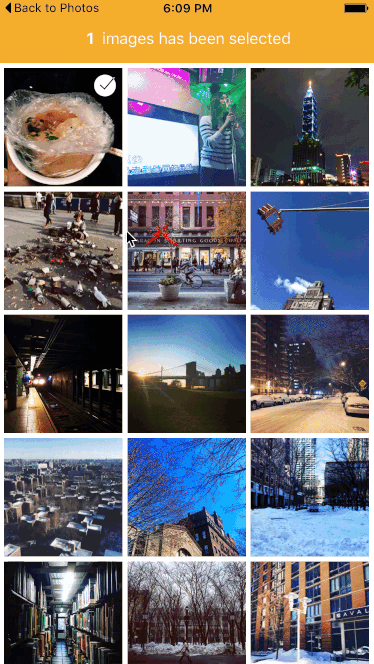CameraRoll Picker component for React native
Requires react-native >=0.43.0
- Install component through npm
$ npm install react-native-camera-roll-picker --save
- Install CameraRoll from @react-native-community
$ npm install @react-native-community/cameraroll
- Require component
import CameraRollPicker from 'react-native-camera-roll-picker';
<CameraRollPicker
callback={this.getSelectedImages} />callback: Callback function when images was selected. (is required!). Return a selected image array and current selected image.initialNumToRender: Specifies how many rows we want to render on our first render pass. (Default: 5)groupTypes: The group where the photos will be fetched, one of 'Album', 'All', 'Event', 'Faces', 'Library', 'PhotoStream' and 'SavedPhotos'. (Default: SavedPhotos)assetType: The asset type, one of 'Photos', 'Videos' or 'All'. (Default: Photos)selected: Already be selected images array. (Default: [])selectSingleItem: Boolean to select only one single image at time. (Default:false)maximum: Maximum number of selected images. (Default: 15)imagesPerRow: Number of images per row. (Default: 3)imageMargin: Margin size of one image. (Default: 5)containerWidth: Width of camer roll picker container. (Default: device width)selectedMarker: Custom selected image marker component. (Default: checkmark).backgroundColor: Set background color. (Default: white).emptyText: Text to display instead of a list when there are no photos found. (Default: 'No photos.')emptyTextStyle: Styles to apply to theemptyText. (Default:textAlign: 'center')loader: Loader component node. (Default:<ActivityIndicator />)
$ git clone https://github.com/jeanpan/react-native-camera-roll-picker.git
$ cd react-native-camera-roll-picker
$ cd Example
$ npm install
$ react-native run-ios