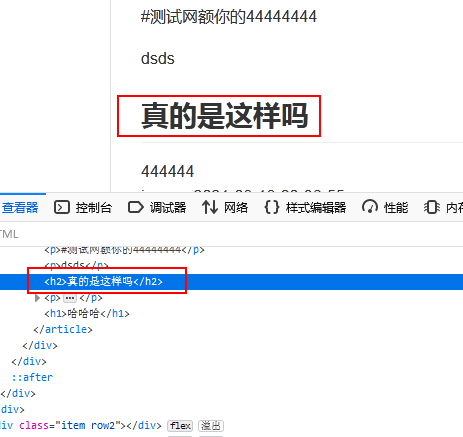nairolf@nairolf-UX301LAA:~$ sudo npm -g install instant-markdown-d
[sudo] password for nairolf:
npm http GET https://registry.npmjs.org/instant-markdown-d
npm http 304 https://registry.npmjs.org/instant-markdown-d
npm http GET https://registry.npmjs.org/highlight.js
npm http GET https://registry.npmjs.org/markdown-it
npm http GET https://registry.npmjs.org/socket.io
npm http GET https://registry.npmjs.org/send
npm http 304 https://registry.npmjs.org/highlight.js
npm http 304 https://registry.npmjs.org/socket.io
npm http 304 https://registry.npmjs.org/send
npm http 304 https://registry.npmjs.org/markdown-it
npm http GET https://registry.npmjs.org/debug
npm http GET https://registry.npmjs.org/fresh/0.2.0
npm http GET https://registry.npmjs.org/range-parser/0.0.4
npm http GET https://registry.npmjs.org/mime
npm http GET https://registry.npmjs.org/socket.io-parser/2.2.4
npm http GET https://registry.npmjs.org/engine.io/1.5.4
npm http GET https://registry.npmjs.org/socket.io-client/1.3.7
npm http GET https://registry.npmjs.org/has-binary-data/0.1.3
npm http GET https://registry.npmjs.org/socket.io-adapter/0.3.1
npm http GET https://registry.npmjs.org/debug/2.1.0
npm http 304 https://registry.npmjs.org/mime
npm http 304 https://registry.npmjs.org/debug
npm http GET https://registry.npmjs.org/argparse
npm http GET https://registry.npmjs.org/linkify-it
npm http GET https://registry.npmjs.org/mdurl
npm http GET https://registry.npmjs.org/uc.micro
npm http 304 https://registry.npmjs.org/fresh/0.2.0
npm http 304 https://registry.npmjs.org/engine.io/1.5.4
npm http 304 https://registry.npmjs.org/socket.io-parser/2.2.4
npm http 304 https://registry.npmjs.org/socket.io-client/1.3.7
npm http 304 https://registry.npmjs.org/argparse
npm http 304 https://registry.npmjs.org/debug/2.1.0
npm http 304 https://registry.npmjs.org/linkify-it
npm http 304 https://registry.npmjs.org/mdurl
npm http 304 https://registry.npmjs.org/has-binary-data/0.1.3
npm http 304 https://registry.npmjs.org/uc.micro
npm http GET https://registry.npmjs.org/lodash
npm http GET https://registry.npmjs.org/sprintf-js
npm http 304 https://registry.npmjs.org/range-parser/0.0.4
npm http 304 https://registry.npmjs.org/lodash
npm http GET https://registry.npmjs.org/ms/0.7.1
npm http 304 https://registry.npmjs.org/sprintf-js
npm http 304 https://registry.npmjs.org/socket.io-adapter/0.3.1
npm http GET https://registry.npmjs.org/debug/1.0.2
npm http GET https://registry.npmjs.org/socket.io-parser/2.2.2
npm http GET https://registry.npmjs.org/object-keys/1.0.1
npm http GET https://registry.npmjs.org/ms/0.6.2
npm http GET https://registry.npmjs.org/isarray/0.0.1
npm http GET https://registry.npmjs.org/debug/1.0.3
npm http GET https://registry.npmjs.org/base64id/0.1.0
npm http GET https://registry.npmjs.org/engine.io-parser/1.2.2
npm http GET https://registry.npmjs.org/ws/0.8.0
npm http GET https://registry.npmjs.org/debug/0.7.4
npm http GET https://registry.npmjs.org/engine.io-client/1.5.4
npm http GET https://registry.npmjs.org/component-bind/1.0.0
npm http GET https://registry.npmjs.org/object-component/0.0.3
npm http GET https://registry.npmjs.org/component-emitter/1.1.2
npm http GET https://registry.npmjs.org/has-binary/0.1.6
npm http GET https://registry.npmjs.org/indexof/0.0.1
npm http GET https://registry.npmjs.org/parseuri/0.0.2
npm http GET https://registry.npmjs.org/to-array/0.1.3
npm http GET https://registry.npmjs.org/backo2/1.0.2
npm http 304 https://registry.npmjs.org/ms/0.6.2
npm http 304 https://registry.npmjs.org/isarray/0.0.1
npm http 304 https://registry.npmjs.org/socket.io-parser/2.2.2
npm http 304 https://registry.npmjs.org/object-keys/1.0.1
npm http 304 https://registry.npmjs.org/debug/1.0.2
npm http GET https://registry.npmjs.org/json3/3.2.6
npm http GET https://registry.npmjs.org/benchmark/1.0.0
npm http 304 https://registry.npmjs.org/debug/1.0.3
npm http 304 https://registry.npmjs.org/debug/0.7.4
npm http 304 https://registry.npmjs.org/engine.io-parser/1.2.2
npm http 304 https://registry.npmjs.org/ms/0.7.1
npm http 304 https://registry.npmjs.org/engine.io-client/1.5.4
npm http 304 https://registry.npmjs.org/component-bind/1.0.0
npm http 304 https://registry.npmjs.org/object-component/0.0.3
npm http 304 https://registry.npmjs.org/component-emitter/1.1.2
npm http 304 https://registry.npmjs.org/has-binary/0.1.6
npm http 304 https://registry.npmjs.org/indexof/0.0.1
npm http 304 https://registry.npmjs.org/base64id/0.1.0
npm http 304 https://registry.npmjs.org/parseuri/0.0.2
npm http 304 https://registry.npmjs.org/to-array/0.1.3
npm http 304 https://registry.npmjs.org/backo2/1.0.2
npm http 304 https://registry.npmjs.org/ws/0.8.0
npm http GET https://registry.npmjs.org/better-assert
npm http GET https://registry.npmjs.org/after/0.8.1
npm http GET https://registry.npmjs.org/arraybuffer.slice/0.0.6
npm http GET https://registry.npmjs.org/base64-arraybuffer/0.1.2
npm http GET https://registry.npmjs.org/blob/0.0.4
npm http GET https://registry.npmjs.org/utf8/2.1.0
npm http GET https://registry.npmjs.org/options
npm http GET https://registry.npmjs.org/ultron
npm http GET https://registry.npmjs.org/utf-8-validate
npm http GET https://registry.npmjs.org/bufferutil
npm http GET https://registry.npmjs.org/component-inherit/0.0.3
npm http GET https://registry.npmjs.org/debug/1.0.4
npm http GET https://registry.npmjs.org/has-cors/1.0.3
npm http GET https://registry.npmjs.org/parsejson/0.0.1
npm http GET https://registry.npmjs.org/parseuri/0.0.4
npm http GET https://registry.npmjs.org/parseqs/0.0.2
npm http GET https://github.com/rase-/node-XMLHttpRequest/archive/a6b6f2.tar.gz
npm http 304 https://registry.npmjs.org/better-assert
npm http GET https://registry.npmjs.org/callsite/1.0.0
npm http 304 https://registry.npmjs.org/base64-arraybuffer/0.1.2
npm http 304 https://registry.npmjs.org/arraybuffer.slice/0.0.6
npm http 304 https://registry.npmjs.org/blob/0.0.4
npm http 304 https://registry.npmjs.org/utf8/2.1.0
npm http 304 https://registry.npmjs.org/after/0.8.1
npm http 304 https://registry.npmjs.org/options
npm http 304 https://registry.npmjs.org/ultron
npm http 304 https://registry.npmjs.org/utf-8-validate
npm http 304 https://registry.npmjs.org/bufferutil
npm http GET https://registry.npmjs.org/bindings
npm http GET https://registry.npmjs.org/nan
npm http 304 https://registry.npmjs.org/component-inherit/0.0.3
npm http 304 https://registry.npmjs.org/debug/1.0.4
npm http 304 https://registry.npmjs.org/parsejson/0.0.1
npm http 304 https://registry.npmjs.org/parseuri/0.0.4
npm http 304 https://registry.npmjs.org/callsite/1.0.0
npm http 304 https://registry.npmjs.org/json3/3.2.6
npm http 304 https://registry.npmjs.org/benchmark/1.0.0
npm http 304 https://registry.npmjs.org/nan
npm http 304 https://registry.npmjs.org/bindings
npm http 304 https://registry.npmjs.org/parseqs/0.0.2
> [email protected] install /usr/local/lib/node_modules/instant-markdown-d/node_modules/socket.io/node_modules/engine.io/node_modules/ws/node_modules/utf-8-validate
> node-gyp rebuild
> [email protected] install /usr/local/lib/node_modules/instant-markdown-d/node_modules/socket.io/node_modules/engine.io/node_modules/ws/node_modules/bufferutil
> node-gyp rebuild
npm http 304 https://registry.npmjs.org/has-cors/1.0.3
npm http 200 https://github.com/rase-/node-XMLHttpRequest/archive/a6b6f2.tar.gz
/bin/sh: 1: node: not found
gyp: Call to 'node -e "require('nan')"' returned exit status 127. while trying to load binding.gyp
gyp ERR! configure error
gyp ERR! stack Error: `gyp` failed with exit code: 1
gyp ERR! stack at ChildProcess.onCpExit (/usr/share/node-gyp/lib/configure.js:431:16)
gyp ERR! stack at ChildProcess.EventEmitter.emit (events.js:98:17)
gyp ERR! stack at Process.ChildProcess._handle.onexit (child_process.js:797:12)
gyp ERR! System Linux 3.13.0-65-generic
gyp ERR! command "nodejs" "/usr/bin/node-gyp" "rebuild"
gyp ERR! cwd /usr/local/lib/node_modules/instant-markdown-d/node_modules/socket.io/node_modules/engine.io/node_modules/ws/node_modules/utf-8-validate
gyp ERR! node -v v0.10.25
gyp ERR! node-gyp -v v0.10.10
gyp ERR! not ok
npm WARN This failure might be due to the use of legacy binary "node"
npm WARN For further explanations, please read
/usr/share/doc/nodejs/README.Debian
npm WARN optional dep failed, continuing [email protected]
/bin/sh: 1: node: not found
gyp: Call to 'node -e "require('nan')"' returned exit status 127. while trying to load binding.gyp
gyp ERR! configure error
gyp ERR! stack Error: `gyp` failed with exit code: 1
gyp ERR! stack at ChildProcess.onCpExit (/usr/share/node-gyp/lib/configure.js:431:16)
gyp ERR! stack at ChildProcess.EventEmitter.emit (events.js:98:17)
gyp ERR! stack at Process.ChildProcess._handle.onexit (child_process.js:797:12)
gyp ERR! System Linux 3.13.0-65-generic
gyp ERR! command "nodejs" "/usr/bin/node-gyp" "rebuild"
gyp ERR! cwd /usr/local/lib/node_modules/instant-markdown-d/node_modules/socket.io/node_modules/engine.io/node_modules/ws/node_modules/bufferutil
gyp ERR! node -v v0.10.25
gyp ERR! node-gyp -v v0.10.10
gyp ERR! not ok
npm WARN This failure might be due to the use of legacy binary "node"
npm WARN For further explanations, please read
/usr/share/doc/nodejs/README.Debian
npm WARN optional dep failed, continuing [email protected]
npm http GET https://github.com/component/global/archive/v2.0.1.tar.gz
> [email protected] install /usr/local/lib/node_modules/instant-markdown-d/node_modules/socket.io/node_modules/socket.io-client/node_modules/engine.io-client/node_modules/ws/node_modules/utf-8-validate
> node-gyp rebuild
> [email protected] install /usr/local/lib/node_modules/instant-markdown-d/node_modules/socket.io/node_modules/socket.io-client/node_modules/engine.io-client/node_modules/ws/node_modules/bufferutil
> node-gyp rebuild
/bin/sh: 1: node: not found
gyp: Call to 'node -e "require('nan')"' returned exit status 127. while trying to load binding.gyp
gyp ERR! configure error
gyp ERR! stack Error: `gyp` failed with exit code: 1
gyp ERR! stack at ChildProcess.onCpExit (/usr/share/node-gyp/lib/configure.js:431:16)
gyp ERR! stack at ChildProcess.EventEmitter.emit (events.js:98:17)
gyp ERR! stack at Process.ChildProcess._handle.onexit (child_process.js:797:12)
gyp ERR! System Linux 3.13.0-65-generic
gyp ERR! command "nodejs" "/usr/bin/node-gyp" "rebuild"
gyp ERR! cwd /usr/local/lib/node_modules/instant-markdown-d/node_modules/socket.io/node_modules/socket.io-client/node_modules/engine.io-client/node_modules/ws/node_modules/utf-8-validate
gyp ERR! node -v v0.10.25
gyp ERR! node-gyp -v v0.10.10
gyp ERR! not ok
npm WARN This failure might be due to the use of legacy binary "node"
npm WARN For further explanations, please read
/usr/share/doc/nodejs/README.Debian
npm WARN optional dep failed, continuing [email protected]
/bin/sh: 1: node: not found
gyp: Call to 'node -e "require('nan')"' returned exit status 127. while trying to load binding.gyp
gyp ERR! configure error
gyp ERR! stack Error: `gyp` failed with exit code: 1
gyp ERR! stack at ChildProcess.onCpExit (/usr/share/node-gyp/lib/configure.js:431:16)
gyp ERR! stack at ChildProcess.EventEmitter.emit (events.js:98:17)
gyp ERR! stack at Process.ChildProcess._handle.onexit (child_process.js:797:12)
gyp ERR! System Linux 3.13.0-65-generic
gyp ERR! command "nodejs" "/usr/bin/node-gyp" "rebuild"
gyp ERR! cwd /usr/local/lib/node_modules/instant-markdown-d/node_modules/socket.io/node_modules/socket.io-client/node_modules/engine.io-client/node_modules/ws/node_modules/bufferutil
gyp ERR! node -v v0.10.25
gyp ERR! node-gyp -v v0.10.10
gyp ERR! not ok
npm WARN This failure might be due to the use of legacy binary "node"
npm WARN For further explanations, please read
/usr/share/doc/nodejs/README.Debian
npm WARN optional dep failed, continuing [email protected]
npm http 200 https://github.com/component/global/archive/v2.0.1.tar.gz
/usr/local/bin/instant-markdown-d -> /usr/local/lib/node_modules/instant-markdown-d/instant-markdown-d
[email protected] /usr/local/lib/node_modules/instant-markdown-d
├── [email protected]
├── [email protected] ([email protected], [email protected], [email protected], [email protected])
├── [email protected] ([email protected], [email protected], [email protected], [email protected])
└── [email protected] ([email protected], [email protected], [email protected], [email protected], [email protected], [email protected])