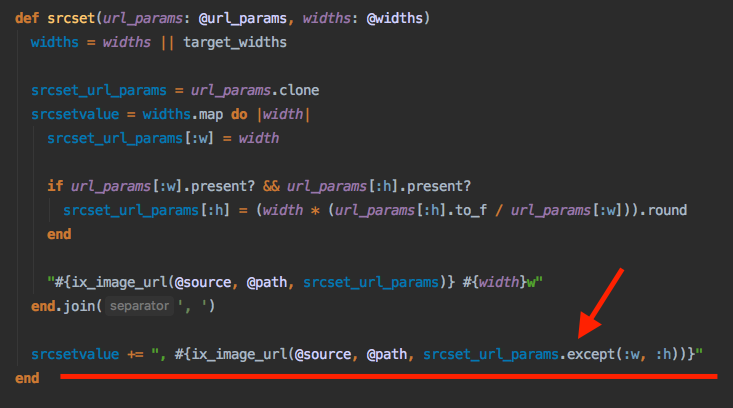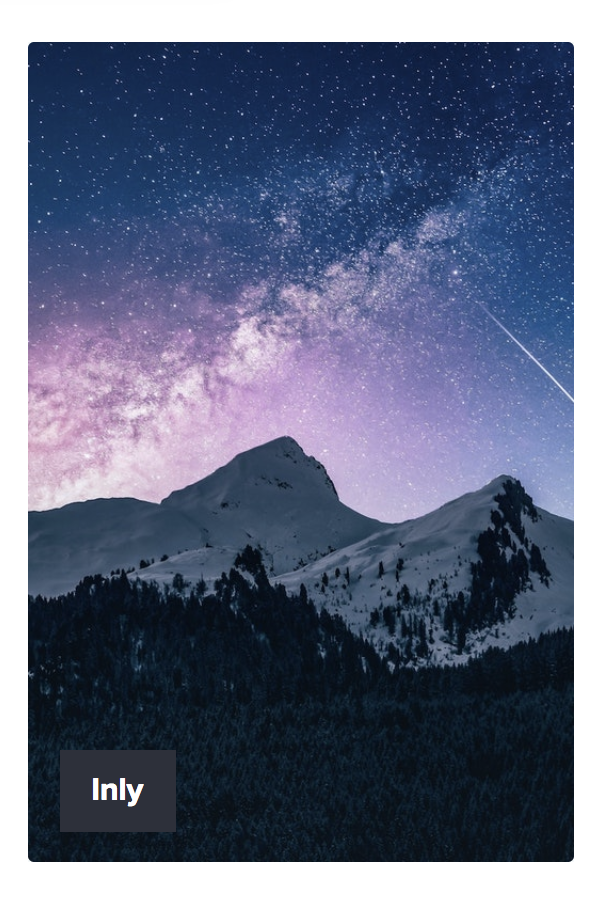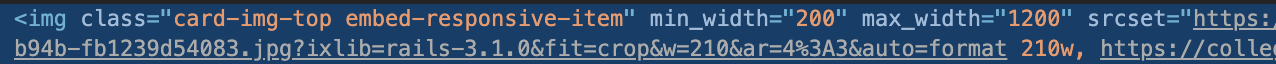imgix-rails is a gem for integrating imgix into Ruby on Rails applications. It builds on imgix-rb to offer a few Rails-specific interfaces. It is tested under Ruby versions 3.1, 3.0, 2.7, and jruby-9.2.11.0.
- Installation
- Usage
- Using With Image Uploading Libraries
- Upgrade Guides
- Development
- Contributing
- Code of Conduct
- License
Add this line to your application's Gemfile:
gem 'imgix-rails'And then execute:
$ bundleimgix-rails provides a few different hooks to work with your existing Rails application. All current methods are drop-in replacements for the image_tag helper.
Before you get started, you will need to define your imgix configuration in your config/application.rb, or in an environment-specific configuration file.
Rails.application.configure do
config.imgix = {
source: "assets.imgix.net"
}
endThe following configuration flags will be respected:
use_https: toggles the use of HTTPS. Defaults totruesource: a String or Array that specifies the imgix Source address. Should be in the form of"assets.imgix.net".srcset_width_tolerance: an optional numeric value determining the maximum tolerance allowable, between the downloaded dimensions and rendered dimensions of the image (default0.08i.e.8%).secure_url_token: an optional secure URL token found in your dashboard (https://dashboard.imgix.com) used for signing requestsinclude_library_param: toggles the inclusion of theixlibparameter. Defaults totrue.
In addition to the standard configuration flags, the following options can be used for multi-source support.
sources: a Hash of imgix source-secure_url_token key-value pairs. If the value for a source isnil, URLs generated for the corresponding source won't be secured.sourcesandsourcecannot be used together.default_source: optionally specify a default source for generating URLs.
Example:
Rails.application.configure do
config.imgix = {
sources: {
"assets.imgix.net" => "foobarbaz",
"assets2.imgix.net" => nil, # Will generate unsigned URLs
},
default_source: "assets.imgix.net"
}
endThe ix_image_tag helper method makes it easy to pass parameters to imgix to handle resizing, cropping, etc. It also simplifies adding responsive imagery to your Rails app by automatically generating a srcset based on the parameters you pass. We talk a bit about using the srcset attribute in an application in the following blog post: “Responsive Images with srcset and imgix.”.
ix_image_tag generates <img> tags with a filled-out srcset attribute that leans on imgix-rb to do the hard work. It also makes a variety of options available for customizing how the srcset is generated. For example, if you already know the minimum or maximum number of physical pixels that this image will need to be displayed at, you can pass the min_width and/or max_width options. This will result in a smaller, more tailored srcset.
ix_image_tag takes the following arguments:
source: An optional String indicating the source to be used. If unspecified:sourceor:default_sourcewill be used. If specified, the value must be defined in the config.path: The path or URL of the image to display.tag_options: HTML attributes to apply to the generatedimgelement. This is useful for adding class names, alt tags, etc.url_params: The imgix URL parameters to apply to this image. These will be applied to each URL in thesrcsetattribute, as well as the fallbacksrcattribute.srcset_options: A variety of options that allow for fine tuningsrcsetgeneration. More information on each of these modifiers can be found in the imgix-rb documentation. Any of the following can be passed as arguments:widths: An array of exact widths thatsrcsetpairs will be generated with.min_width: The minimum width thatsrcsetpairs will be generated with. Will be ignored ifwidthsare provided.max_width: The maximum width thatsrcsetpairs will be generated with. Will be ignored ifwidthsare provided.disable_variable_quality: Passtrueto disable variable quality parameters when generating asrcset(fixed-images only). In addition, imgix-rails will respect an overridingq(quality) parameter if one is provided throughurl_params.attribute_options: Allow you to change where imgix-rails renders attributes. This can be helpful if you want to add lazy-loading.
<%= ix_image_tag('/unsplash/hotairballoon.jpg', url_params: { w: 300, h: 500, fit: 'crop', crop: 'right'}, tag_options: { alt: 'A hot air balloon on a sunny day' }) %>Will render out HTML like the following:
<img
alt="A hot air balloon on a sunny day"
sizes="100vw"
srcset="
https://assets.imgix.net/unsplash/hotairballoon.jpg?w=100&h=167&fit=crop&crop=right 100w,
https://assets.imgix.net/unsplash/hotairballoon.jpg?w=200&h=333&fit=crop&crop=right 200w,
…
https://assets.imgix.net/unsplash/hotairballoon.jpg?w=2560&h=4267&fit=crop&crop=right 2560w
"
src="https://assets.imgix.net/unsplash/hotairballoon.jpg?w=300&h=500&fit=crop&crop=right"
>Similarly
<%= ix_image_tag('assets2.imgix.net', '/unsplash/hotairballoon.jpg') %>Will generate URLs using assets2.imgix.net source.
We recommend leveraging this to generate powerful helpers within your application like the following:
def profile_image_tag(user)
ix_image_tag(user.profile_image_url, url_params: { w: 100, h: 200, fit: 'crop' })
endThen rendering the portrait in your application is very easy:
<%= profile_image_tag(@user) %>If you already know all the exact widths you need images for, you can specify that by passing the widths option as an array. In this case, imgix-rails will only generate srcset pairs for the specified widths.
<%= ix_image_tag('/unsplash/hotairballoon.jpg', srcset_options: { widths: [320, 640, 960, 1280] }, tag_options: { alt: 'A hot air balloon on a sunny day' }) %>In cases where enough information is provided about an image's dimensions, ix_image_tag will instead build a srcset that will allow for an image to be served at different resolutions. The parameters taken into consideration when determining if an image is fixed-width are w, h, and ar. By invoking ix_image_tag with either a width or the height and aspect ratio (along with fit=crop, typically) provided, a different srcset will be generated for a fixed-size image instead.
<%= ix_image_tag('/unsplash/hotairballoon.jpg', url_params: {w: 1000}) %>Will render the following HTML:
<img srcset="https://assets.imgix.net/image.jpg?ixlib=rails-3.0.2&w=1000&dpr=1&q=75 1x,
https://assets.imgix.net/image.jpg?ixlib=rails-3.0.2&w=1000&dpr=2&q=50 2x,
https://assets.imgix.net/image.jpg?ixlib=rails-3.0.2&w=1000&dpr=3&q=35 3x,
https://assets.imgix.net/image.jpg?ixlib=rails-3.0.2&w=1000&dpr=4&q=23 4x,
https://assets.imgix.net/image.jpg?ixlib=rails-3.0.2&w=1000&dpr=5&q=20 5x" sizes="100vw" src="https://assets.imgix.net/image.jpg?ixlib=rails-3.0.2&w=1000">Fixed image rendering will automatically append a variable q parameter mapped to each dpr parameter when generating a srcset. This technique is commonly used to compensate for the increased filesize of high-DPR images. Since high-DPR images are displayed at a higher pixel density on devices, image quality can be lowered to reduce overall filesize without sacrificing perceived visual quality. For more information and examples of this technique in action, see this blog post. This behavior will respect any overriding q value passed in via url_params and can be disabled altogether with srcset_options: { disable_variable_quality: true }.
If you'd like to lazy load images, we recommend using lazysizes. In order to use imgix-rails with lazysizes, you need to use attribute_options as well as set tag_options[:src]:
<%= ix_image_tag('image.jpg', attribute_options: {src: "data-src",
srcset: "data-srcset", sizes: "data-sizes"}, url_params: {w: 1000},
tag_options: {src: "lqip.jpg"}) %>Will render the following HTML:
<img data-srcset="https://assets.imgix.net/image.jpg?ixlib=rails-3.0.2&w=1000&dpr=1&q=75 1x,
https://assets.imgix.net/image.jpg?ixlib=rails-3.0.2&w=1000&dpr=2&q=50 2x,
https://assets.imgix.net/image.jpg?ixlib=rails-3.0.2&w=1000&dpr=3&q=35 3x,
https://assets.imgix.net/image.jpg?ixlib=rails-3.0.2&w=1000&dpr=4&q=23 4x,
https://assets.imgix.net/image.jpg?ixlib=rails-3.0.2&w=1000&dpr=5&q=20 5x"
data-sizes="100vw"
data-src="https://assets.imgix.net/image.jpg?ixlib=rails-3.0.2&w=1000"
src="lqip.jpg">The ix_picture_tag helper method makes it easy to generate picture elements in your Rails app. picture elements are useful when an images needs to be art directed differently at different screen sizes.
ix_picture_tag takes the following arguments:
source: an optional String indicating the source to be used. If unspecified:sourceor:default_sourcewill be used. If specified, the value must be defined in the config.path: The path or URL of the image to display.tag_options: Any options to apply to the parentpictureelement. This is useful for adding class names, etc.img_tag_options: Any options to apply to the generatedimgelement. This can be useful to add analtattribute.url_params: Default imgix options. These will be used to generate a fallbackimgtag for older browsers, and used in eachsourceunless overridden bybreakpoints.breakpoints: A hash describing the variants. Each key must be a media query (e.g.(max-width: 880px)), and each value must be a hash of parameter overrides for that media query. Asourceelement will be generated for each breakpoint specified.srcset_options: A variety of options that allow for fine tuningsrcsetgeneration. More information on each of these modifiers can be found in the imgix-rb documentation. Any of the following can be passed as arguments:widths: An array of exact widths thatsrcsetpairs will be generated with.min_width: The minimum width thatsrcsetpairs will be generated with. Will be ignored ifwidthsare provided.max_width: The maximum width thatsrcsetpairs will be generated with. Will be ignored ifwidthsare provided.disable_variable_quality: Passtrueto disable variable quality parameters when generating asrcset(fixed-images only). In addition, imgix-rails will respect an overridingq(quality) parameter if one is provided throughurl_params.
<%= ix_picture_tag('bertandernie.jpg',
tag_options: {
class: 'a-picture-tag'
},
img_tag_options: {
alt: 'A picture of Bert and Ernie arguing'
},
url_params: {
w: 300,
h: 300,
fit: 'crop',
},
breakpoints: {
'(max-width: 640px)' => {
url_params: {
h: 100,
},
tag_options: {
sizes: 'calc(100vw - 20px)'
}
},
'(max-width: 880px)' => {
url_params: {
crop: 'right',
},
tag_options: {
sizes: 'calc(100vw - 20px - 50%)'
}
},
'(min-width: 881px)' => {
url_params: {
crop: 'left',
},
tag_options: {
sizes: '430px'
}
}
}
) %>To generate a picture element on a different source:
<%= ix_picture_tag('assets2.imgix.net', 'bertandernie.jpg',
tag_options: {},
img_tag_options: {},
url_params: {},
breakpoints: {
'(max-width: 640px)' => {
url_params: { h: 100 },
tag_options: { sizes: 'calc(100vw - 20px)' }
},
}
) %>The ix_image_url helper makes it easy to generate a URL to an image in your Rails app.
ix_image_url takes three arguments:
source: an optional String indicating the source to be used. If unspecified:sourceor:default_sourcewill be used. If specified, the value must be defined in the config.path: The path or URL of the image to display.options: The imgix URL parameters to apply to this image URL. Optionally, you can usedisable_path_encoding: falsefor disabling URL-encoding which will be applied by default.
<%= ix_image_url('/users/1/avatar.png', { w: 400, h: 300 }) %>
<%= ix_image_url('assets2.imgix.net', '/users/1/avatar.png', { w: 400, h: 300, disable_path_encoding: true }) %>Will generate the following URLs:
https://assets.imgix.net/users/1/avatar.png?w=400&h=300
https://assets2.imgix.net/users/1/avatar.png?w=400&h=300Since ix_image_url lives inside UrlHelper, it can also be used in places other than your views quite easily. This is useful for things such as including imgix URLs in JSON output from a serializer class.
include Imgix::Rails::UrlHelper
puts ix_image_url('/users/1/avatar.png', { w: 400, h: 300 })
# => https://assets.imgix.net/users/1/avatar.png?w=400&h=300Alternatively, you can also use the imgix Ruby client in the same way.
ix_image_url is also pulled in as a Sprockets helper, so you can generate imgix URLs in your asset pipeline files. For example, here's how it would work inside an .scss.erb file:
.something {
background-image: url(<%= ix_image_url('a-background.png', { w: 400, h: 300 }) %>);
}imgix-rails plays well with image uploading libraries, because it just requires a URL and optional parameters as arguments. A good way to handle this interaction is by creating helpers that bridge between your uploading library of choice and imgix-rails. Below are examples of how this can work with some common libraries. Please submit an issue if you'd like to see specific examples for another!
Paperclip and CarrierWave can directly provide paths to uploaded images, so we can use them with imgix-rails without a bridge.
<%= ix_image_tag(@user.avatar.path, { auto: 'format', fit: 'crop', w: 500}) %>Since Refile doesn't actually store URLs or paths in the database (instead using a "prefix" + image identifier), the basic setup is slightly different. In this case, we use a couple helpers that bridge between Refile and imgix-rails.
module ImgixRefileHelper
def ix_refile_image_url(obj, key, **opts)
path = s3_path(obj, key)
path ? ix_image_url(path, opts) : ''
end
def ix_refile_image_tag(obj, key, **opts)
path = s3_path(obj, key)
path ? ix_image_tag(path, opts) : ''
end
private
def s3_path(obj, key)
refile_id = obj["#{key}_id"]
s3_prefix = obj.send(key).try(:backend).instance_variable_get(:@prefix)
s3_prefix ? "#{s3_prefix}/#{refile_id}" : nil
end
end<%= ix_refile_image_tag(@blog_post, :hero_photo, {auto: 'format', fit: 'crop', w: 500}) %>To set up imgix with ActiveStorage, first ensure that the remote source your ActiveStorage service is pointing to is the same as your imgix source — such as an s3 bucket.
config/storage.yml
service: S3
access_key_id: <%= Rails.application.credentials.dig(:aws, :access_key_id) %>
secret_access_key: <%= Rails.application.credentials.dig(:aws, :secret_access_key) %>
region: us-east-1
bucket: your_own_bucketgoogle:
service: GCS
project: Project Name
credentials: <%= Rails.root.join("path/to/key.json") %>
bucket: Bucket NameModify your active_storage.service setting depending on what environment you are using. For example, to use Amazon s3 in production, make the following change:
config/environments/production.rb
config.active_storage.service = :amazonTo use Google GCS in production, configure the active storage service like so:
config.active_storage.service = :googleAs you would normally with imgix-rails, configure your application to point to your imgix source:
config/application.rb
Rails.application.configure do
config.imgix = {
source: your_domain,
use_https: true,
include_library_param: true
}
endFinally, the two can be used together by passing in the filename of the ActiveStorage blob into the imgix-rails helper function:
show.html.erb
<%= ix_image_tag(@your_model.image.key) %>The v4.0.0 release of imgix-rails introduces a variety of improvements relating to how this gem handles and generates srcset attributes. However, in releasing this version there are some significant interface/behavioral changes that users need to be aware of. Users should note that the min_width and max_width fields (passed via tag_options), as well as the widths field, have all been moved to their own encompassing srcset_options field. This is done with the intention of providing a more organized and intuitive experience when fine-tuning how srcset width pairs are generated. See the following example demonstrating this new pattern:
<%= ix_image_tag('/unsplash/hotairballoon.jpg',
srcset_options: { min_width: 1000, max_width: 2500},
tag_options: { alt: 'A hot air balloon on a sunny day' }) %>For users migrating to version 4.0 or later, it is important that all srcset-related modifiers be passed via srcset_options, as doing so through tag_options or widths directly will result in errors. For more details on these modifiers, please see the ix_image_tag or ix_picture_tag sections.
In addition to these changes, imgix-rails is now capable of producing fixed-image srcsets. Users should note that when certain dimension information is provided, imgix-rails will produce a srcset at different screen resolutions rather than the typical width pairs. This feature provides expanded functionality to cover more srcset use cases that users can take advantage of. We are always happy to provide our users with more tools to assist them in their efforts to build out responsive images on the web.
After checking out the repo, run bin/setup to install dependencies. Then, run bin/console for an interactive prompt that will allow you to experiment.
To install this gem onto your local machine, run bundle exec rake install. To release a new version, update the version number in version.rb, and then run bundle exec rake release to create a git tag for the version, push git commits and tags, and push the .gem file to rubygems.org.
Users contributing to or participating in the development of this project are subject to the terms of imgix's Code of Conduct.