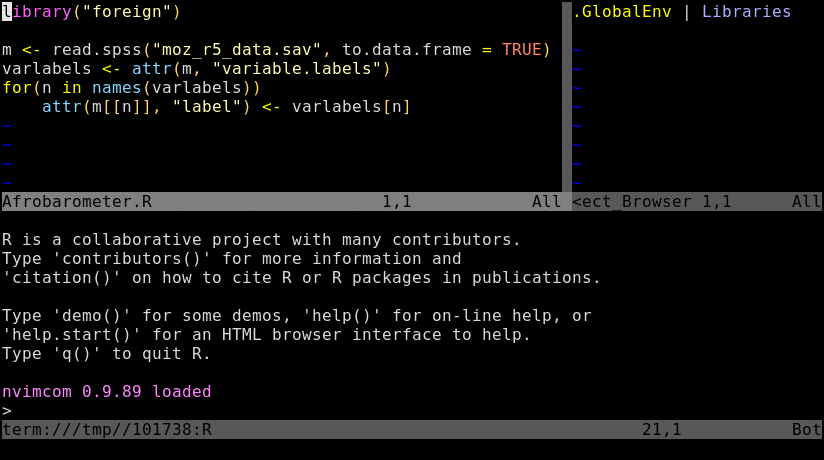This is the development code of Nvim-R which improves Vim's support to edit R code.
If you use a plugin manager, such as vim-plug, follow its instructions on how to install plugins from github.
To install the stable version of the plugin, if using vim-plug, put this in
your vimrc/init.vim:
Plug 'jalvesaq/Nvim-R', {'branch': 'stable'}
The stable branch is a copy of the last released version plus minor bug
fixes eventually found after the release. I plan to keep the stable branch
compatible with Ubuntu LTS releases, and the master branch compatible with
Ubuntu normal releases.
Please, read the section Installation from the plugin's documentation for details.
Please, read the plugin's documentation for instructions on usage.
The animated GIF below shows R running in a Neovim terminal buffer. We can note:
-
The editor has some code to load Afrobarometer data on Mozambique, R is running below the editor and the Object Browser is on the right side. On the R Console, we can see messages inform some packages were loaded. The messages are in magenta because they were colorized by the package colorout.
-
When the command
library("foreign")is sent to R, the string read.spss turns blue because it is immediately recognized as a loaded function (the Vim color scheme used is southernlights). -
When Mozambique's data.frame is created, it is automatically displayed in the Object Browser. Messages about unrecognized types are in magenta because they were sent to stderr, and the line Warning messages is in red because colorout recognized it as a warning.
-
When the "label" attributes are applied to the data.frame elements, the labels show up in the Object Browser.
-
The next images show results of omni completion.
-
The last slide shows the output of
summary.
In addition to sending lines of code to R Console, Nvim-R and R communicate with each other through TCP connections. The R package nvimcom runs a TCP server that receives messages from Vim/Neovim, and it also sends messages through a TCP connection to Vim/Neovim. Moreover, nvimcom includes the application nclientserver which is never used by R itself, but is run by Vim/Neovim, providing both a TCP client and a TCP server. The Diagram below shows the three paths of communication between Vim/Neovim and R:
-
The black path is followed by all commands that you trigger in the editor and that you can see being pasted into R Console. There are three different ways of sending the commands to R Console:
-
When running R in a Neovim built-in terminal, the function
chansend()is used to send code to R Console. -
When running R in an external terminal emulator, Tmux is used to send commands to R Console.
-
On Windows operating system, Nvim-R can send a message to R (nvimcom) which forwards the command to R Console.
-
-
The blue path is followed by the few commands that you trigger, but that are not pasted into R Console and do not output anything in R Console; their results are seen in the editor itself. These are the commands to do omnicompletion (of names of objects and function arguments), start and manipulate the Object Browser (
\ro,\r=and\r-), call R help (\rhor:Rhelp), insert the output of an R command (:Rinsert) and format selected text (:Rformat). -
The red path is followed by R messages that tell the editor to update the Object Browser, update the syntax highlight to include newly loaded libraries and open the PDF output after knitting an Rnoweb file and compiling the LaTeX result.