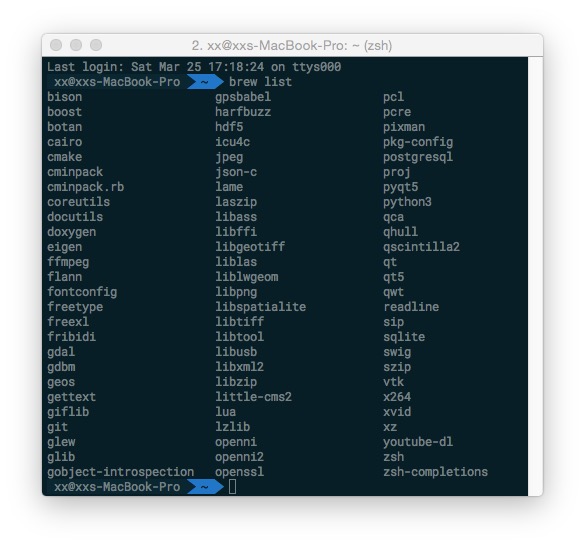基于CloudCompare官方源码构建的第三方Qt工程,直接可用Qt打开,修改好你的.pro文件库路径即可运行,无需Visual Studio,支持Windows、MacOS、Linux。
- 构建时间:2017/03/01
- 构建版本:
好像是CloudCompare Version 2.8.0 - 作者:Kenny Liu、Eric、Menghui Xie
-
安装Qt5/gcc/g++
-
安装OpenGL库
# 列出所有可用的mesa包 sudo yum list mesa* # 安装如下可用的mesa包 sudo yum install -y mesa-libGL-devel mesa-libGLU-devel # 如出现错误: # /usr/bin/ld: skipping incompatible /usr/lib/gcc/x86_64-redhat-linux/4.8.2/../. # ./../libGL.so when searching for -lGL # /usr/bin/ld: skipping incompatible /lib/libGL.so when searching for -lGL # /usr/bin/ld: skipping incompatible /usr/lib/libGL.so when searching for -lGL # /usr/bin/ld: cannot find -lGL # 请检查 libGL.so 的连接指向是否出现错误,如有就使用ln -sfn 命令修复(具体修复请考虑自己环境中gl安装情况),下面仅供参考 ln -sfn /usr/lib64/libGL.so.1 /usr/lib64/libGL.so.1 -
qCC_io工程需要安装liblas依赖库,安装如下:
# 检索liblas库 sudo yum search liblas # 安装liblas sudo yum install -y liblas liblas-devel -
qCC_io工程需要安装gdal依赖库,安装如下:
# 检索gdal库 sudo yum search gdal # 安装gdal sudo yum install -y gdal gdal-devel -
qCC工程需要安装pcl依赖库,安装如下:
# 检索pcl库 sudo yum search pcl # 安装pcl sudo yum install -y pcl pcl-devel -
安装boost依赖库,安装如下:
# 检索boost库 sudo yum search boost # 安装boost sudo yum install -y boost boost-devel -
修改项目中
.pro文件的unix:!macx中库路径为适合你环境的路径
-
安装
Homebrew包管理器# 查看是否装有Homebrew brew -v # 没有则安装 /usr/bin/ruby -e "$(curl -fsSL https://raw.githubusercontent.com/Homebrew/install/master/install)"详见官网:Homebrew
-
用
Homebrew安装库# 更新源 brew update # 只需安装下图与项目有关的库 # 安装命令如: brew install boost -
修改项目中
.pro文件的macx中库路径,即macx { #boost INCLUDEPATH += /usr/local/Cellar/boost/1.62.0/include …… }改为自己库的路径