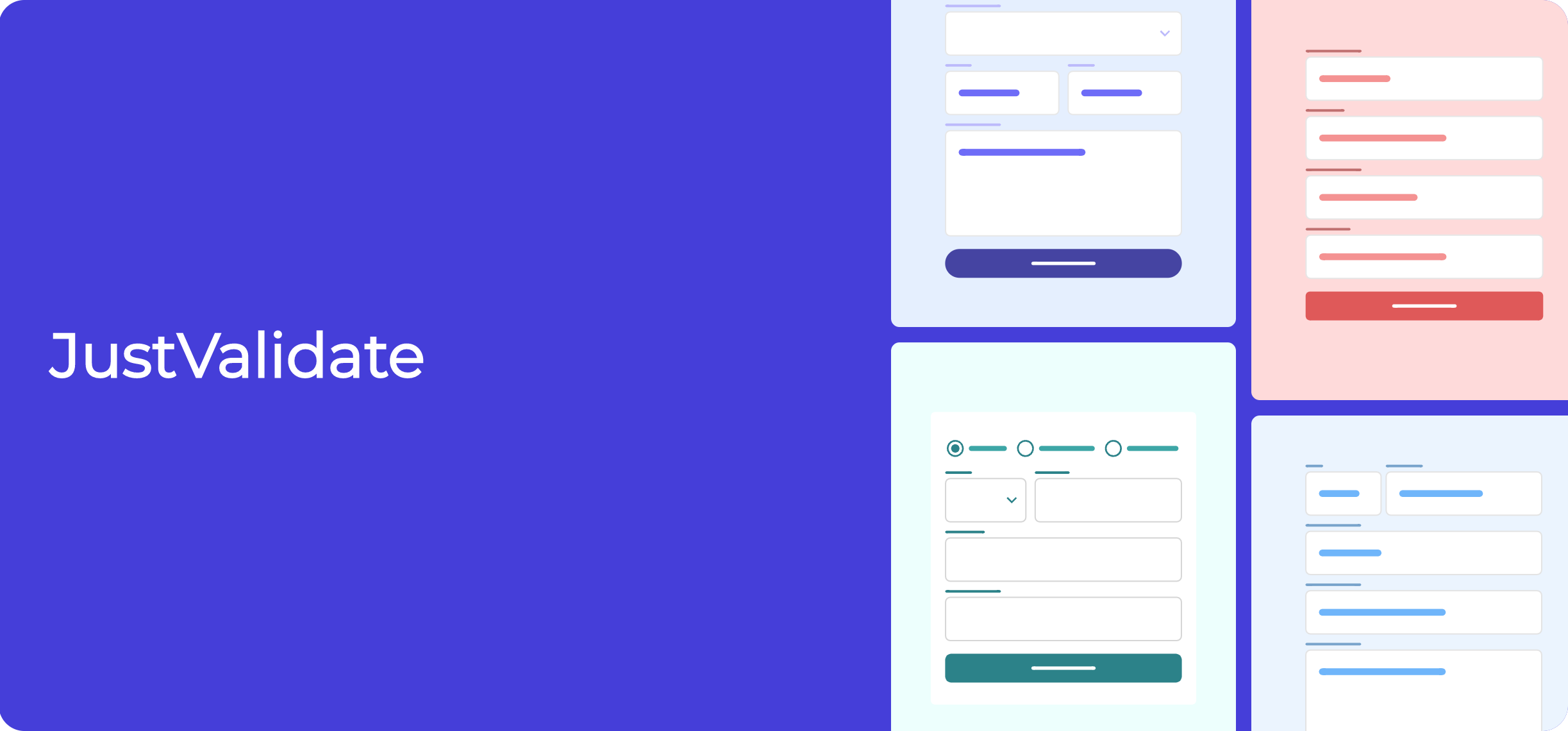Modern, simple, lightweight (~5kb gzip) form validation library written in Typescript, with no dependencies (no JQuery!). Support a wide range of predefined rules, async, files, dates validation, custom error messages and styles, localization. Supporting writing custom rules and plugins.
It's a right choice for you, if you have a site, a landing page without React, JQuery etc. and you want to quick, simple and powerful solution for validating your form.
- small size and zero dependencies
- no need to change your HTML
- a wide range of pre-defined rules
- custom rules
- support plugins
- custom styles and css classes for invalid fields and error messages
- custom messages
- showing tooltips as error messages
- custom places for the error labels
- localization (defining error messages for different languages)
- user-friendly setup: console warning messages if something incorrect
- written in Typescript and good test coverage
npm install just-validate --saveyarn add just-validateAnd then use it as an imported module:
import JustValidate from 'just-validate';
const validate = new JustValidate('#form');Or if you don't use module bundlers, just include JustValidate script on your page from CDN and call it as window.JustValidate:
<script src="https://unpkg.com/just-validate@latest/dist/just-validate.production.min.js"></script>
<body>
<script>
const validate = new window.JustValidate('#form');
</script>
</body>There are plenty of rules which you could use out of the box:
- required, non-empty fields
- valid email address
- min/max text length
- valid number
- min/max number
- valid password
- valid strong password
- check for the custom regexp
- min/max count of uploaded files
- min/max size, types, extensions, names of uploaded files
- format date, check for isAfter/isBefore dates
Let's say we have a basic HTML layout:
<form action="#" id="form" autocomplete="off">
<label for="name">Enter your name</label>
<input
type="text"
class="form__input form-control"
placeholder="Enter your name"
autocomplete="off"
name="name"
id="name"
/>
<label for="email">Enter your email</label>
<input
type="email"
class="form__input form-control"
placeholder="Enter your email"
autocomplete="off"
name="email"
id="email"
/>
<button class="btn btn-primary" id="submit-btn">Submit</button>
</form>Next, let's add JustValidate to our layout and define some simple rules.
First, we should create the instance new JustValidate('#form') by passing a form selector, or the element as an argument.
Second, we call .addField() with a field selector as the first argument and an array of rules as the second argument.
const validation = new JustValidate('#form');
validation
.addField('#name', [
{
rule: 'minLength',
value: 3,
},
{
rule: 'maxLength',
value: 30,
},
])
.addField('#email', [
{
rule: 'required',
errorMessage: 'Email is required',
},
{
rule: 'email',
errorMessage: 'Email is invalid!',
},
]);And that's it! Now our form is validated!
Please, check out the examples and documentation. Or try the playground.