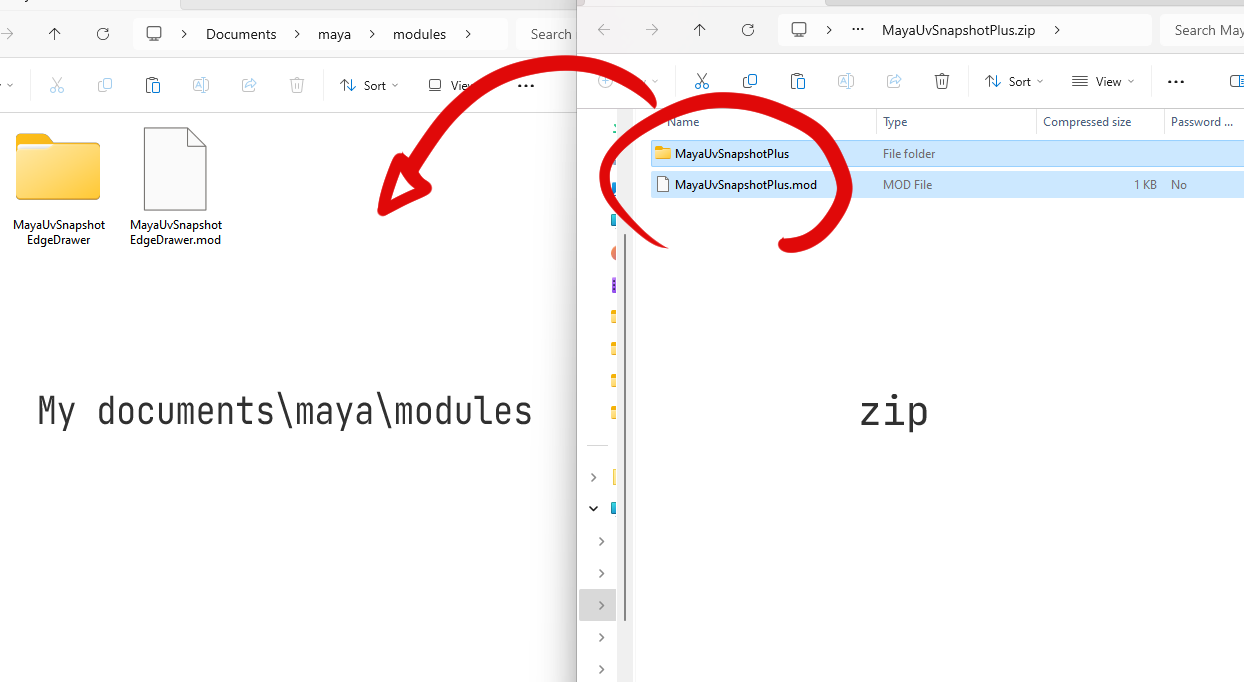Unofficial implementation of Robust Skin Weights Transfer via Weight Inpainting, out of Epic Games, as Autodesk Maya plugin. The official implementation is expected to be published soon. Once available, it will be accessible here!
This Autodesk Maya plugin introduces a two-stage skin weight transfer process, enhancing precision and artist control in the rigging of diverse garments. By dividing the process, it ensures better results through initial weight transfer for high-confidence areas, followed by artist-guided interpolation for the rest, boosting both efficiency and quality in character design.
- Download the zip file from the Releases page.
- Unzip the downloaded file.
- Place the unzipped files in a folder that is recognized by the
MAYA_MODULE_PATH, using one of the following methods:
a. Place it in the `MyDocuments\maya\modules` folder within your Documents.
b. Place it in any location and register that location in the system's environment variables.
If you are not familiar with handling environment variables, method a. is recommended. Here's a detailed explanation for method a.:
- Open the My Documents folder.
- If there is no
modulesfolder inside the maya folder, create one. - Place the unzipped files in this newly created folder.
- Open Autodesk Maya.
- Launch the tool, Go to the
Main Menu and select Window > Skin Weight Transfer Inpaint. - If instructions for installing
numpyandscipyappear, please follow the dialog instructions, open the command prompt, and execute the specified commands. - If already installed, a window will appear.
The operation within the window is categorized into the following two stages:
- Classify vertices between src/dst into high precision and low precision, i.e., vertices that require inpainting.
- Perform inpainting on vertices with low precision or on currently selected vertices.
If you use this unofficial implementation in your work, please cite the original paper as follows:
@inproceedings{abdrashitov2023robust,
title={Robust Skin Weights Transfer via Weight Inpainting},
author={Abdrashitov, Rinat and Raichstat, Kim and Monsen, Jared and Hill, David},
booktitle={SIGGRAPH Asia 2023 Technical Communications},
organization={Epic Games}
}