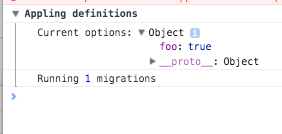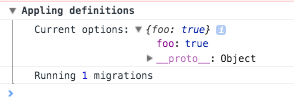Helps you manage and autosave your extension's options.
Main features:
- Define your default options
- Add autoload and autosave to your options
<form> - Run migrations on update
This also lets you very easily have separate options for each domain with the help of webext-options-sync-per-domain.
You can download the standalone bundle and include it in your manifest.json.
Or use npm:
npm install webext-options-syncimport OptionsSync from 'webext-options-sync';The browser-extension-template repo includes a complete setup with ES Modules, based on the advanced usage below.
This module requires the storage permission in manifest.json:
{
"name": "My Cool Extension",
"permissions": [
"storage"
]
}You can set and get your options from any context (background, content script, etc):
/* global OptionsSync */
const optionsStorage = new OptionsSync();
await optionsStorage.set({showStars: 10});
const options = await optionsStorage.getAll();
// {showStars: 10}Note: OptionsSync relies on chrome.storage.sync, so its limitations apply, both the size limit and the type of data stored (which must be compatible with JSON).
It's suggested to create an options-storage.js file with your defaults and possible migrations, and import it where needed:
/* global OptionsSync */
window.optionsStorage = new OptionsSync({
defaults: {
colorString: 'green',
anyBooleans: true,
numbersAreFine: 9001
},
// List of functions that are called when the extension is updated
migrations: [
(savedOptions, currentDefaults) => {
// Perhaps it was renamed
if (savedOptions.colour) {
savedOptions.color = savedOptions.colour;
delete savedOptions.colour;
}
},
// Integrated utility that drops any properties that don't appear in the defaults
OptionsSync.migrations.removeUnused
]
});Include this file as a background script: it's where the defaults are set for the first time and where the migrations are run. This example also includes it in the content script, if you need it there:
{
"background": {
"scripts": [
"webext-options-sync.js",
"options-storage.js",
"background.js"
]
},
"content_scripts": [
{
"matches": [
"https://www.google.com/*",
],
"js": [
"webext-options-sync.js",
"options-storage.js",
"content.js"
]
}
]
}Then you can use it this way from the background or content.js:
/* global optionsStorage */
async function init () {
const {colorString} = await optionsStorage.getAll();
document.body.style.background = colorString;
}
init();And also enable autosaving in your options page:
<!-- Your options.html -->
<form>
<label>Color: <input name="colorString"/></label><br>
<label>Show: <input type="checkbox" name="anyBooleans"/></label><br>
<label>Stars: <input name="numbersAreFine"/></label><br>
</form>
<script src="webext-options-sync.js"></script>
<script src="options-storage.js"></script>
<script src="options.js"></script>// Your options.js file
/* global optionsStorage */
optionsStorage.syncForm(document.querySelector('form'));When using the syncForm method, OptionsSync will serialize the form using dom-form-serializer, which uses the name attribute as key for your options. Refer to its readme for more info on the structure of the data.
Any user changes to the form are automatically saved into chrome.storage.sync after 300ms (debounced). It listens to input events.
If your form fields have any validation attributes they will not be saved until they become valid.
Since autosave and validation is silent, you should inform the user of invalid fields, possibly via CSS by using the :invalid selector:
/* Style the element */
input:invalid {
color: red;
border: 1px solid red;
}
/* Or display a custom error message */
input:invalid ~ .error-message {
display: block;
}Returns an instance linked to the chosen storage. It will also run any migrations if it's called in the background.
Type: object
Optional. It should follow this format:
{
defaults: { // recommended
color: 'blue'
},
migrations: [ // optional
savedOptions => {
if(savedOptions.oldStuff) {
delete savedOptions.oldStuff
}
}
],
}Type: object
A map of default options as strings or booleans. The keys will have to match the options form fields' name attributes.
Type: array
A list of functions to run in the background when the extension is updated. Example:
{
migrations: [
(savedOptions, defaults) => {
// Change the `savedOptions`
if(savedOptions.oldStuff) {
delete savedOptions.oldStuff
}
// No return needed
},
// Integrated utility that drops any properties that don't appear in the defaults
OptionsSync.migrations.removeUnused
],
}Type: string
Default: 'options'
The key used to store data in chrome.storage.sync
Type: boolean
Default: true
Whether info and warnings (on sync, updating form, etc.) should be logged to the console or not.
Type: 'local' | 'sync'
Default: sync
What storage area type to use (sync storage vs local storage). Sync storage is used by default.
Considerations for selecting which option to use:
- Sync is default as it's likely more convenient for users.
- Firefox requires
browser_specific_settings.gecko.idfor thesyncstorage to work locally. - Sync storage is subject to much tighter quota limitations, and may cause privacy concerns if the data being stored is confidential.
This will merge the existing options with the object provided.
Note: Any values specified in default are not saved into the storage, to save space, but they will still appear when using getAll. You just have to make sure to always specify the same defaults object in every context (this happens automatically in the Advanced usage above.)
Type: object
Default: {}
Example: {color: red}
A map of default options as strings, booleans, numbers and anything accepted by dom-form-serializer’s deserialize function.
This will override all the options stored with your options.
This returns a Promise that will resolve with all the options.
Any defaults or saved options will be loaded into the <form> and any change will automatically be saved via chrome.storage.sync. It also looks for any buttons with js-import or js-export classes that when clicked will allow the user to export and import the options to a JSON file.
Type: HTMLFormElement, string
It's the <form> that needs to be synchronized or a CSS selector (one element). The form fields' name attributes will have to match the option names.
Removes any listeners added by syncForm.
Opens the browser’s "save file" dialog to export options to a JSON file. If your form has a .js-export element, this listener will be attached automatically.
Opens the browser’s file picker to import options from a previously-saved JSON file. If your form has a .js-import element, this listener will be attached automatically.
- webext-options-sync-per-domain - Wrapper for
webext-options-syncto have different options for each domain your extension supports. - webext-storage-cache - Map-like promised cache storage with expiration.
- webext-dynamic-content-scripts - Automatically registers your content_scripts on domains added via permission.request.
- Awesome-WebExtensions - A curated list of awesome resources for WebExtensions development.
- More…
MIT © Federico Brigante