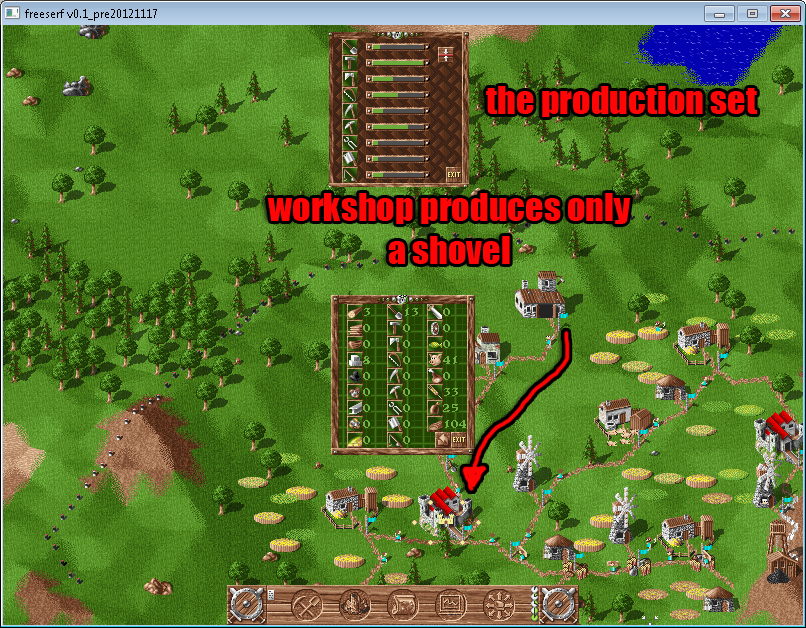Copy the data file(s) from the original game to the same directory as freeserf. Alternatively you can put the data file in ~/.local/share/freeserf. You may use data file(s) from DOS or Amiga game version.
- DOS data file is called
SPAE.PA,SPAD.PA,SPAF.PAorSPAU.PA, depending on the language of the game. - Amiga files
gfxheader,gfxfast,gfxchip,gfxpics,sounds,music.
Keyboard gameplay controls:
1,2,3,4,5: Activate one of the five buttons in the panel.b: Toggle overlay showing possibilities for constructions.TAB/SHIFT-TAB: Open next notification message; or return from last message.+/-: Increase/decrease game speed.0: Reset game speed.p: Pause game.j: Switch player.
Other keyboard controls:
F10: Return to main menu to start a new games: Enable/disable sounds playbackm: Enable/disable music playback- CTRL+
f: Switch fullscreen mode on/off. - CTRL+
z: Save game in current directory. [/]: Zoom -/+
To play back the sound track that is included in the original data files, SDL2_mixer has to be enabled at compile-time and a set of sound patches for SDL2_mixer has to be available at runtime. See the SDL2_mixer documentation for more information.
To load a save game file:
$ freeserf -l FILE
Freeserf will (try to) load save games from the original game, as well as saves from freeserf itself.
The game is paused after loading so press p to start the game.
Run freeserf -h for more info on command line options.
Please report bugs at https://github.com/freeserf/freeserf/issues.
The main source repository for this project is at https://github.com/freeserf/freeserf. See the HACKING document in the source code root for information on how to compile and how to contribute.