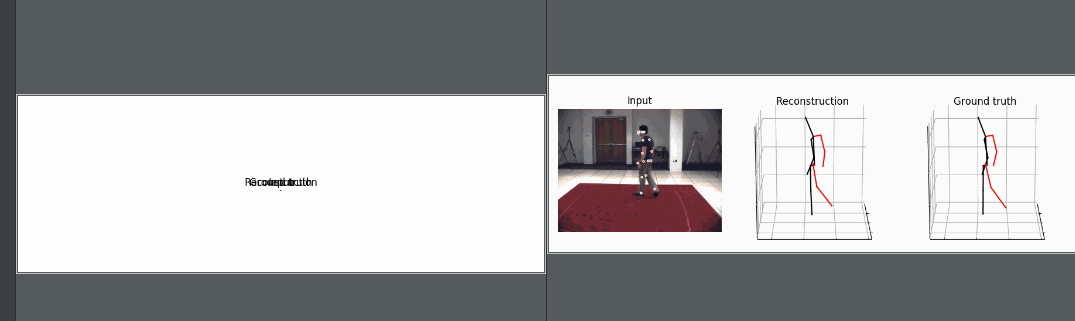This is the implementation of the approach described in the paper:
Dario Pavllo, Christoph Feichtenhofer, David Grangier, and Michael Auli. 3D human pose estimation in video with temporal convolutions and semi-supervised training. In Conference on Computer Vision and Pattern Recognition (CVPR), 2019.
More demos are available at https://dariopavllo.github.io/VideoPose3D
Under Protocol 1 (mean per-joint position error) and Protocol 2 (mean-per-joint position error after rigid alignment).
| 2D Detections | BBoxes | Blocks | Receptive Field | Error (P1) | Error (P2) |
|---|---|---|---|---|---|
| CPN | Mask R-CNN | 4 | 243 frames | 46.8 mm | 36.5 mm |
| CPN | Ground truth | 4 | 243 frames | 47.1 mm | 36.8 mm |
| CPN | Ground truth | 3 | 81 frames | 47.7 mm | 37.2 mm |
| CPN | Ground truth | 2 | 27 frames | 48.8 mm | 38.0 mm |
| Mask R-CNN | Mask R-CNN | 4 | 243 frames | 51.6 mm | 40.3 mm |
| Ground truth | -- | 4 | 243 frames | 37.2 mm | 27.2 mm |
To get started as quickly as possible, follow the instructions in this section. This should allow you train a model from scratch, test our pretrained models, and produce basic visualizations. For more detailed instructions, please refer to DOCUMENTATION.md.
Make sure you have the following dependencies installed before proceeding:
- Python 3+ distribution
- PyTorch >= 0.4.0
Optional:
- Matplotlib, if you want to visualize predictions. Additionally, you need ffmpeg to export MP4 videos, and imagemagick to export GIFs.
- MATLAB, if you want to experiment with HumanEva-I (you need this to convert the dataset).
You can find the instructions for setting up the Human3.6M and HumanEva-I datasets in DATASETS.md. For this short guide, we focus on Human3.6M. You are not required to setup HumanEva, unless you want to experiment with it.
In order to proceed, you must also copy CPN detections (for Human3.6M) and/or Mask R-CNN detections (for HumanEva).
The pretrained models can be downloaded from AWS. Put pretrained_h36m_cpn.bin (for Human3.6M) and/or pretrained_humaneva15_detectron.bin (for HumanEva) in the checkpoint/ directory (create it if it does not exist).
mkdir checkpoint
cd checkpoint
wget https://dl.fbaipublicfiles.com/video-pose-3d/pretrained_h36m_cpn.bin
wget https://dl.fbaipublicfiles.com/video-pose-3d/pretrained_humaneva15_detectron.bin
cd ..These models allow you to reproduce our top-performing baselines, which are:
- 46.8 mm for Human3.6M, using fine-tuned CPN detections, bounding boxes from Mask R-CNN, and an architecture with a receptive field of 243 frames.
- 33.0 mm for HumanEva-I (on 3 actions), using pretrained Mask R-CNN detections, and an architecture with a receptive field of 27 frames. This is the multi-action model trained on 3 actions (Walk, Jog, Box).
To test on Human3.6M, run:
python run.py -k cpn_ft_h36m_dbb -arc 3,3,3,3,3 -c checkpoint --evaluate pretrained_h36m_cpn.bin
To test on HumanEva, run:
python run.py -d humaneva15 -k detectron_pt_coco -str Train/S1,Train/S2,Train/S3 -ste Validate/S1,Validate/S2,Validate/S3 -a Walk,Jog,Box --by-subject -c checkpoint --evaluate pretrained_humaneva15_detectron.bin
DOCUMENTATION.md provides a precise description of all command-line arguments.
We have introduced an experimental feature to run our model on custom videos. See INFERENCE.md for more details.
If you want to reproduce the results of our pretrained models, run the following commands.
For Human3.6M:
python run.py -e 80 -k cpn_ft_h36m_dbb -arc 3,3,3,3,3
By default the application runs in training mode. This will train a new model for 80 epochs, using fine-tuned CPN detections. Expect a training time of 24 hours on a high-end Pascal GPU. If you feel that this is too much, or your GPU is not powerful enough, you can train a model with a smaller receptive field, e.g.
-arc 3,3,3,3(81 frames) should require 11 hours and achieve 47.7 mm.-arc 3,3,3(27 frames) should require 6 hours and achieve 48.8 mm.
You could also lower the number of epochs from 80 to 60 with a negligible impact on the result.
For HumanEva:
python run.py -d humaneva15 -k detectron_pt_coco -str Train/S1,Train/S2,Train/S3 -ste Validate/S1,Validate/S2,Validate/S3 -b 128 -e 1000 -lrd 0.996 -a Walk,Jog,Box --by-subject
This will train for 1000 epochs, using Mask R-CNN detections and evaluating each subject separately. Since HumanEva is much smaller than Human3.6M, training should require about 50 minutes.
To perform semi-supervised training, you just need to add the --subjects-unlabeled argument. In the example below, we use ground-truth 2D poses as input, and train supervised on just 10% of Subject 1 (specified by --subset 0.1). The remaining subjects are treated as unlabeled data and are used for semi-supervision.
python run.py -k gt --subjects-train S1 --subset 0.1 --subjects-unlabeled S5,S6,S7,S8 -e 200 -lrd 0.98 -arc 3,3,3 --warmup 5 -b 64
This should give you an error around 65.2 mm. By contrast, if we only train supervised
python run.py -k gt --subjects-train S1 --subset 0.1 -e 200 -lrd 0.98 -arc 3,3,3 -b 64
we get around 80.7 mm, which is significantly higher.
If you have the original Human3.6M videos, you can generate nice visualizations of the model predictions. For instance:
python run.py -k cpn_ft_h36m_dbb -arc 3,3,3,3,3 -c checkpoint --evaluate pretrained_h36m_cpn.bin --render --viz-subject S11 --viz-action Walking --viz-camera 0 --viz-video "/path/to/videos/S11/Videos/Walking.54138969.mp4" --viz-output output.gif --viz-size 3 --viz-downsample 2 --viz-limit 60
The script can also export MP4 videos, and supports a variety of parameters (e.g. downsampling/FPS, size, bitrate). See DOCUMENTATION.md for more details.
This work is licensed under CC BY-NC. See LICENSE for details. Third-party datasets are subject to their respective licenses. If you use our code/models in your research, please cite our paper:
@inproceedings{pavllo:videopose3d:2019,
title={3D human pose estimation in video with temporal convolutions and semi-supervised training},
author={Pavllo, Dario and Feichtenhofer, Christoph and Grangier, David and Auli, Michael},
booktitle={Conference on Computer Vision and Pattern Recognition (CVPR)},
year={2019}
}