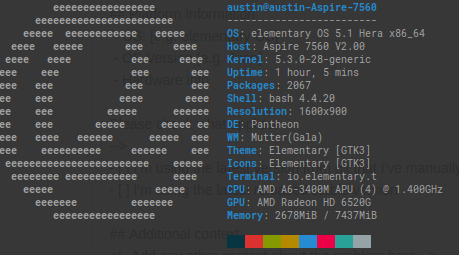Switchboard is just the container application for Switchboard Plugs, which provide the actual settings for various hardware and software.
You'll need the following dependencies:
- libgee-0.8-dev
- libglib2.0-dev
- libgranite-7-dev
- libgtk-4-dev
- libadwaita-1-dev (>= 1.4)
- meson
- valac
Run meson to configure the build environment and then ninja to build
meson build --prefix=/usr
cd build
ninja
To install, use ninja install then execute with io.elementary.settings
sudo ninja install
io.elementary.settings
Documentation for LibSwitchboard is available on Valadoc.org