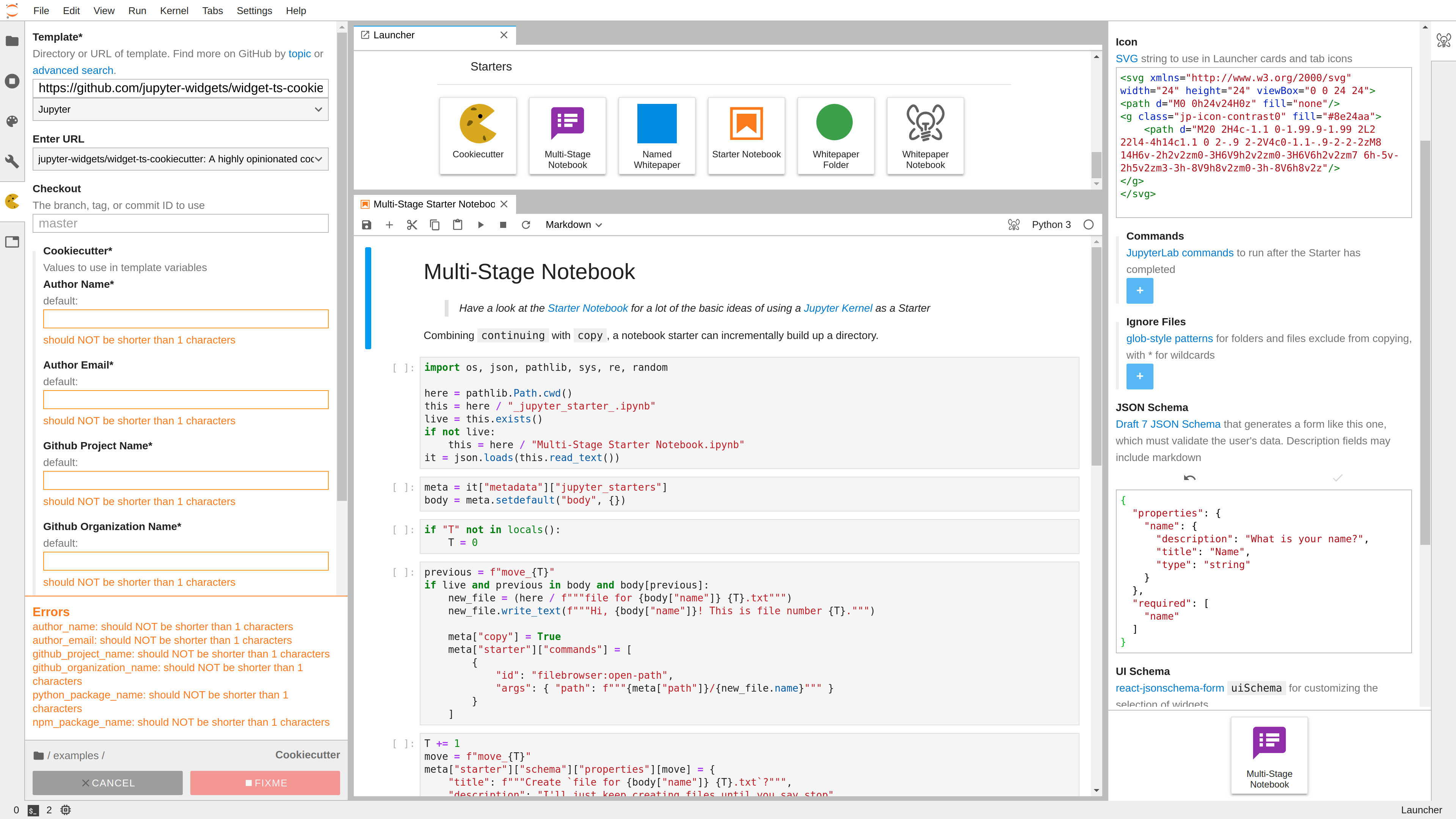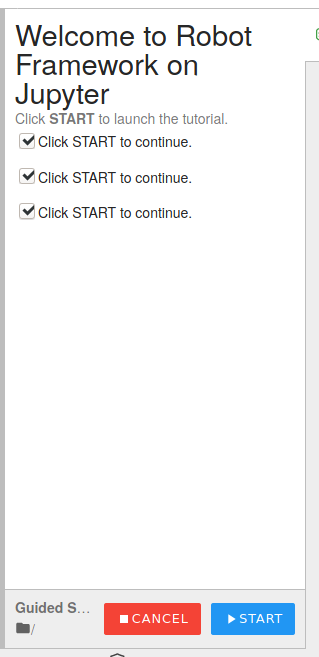terminal output
Traceback (most recent call last):
File "~/.venv/lib/python3.9/site-packages/traitlets/traitlets.py", line 537, in get
value = obj._trait_values[self.name]
KeyError: '_starters'
During handling of the above exception, another exception occurred:
Traceback (most recent call last):
File "~/.venv/lib/python3.9/site-packages/notebook/notebookapp.py", line 2030, in init_server_extensions
func(self)
File "~/.venv/lib/python3.9/site-packages/jupyter_starters/serverextension.py", line 11, in load_jupyter_server_extension
nbapp.log.info(f"""<U+1F4A1> starters: {", ".join(manager.starter_names)}""")
File "~/.venv/lib/python3.9/site-packages/jupyter_starters/manager.py", line 131, in starter_names
return sorted(dict(self.starters).keys())
File "~/.venv/lib/python3.9/site-packages/jupyter_starters/manager.py", line 113, in starters
for name, starter in dict(self._starters).items():
File "~/.venv/lib/python3.9/site-packages/traitlets/traitlets.py", line 577, in __get__
return self.get(obj, cls)
File "~/.venv/lib/python3.9/site-packages/traitlets/traitlets.py", line 540, in get
default = obj.trait_defaults(self.name)
File "~/.venv/lib/python3.9/site-packages/traitlets/traitlets.py", line 1580, in trait_defaults
return self._get_trait_default_generator(names[0])(self)
File "~/.venv/lib/python3.9/site-packages/traitlets/traitlets.py", line 977, in __call__
return self.func(*args, **kwargs)
File "~/.venv/lib/python3.9/site-packages/jupyter_starters/manager.py", line 101, in _default_starters
starters.update(cookiecutter_starters(self))
File "~/.venv/lib/python3.9/site-packages/jupyter_starters/py_starters/cookiecutter.py", line 95, in cookiecutter_starters
*cookiecutter_pantry(),
File "~/.venv/lib/python3.9/site-packages/jupyter_starters/py_starters/cookiecutter.py", line 119, in cookiecutter_pantry
str(metadata("cookiecutter")).split("Pantry")[1].split("\n## ")[0].strip()
File "~/.venv/lib/python3.9/email/message.py", line 135, in __str__
return self.as_string()
File "~/.venv/lib/python3.9/email/message.py", line 158, in as_string
g.flatten(self, unixfrom=unixfrom)
File "~/.venv/lib/python3.9/email/generator.py", line 116, in flatten
self._write(msg)
File "~/.venv/lib/python3.9/email/generator.py", line 199, in _write
self._write_headers(msg)
File "~/.venv/lib/python3.9/email/generator.py", line 226, in _write_headers
self.write(self.policy.fold(h, v))
File "~/.venv/lib/python3.9/email/_policybase.py", line 326, in fold
return self._fold(name, value, sanitize=True)
File "~/.venv/lib/python3.9/email/_policybase.py", line 369, in _fold
parts.append(h.encode(linesep=self.linesep, maxlinelen=maxlinelen))
File "~/.venv/lib/python3.9/email/header.py", line 389, in encode
raise HeaderParseError("header value appears to contain "
- don't see API responses, or any UI (cookiecutter or otherwise)
Expected behavior
- See (empty) cookiecutter list
- See other starters
Context
- trying to write a new starter, don't even want cookiecutter
Description
Setting formData has no effect, e.g.:
const schema = {
type: ["string"],
};
const formData = "a";
const form = new SchemaForm(schema, {formData: formData});
layout.addWidget(form);
results in a empty input field. Same goes for any forms I tried.
Expected behavior
SchemaForm renders with data from formData.
Context
- Operating System and version: WSL2 Ubuntu 20.04
- Browser and version: Edge
- JupyterLab version: 3.0.14
jupyter-starters version: N/A- @deathbeds/jupyterlab-rjsf: 1.0.2
Possible fixes
The issue seems to be with FormModel constructor.
SchemaForm.render() unpacks the variables from model:
|
const { schema, props, formData } = this.model; |
However, model constructor never sets formData and it ends up being undefined.
Then, finalProps mixes props and formData (among other things)
|
const finalProps = { |
|
// props from model |
|
...props, |
|
// assure a default prefix |
|
idPrefix: this._idPrefix, |
|
schema, |
|
formData, |
|
// overload classname |
|
className, |
|
validate: (formData: T, errors: rjsf.AjvError[]) => { |
|
return errors; |
|
}, |
|
// overload onChange |
|
onChange: (evt: rjsf.IChangeEvent<T>, err?: rjsf.ErrorSchema) => { |
|
this.onChange(evt, err); |
|
|
|
if (props.onChange) { |
|
props.onChange(evt, err); |
|
} |
|
}, |
|
}; |
Since props.formData (which comes from model) is undefined, formData ends up being undefined and not rendered.
What are you trying to do?
Improve time to implement new features and test fixes.
How is it done today, and what are the limits of current practice?
We currently use:
anaconda-project
- brittle environment locking (if used)
- non-intuitive how to replace some parts
- mental model required of what to do next
- challenges with cross-platform dependencies
- Azure Pipelines
- extra complexity vs. in-house on GitHub
What is new in your approach and why do you think it will be successful?
Using approaches from wxyz, gt-coar-lab and robotframework-jupyterlibrary, we should be able to achieve equivalent/better development and testing, fairly rapidly.
Who cares? If you are successful, what difference will it make?
Developers, and users of new features.
What are the risks?
N/A
How much will it cost?
Wear and tear on Ctrl, V and C.
How long will it take?
Couple hours.
What are the mid-term and final “exams” to check for success?
- Working locally
- Working binder
- Working on GitHub Actions
Elevator Pitch
When you click the START button for the first time (especially on a notebook), it just sits there and then abruptly everything changes. It should have a text/icon/color/animation change to indicate that it works.
Motivation
c/f #28 (comment)
Throbber or something to indicate that the notebook is starting after the first "Start" would be nice.
Also, I have not idea what will happen if you click it again.
Design Ideas
Animation is cute, but maybe just going to ... Starting would be enough for now. Dropping opacity/setting disabled is probably also good.
A simple "guiding starter notebook" would need no questions, but just helpful texts and prompt for pressing "Start" to continue to the next step (and the notebook code would validate that the copied notebook template has been properly filled and add the next step for the form).
Yet, I am unable to figure out, how to define text without input fields with JSON schema.
What would you suggest?
Elevator Pitch
Currently, only the dest field has Jinja templates enabled, and can only see the body of text. Expanding what is available for templating, and what is templated, would allow JSON-only definitions to have more expressive power
Motivation
Over on robotlab, we want to do a simple copy of a folder, and then open a particular, known notebook.
Design Ideas
StarterManager:
extra_starters:
robotkernel-examples:
src: {{ sys_prefix }}/var/www/robotkernel-examples
commands:
- id: filebrowser:open-path
args:
path: {{ dest }}/00 JupyterLab Interface.ipynbThe simplest approach may be to dump to JSON, apply Jinja, and then reload
Elevator Pitch
Provide a way to list the currently-configured starters.
Motivation
When packaging a starter, it would be handy to be able to be able to do a simple grep test to ensure the starter is configured.
Design Ideas
- make a
JupyterApp
- add a
StarterListApp subcommand (might want more in the future)
- add the appropriate
entry_point for the console command
- offer both a "pretty" YAML-style one and a
--json one
Elevator Pitch
Add a new kind of starter that interactively creates new cells.
Motivation
Sometimes a full notebook is too large of a thing to start, or after running a starter, there might be sensible places to continue.
Design Ideas
- as a user
- see a command palette item/menu/button in the cell toolbar
- when activated
- show a sidebar with a list of starters
- select a cell starter
- see a form
- interactively fill out the form
- store intermediate values in the cell metadata
- run cell
- as a starter author
- create a new
cell_starter by config, etc.
- might create a python module, etc.
Description
twine upload presently failing... looks like it just needs keyring>=15.1. Investigate upstream.
Reproduce
twine upload dist/*
Traceback (most recent call last):
File "~/projects/deathbeds/jupyterlab-starters/envs/default/bin/twine", line 10, in <module>
sys.exit(main())
File "~/projects/deathbeds/jupyterlab-starters/envs/default/lib/python3.7/site-packages/twine/__main__.py", line 25, in main
return dispatch(sys.argv[1:])
File "~/projects/deathbeds/jupyterlab-starters/envs/default/lib/python3.7/site-packages/twine/cli.py", line 72, in dispatch
main = registered_commands[args.command].load()
File "~/projects/deathbeds/jupyterlab-starters/envs/default/lib/python3.7/site-packages/pkg_resources/__init__.py", line 2442, in load
self.require(*args, **kwargs)
File "~/projects/deathbeds/jupyterlab-starters/envs/default/lib/python3.7/site-packages/pkg_resources/__init__.py", line 2465, in require
items = working_set.resolve(reqs, env, installer, extras=self.extras)
File "~/projects/deathbeds/jupyterlab-starters/envs/default/lib/python3.7/site-packages/pkg_resources/__init__.py", line 786, in resolve
raise DistributionNotFound(req, requirers)
pkg_resources.DistributionNotFound: The 'keyring>=15.1' distribution was not found and is required by the application
Expected behavior
Uploads to twine
Elevator Pitch
Add notebooks as starters with a notebook launcher type. Copied into a temporary directory, the contents of the directory (minus the starter itself) would be pushed to the contents manager. Configuring and launching a notebook as a starter could be supported in Lab.
Motivation
Notebooks are well-suited to this kind of task, and would act as their own documentation, both of the launcher.
Design Ideas
I/O could be managed through updating the notebook metadata (as any kernel language should be able to work with JSON on disk). Adding a schema-constrained starter authoring tool directly to the lab interface is straightforward, as rjsf is already close at hand, and it can discover commands directly from the registry.
Elevator Pitch
Wouldn't it be great if you can make new categories for each starter that you have defined? This would mean that each category gets its own header in the launcher and you can structure the starters that you have better.
In addition, would be nice to sort those starters based on rank instead of the current default alphabetical sorting.
Motivation
To better structure the starters in the launcher.
Design Ideas
Already created a PR for this from my fork.
Elevator Pitch
Distribute the react-jsonschema-form component as a separate package.
Motivation
The rjsf integration was originally extracted from @deathbeds/wxyz, but has since been exercised much more robustly on this repo, with a number of useful additions. It should get pulled out, and made into one or more proper libraries which can be reused in other JupyterLab extensions, with a goal of someday getting into JupyterLab core.
Design Ideas
More lerna, more fun! It will probably take a few releases for it to work properly, due to some known limitations of the development process that have since been solved in Lab 2.0.
Elevator Pitch
Right now, continuing doesn't copy files, and done does. If continuing could create (some) files, a process could gradually build up a directory, while gradually revealing the schema. At each step, additional commands could be run, e.g. open a terminal, open a log viewer, open an inspector, etc.
Motivation
In robotlab, we'd like users to (optionally) advance one by one through the content 10+ notebooks.
Design Ideas
Add an independent copy property to the response which allows files to be posted.
What are you trying to do?
I would like to add a new starter type: "hyperlink". This starter is quite simple: you give a link (e.g. https://google.com) and when you click the starter it will go to the link.
Options could be to open the link in a new browser tab or to open the link in an HTML viewer window inside Jupyter Lab.
How is it done today, and what are the limits of current practice?
This is not part of the current jupyterlab-starters as far as I know.
What is new in your approach and why do you think it will be successful?
Not sure about the approach actually, any pointers are welcome! Else I will just get started with what I know.
Who cares? If you are successful, what difference will it make?
You can then add hyperlinks as starters as well. I think it could be nice to refer to, for example, documentation pages, YouTube videos, etc.
What are the risks?
I'm not aware of any.
How much will it cost?
Low cost as far as I can see.
How long will it take?
2 days?
What are the mid-term and final “exams” to check for success?
Mid-term: add starter with hyperlink that directs to external webpage, either as new browser tab or as new tab in Jupyter Lab UI.
Final remarks
- Any pointers in the right direction to achieve this?
- Can this be part of the upcoming release 2.0.0 ? If so, when should it be finished?
Elevator Pitch
Add a way to open a starter immediately on Lab launch without any user interaction.
Motivation
Sometimes, one click is still too much to introduce something in lab, compounded by starters appearing "below the fold" in smaller windows due to JupyterLab Launcher style choices.
Design Ideas
Add a router, such that a binder URL can be created like ?urlpath=lab/starter/<starter>/<path> and immediately open the sidebar.
What I am trying to do...
Try out jupyterlab starters faster than binder
How I would like to learn how to do it...
- Go to the documentation site
- open the demo site
- maybe see some tour info
How the project might keep the docs accurate...
- include development build of key packages in the build chain
Description
Notebook metadata editor sometimes replaces schema value with {}
Reproduce
- Open
examples/Starter Notebook.ipynb
- Click on
 in the notebook toolbar
in the notebook toolbar
- Scroll down to
Schema
- See value is
{}
Expected behavior
Value should be a required field called name.
Context
- Operating System and version: Ubuntu Linux 19.10
- Browser and version: Chromium 79
- JupyterLab version: 1.2.4
jupyter-starters version: 0.2.0a0@deathbeds/jupyterlab-starters version: 0.2.0a0
Using a starter from keyboard would be nicer if the first input field would have focus after launching a starter and, once the input is completed, some familiar keybinding would invoke the "Start"-button. Not sure if just Enter (like in HTML forms) or Ctrl+Enter (like in Windows dialogs) would be better.
Elevator Pitch
While #18 includes some TLC for cookiecutter, there are more project templating tools. We should support more of them.
Motivation
Cookiecutter is great, though discoverability is a bit minimal. Other generators exist, with yeoman boasting a very large collection of discoverable endpoints.
Design Ideas
Yeoman documents their integration approach, but it may require some serious plumbing to get it to work. Perhaps a jlpm-style single-file package, potentially with a private (or at least Not Lab) node_modules for generators.
What I am trying to do...
- As a prospective user, how might I understand what this is without starting it up?
- As a developer, how might I use this to add guided to my interactive demos, e.g. binder?
- As a user, how might I discover more of the interesting things I can do?
How I would like to learn how to do it...
- As a prospective user, I'd like a screencast on the homepage that better shows what the project does
- As a user, I would
- As a developer, I would like a step-by-step tutorial (with screenshots and code snippets) of how to configure and release a starter
How the project might keep the docs accurate...
Use robotkernel notebooks for the docs to continuously test the viability of the information?
Description
Some of the new rjsf 5 styles are off, e.g. checkboxes.

Reproduce
- visit current binder
- open multistage notebook
Expected behavior
checkboxes should look "nice"
Context
Launching starter without "schema" key in its metadata results in parsing error dialog on JupyterLab (and KeyError: 'schema' on server console).
Not sure if schemaless notebooks is a real use case for notebook starter, but nevertheless i was able to create a one.
Elevator Pitch
Improve the robustness of markdown label rendering.
Motivation
The current markdown rendering on labels is fairly brittle, and especially falls down when rapidly changed (i.e. wxyz.json_schema_form).
Design Ideas
Subclass everything that uses the title and/or description fields, and add/extend componentDidUpdate with the markdown method. This may well require a full theme, but that's probably okay.
When, e.g. on jupyterlab-starters binder, I update "Multi-Stage Starter Notebook"'s schema to include title and description:
"schema": {
"title": "Schema title",
"description": "Schema description",
"properties": {
"name": {
"description": "What is your name?",
"title": "Name",
"type": "string"
}
},
The form opened from the launcher will show title and description twice:
Schema title
Schema description
Schema title
Schema description
Name*
What is your name?
is a required property
Elevator Pitch
rjsf 5 is in beta. Skip the 4.x line entirely and support 5.x as part of the breaking changes represented in #87.
Motivation
5 improves the long-term supportability of downstreams, as it decouples validation from a hard dependency on a specific version of ajv (even if practically it doesn't have any other implementations yet). It also makes certain customizations easier, such as templates which might make #52 easier.
Design Ideas
- see migration guide.
- time permitting, we could already start kicking the tires with the beta releases
- hanging tight for an
rc might be a better use of time
- perhaps work this into a more thorough pr to jupyterlab, which still has a lot of razor-sharp edges for downstreams to use effectively
Elevator Pitch
@deathbeds/jupyterlab-starters and @deathbeds/jupyterlab-rjsf are very helpful libraries, since Jlab 4 is around the corner, I want to know if you have a time frame for alphas/betas version which are compatible with JLab 4
Motivation
We are using @deathbeds/jupyterlab-rjsf in our extension https://github.com/QuantStack/jupytercad, which is a JLab 4-only extension. It still works but causes a lot of trouble in resolving the dependencies.
Design Ideas
N/A
Elevator Pitch
Expand the src spec to allow for starters relative to a python package.
Motivation
Distributing a simple starter with a package needs to be really easy. Including jupyter_notebook_config.d JSON is not super easy. It should be possible to specify a package as the root of a config location.
Design Ideas
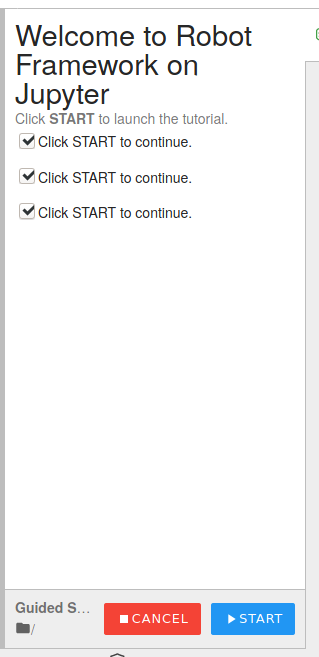
Schema
"schema": {
"type": "object",
"description": "Click **START** to launch the tutorial.",
"properties": {},
"required": [],
"title": "# Welcome to Robot Framework on Jupyter"
},
- three generated boolean fields with only label
Elevator Pitch
All schema descriptions, etc. are currently plain text. Allowing markdown would make things a little more interesting.
Motivation
#10 suggests there is the potential for significantly more involved starters. Markdown would make it much more fun.
Design Ideas
Add a markdown property to the response. Re-use existing markdown renderer.
Recommend Projects
-
-
A declarative, efficient, and flexible JavaScript library for building user interfaces.
-
🖖 Vue.js is a progressive, incrementally-adoptable JavaScript framework for building UI on the web.
-
TypeScript is a superset of JavaScript that compiles to clean JavaScript output.
-
An Open Source Machine Learning Framework for Everyone
-
The Web framework for perfectionists with deadlines.
-
A PHP framework for web artisans
-
Bring data to life with SVG, Canvas and HTML. 📊📈🎉
-
Recommend Topics
-
JavaScript (JS) is a lightweight interpreted programming language with first-class functions.
-
Some thing interesting about web. New door for the world.
-
A server is a program made to process requests and deliver data to clients.
-
Machine learning is a way of modeling and interpreting data that allows a piece of software to respond intelligently.
-
Some thing interesting about visualization, use data art
-
Some thing interesting about game, make everyone happy.
-
Recommend Org
-
We are working to build community through open source technology. NB: members must have two-factor auth.
-
Open source projects and samples from Microsoft.
-
Google ❤️ Open Source for everyone.
-
Alibaba Open Source for everyone
-
Data-Driven Documents codes.
-
China tencent open source team.
-