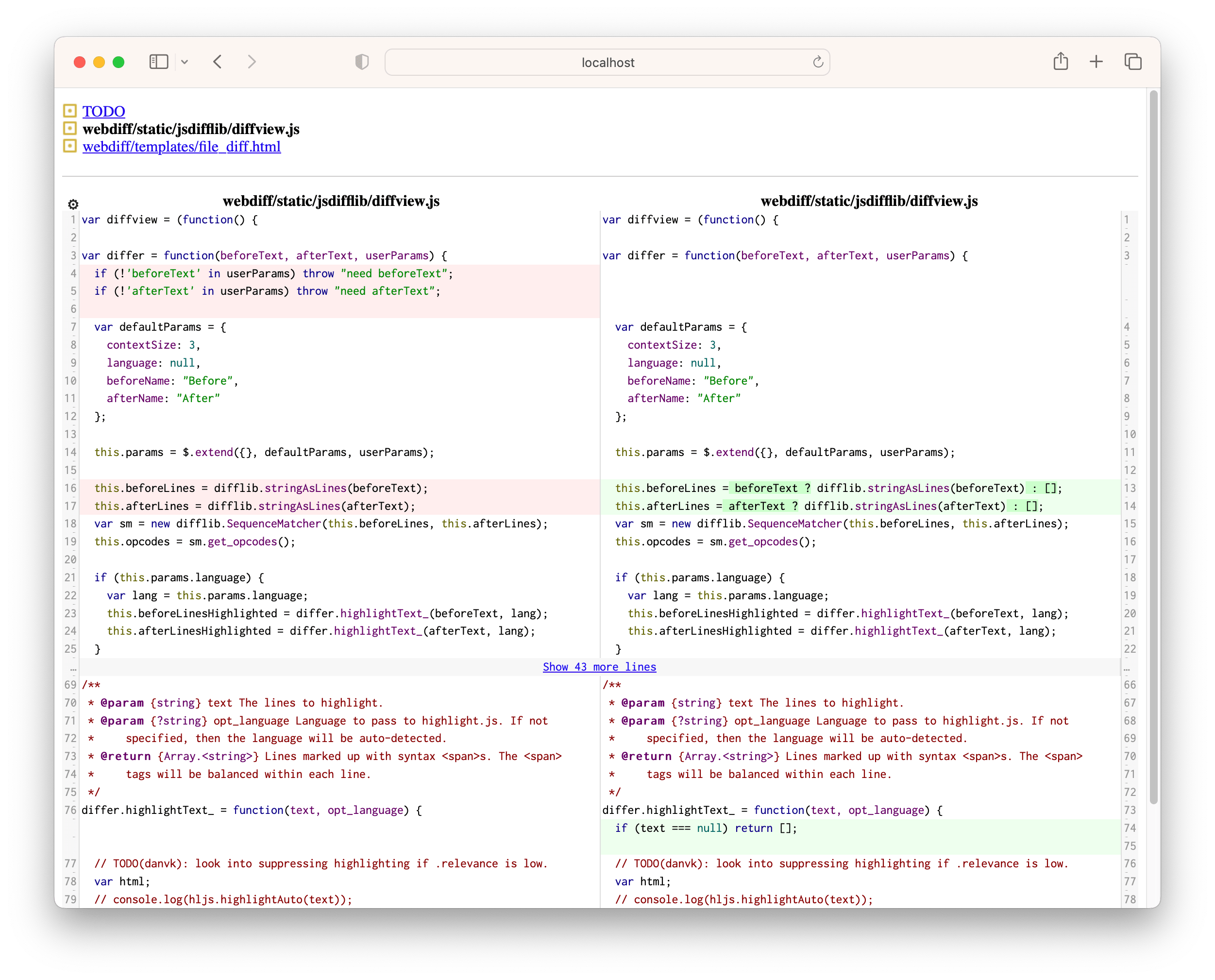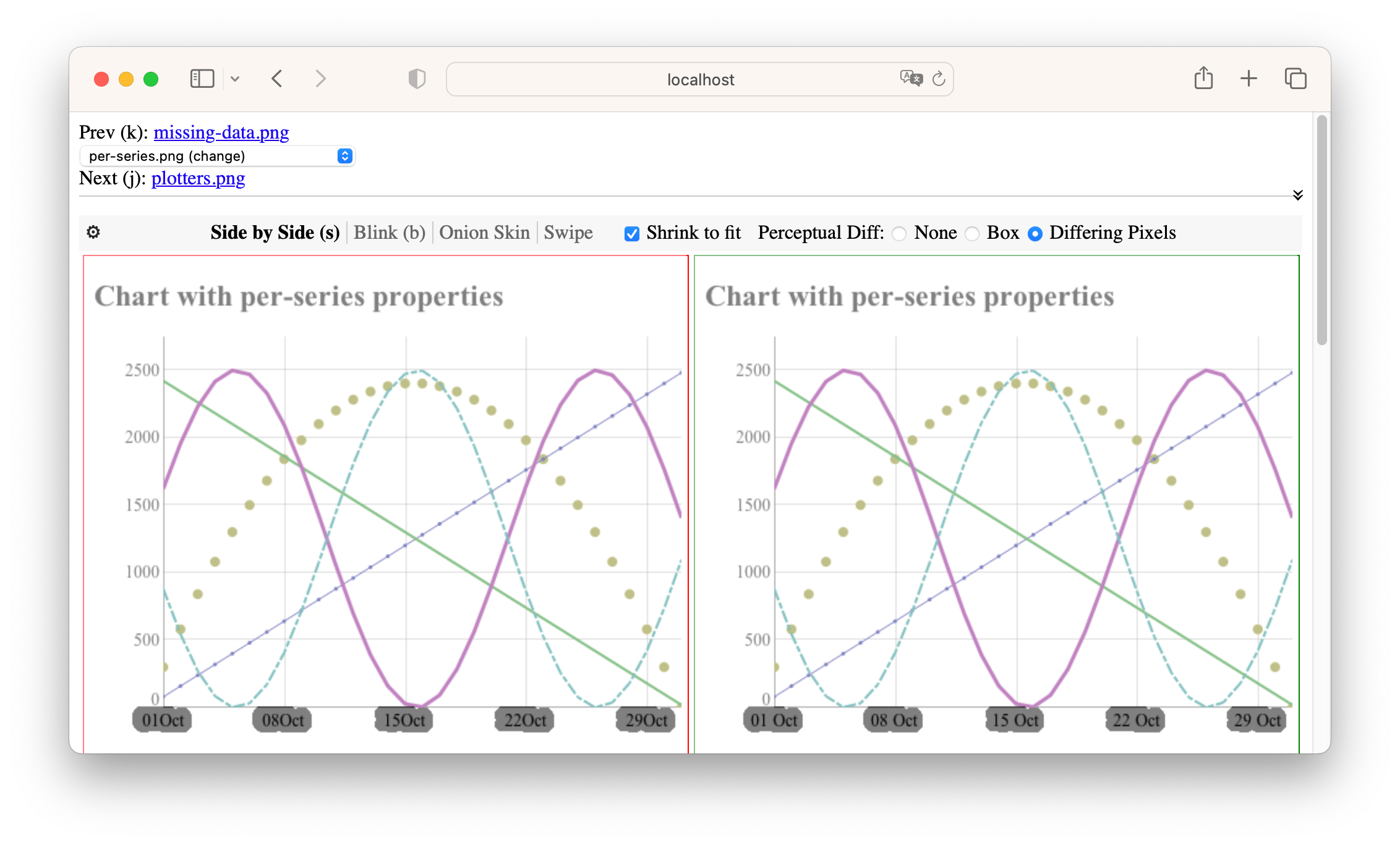Two-column web-based git difftool.
Features include:
- Side-by-side (two column) diff view
- Runs in the browser of your choice on any platform.
- Syntax highlighting via highlight.js
- Step back and forth through multiple files in a single diff
- Rich support for image diffs
pip install webdiff
or, if you prefer Homebrew:
brew install danvk/webdiff/webdiff
(the latter will also install ImageMagick as a recommended dependency.)
Instead of running "git diff", run:
git webdiff
You can also start webdiff via:
git webdiff [args]
You can pass all the same arguments that you would to git diff, e.g.
1234..5678 or HEAD.
webdiff can also be invoked directly to diff two directories or files:
webdiff <left_dir> <right_dir>
webdiff <left_file> <right_file>
You can also use webdiff to view GitHub pull requests:
webdiff https://github.com/owner/repo/pull/123
webdiff '#123' # if you're in a git repo with a github remote
This will download the files relevant to the Pull Request and run webdiff.
If you run into GitHub API quota limits or you'd like to use webdiff with
private repos, you can set your credentials in a .githubrc file:
user.login: yourusername
user.token: your-personal-access-tokens
Make sure you chmod this file to only be readable by yourself. You can generate a personal access token for webdiff via github.com → profile → Settings → Personal access tokens. Make sure to grant all the "repo" privileges.
webdiff can be configured via git config. To change the syntax highlighting theme, for example:
git config webdiff.theme rainbow
(You can find a list of supported themes in the themes directory.)
As with any git configuration setting, these can be set globally or per-repo.
Options are:
| Setting | Default | Notes |
|---|---|---|
| webdiff.theme | googlecode | Syntax highlighting theme (see themes directory). |
| webdiff.port | -1 | Port on which to serve webdiff. Default is random open port. This can be overridden with the --port command line flag or the WEBDIFF_PORT environment variable. |
| webdiff.host | localhost | Host name on which to serve the webdiff UI. Use 0.0.0.0 to serve publicly. The special value <hostname> uses your computer's network name. This can be overridden with the --host command line flag or the WEBDIFF_HOST environment variable. |
| webdiff.maxDiffWidth | 100 | Maximum length of lines in the diff display. After this width, lines will wrap. |
| webdiff.unified | 8 | Lines of context to display by default (git diff -U) |
| webdiff.extraDirDiffArgs | "" | Any extra arguments to pass to git diff when diffing directories. |
| webdiff.extraFileDiffArgs | "" | Any extra arguments to pass to git diff when diffing files. |
| webdiff.openBrowser | true | Whether to automatically open the browser UI when you run webdiff. |
| webdiff.maxLinesForSyntax | 10000 | Maximum lines in file to do syntax highlighting. |
| webdiff.colors.delete | #fee | CSS background color for delete (left) lines |
| webdiff.colors.insert | #efe | CSS background color for insert (right) lines |
| webdiff.colors.charDelete | #fcc | CSS background color for deleted characters in a delete (left) line |
| webdiff.colors.charInsert | #cfc | CSS background color for inserted characters in an insert (right) line |
python3 -m venv venv
source venv/bin/activate
pip install -r requirements.txt
cd ts
yarn
# see https://github.com/webpack/webpack/issues/14532
NODE_OPTIONS=--openssl-legacy-provider webpack
Then from the root directory:
PYTHONPATH=. ./webdiff/app.py testdata/dygraphsjs/{left,right}
or to launch in debug mode:
./test.sh $(pwd)/testdata/manyfiles/{left,right}
(or any other directory in testdata)
To run the Python tests:
pytest
To format the code, run:
./scripts/black.sh
cd ts
yarn prettier
To debug git webdiff, run:
WEBDIFF_CONFIG=$(pwd)/testing.cfg ./webdiff/gitwebdiff.py
To iterate on the PyPI package, run:
# from outside the webdiff virtualenv:
pip3 uninstall webdiff
# from inside the webdiff virtualenv, adjust for current version
python setup.py sdist
mkdir /tmp/webdiff-test
cp dist/webdiff-?.?.?.tar.gz /tmp/webdiff-test
deactivate
cd /tmp/webdiff-test
pip3 install webdiff-?.?.?.tar.gz
To publish to pypitest:
pip install --upgrade wheel setuptools twine
python setup.py sdist bdist_wheel
twine upload -r testpypi dist/*
And to the real pypi:
twine upload dist/*
See pypirc docs for details on setting up ~/.pypirc.
webdiff doesn't calculate any diffs itself. Instead, it relies on git diff. This is possible because git diff has a --no-index mode that allows it to operate outside of a git repository. Of course, this means that you need to have git installed to use webdiff!
When you run webdiff dir1 dir2, webdiff runs:
git diff --raw --no-index dir1 dir2
To ask git which files are adds, removes, renames and changes. Then, when it's serving the web UI for a particular diff, it runs:
git diff --no-index (diff args) file1 file2
This produces a patch, which is what the web UI renders. (It also needs both full files for syntax highlighting.)
When you run git webdiff (args), it runs:
git difftool -d -x webdiff (args)
This tells git to set up two directories and invoke webdiff leftdir rightdir.
There's one complication involving symlinks. git difftool -d may fill one of the sides (typically the right) with symlinks. This is faster than copying files, but unfortunately git diff --no-index does not resolve these symlinks. To make this work, if a directory contains symlinks, webdiff makes a copy of it before diffing. For file diffs, it resolves the symlink before passing it to git diff --no-index. The upshot is that you can run git webdiff, edit a file, reload the browser window and see the changes.