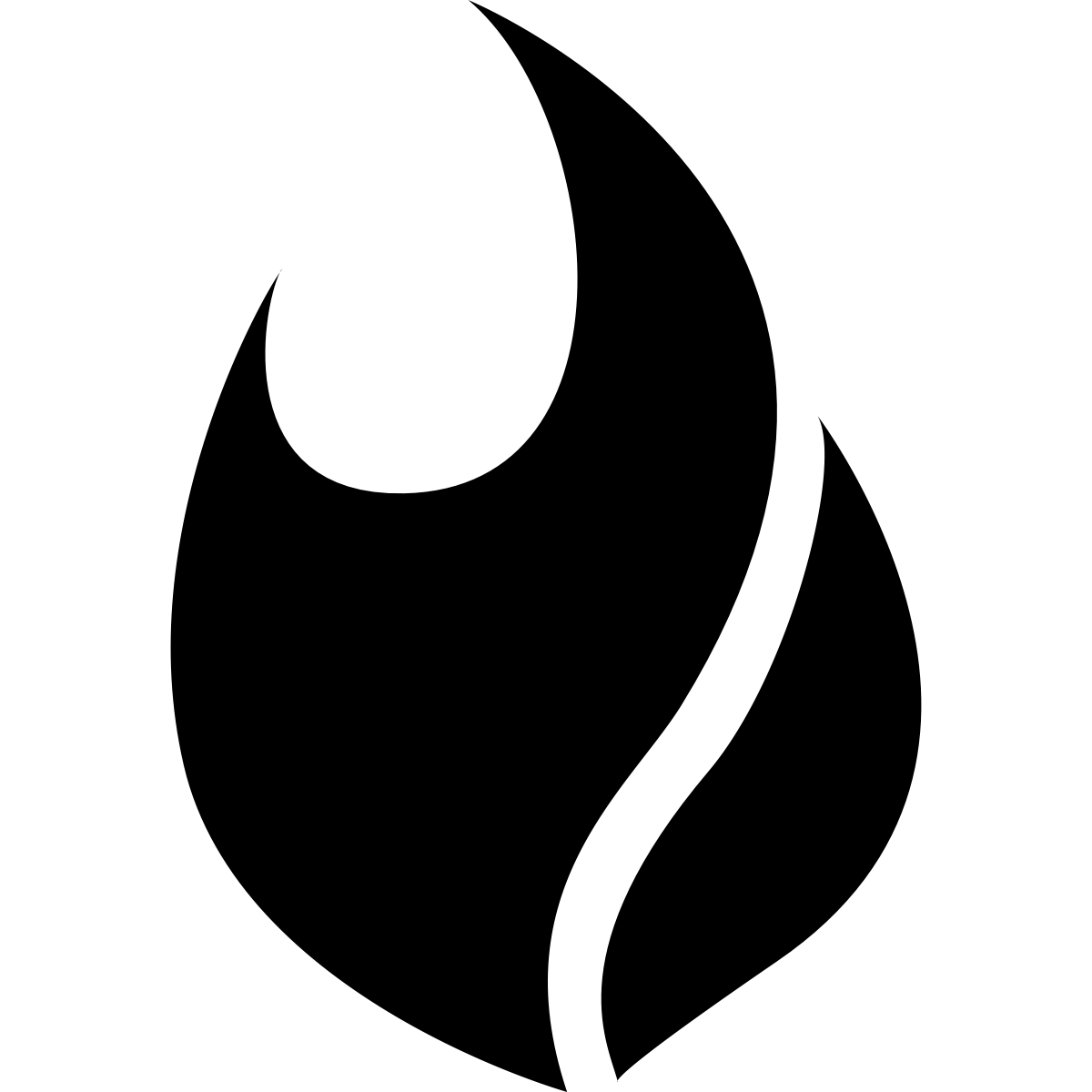summon is a command-line tool to make working with secrets easier.
It provides an interface for
- Reading a
secrets.ymlfile - Fetching secrets from a trusted store
- Exporting secret values to a sub-process environment
Note installing summon alone is not sufficient; you need to also install
a provider of your choice before it's ready for use.
Pre-built binaries and packages are available from GitHub releases here.
Are you using this project with Conjur Open Source? Then we strongly recommend choosing the version of this project to use from the latest Conjur OSS suite release. Conjur maintainers perform additional testing on the suite release versions to ensure compatibility. When possible, upgrade your Conjur version to match the latest suite release; when using integrations, choose the latest suite release that matches your Conjur version. For any questions, please contact us on Discourse.
brew tap cyberark/tools
brew install summon
deb and rpm files are attached to new releases.
These can be installed with dpkg -i summon_v*.deb and
rpm -ivh summon_v*.rpm, respectively.
Note Check the release notes and select an appropriate release to ensure support for your version of Conjur.
Use the auto-install script. This will install the latest version of summon.
The script requires sudo to place summon in /usr/local/bin.
curl -sSL https://raw.githubusercontent.com/cyberark/summon/main/install.sh | bash
Otherwise, download the latest release and extract it to /usr/local/bin/summon.
By default, summon will look for secrets.yml in the directory it is
called from and export the secret values to the environment of the command it wraps.
Example
You want to run a script that requires AWS keys to list your EC2 instances.
Define your keys in a secrets.yml file
AWS_ACCESS_KEY_ID: !var aws/iam/user/robot/access_key_id
AWS_SECRET_ACCESS_KEY: !var aws/iam/user/robot/secret_access_keyThe script uses the Python library boto, which looks for AWS_ACCESS_KEY_ID
and AWS_SECRET_ACCESS_KEY in the environment.
import boto
botoEC2 = boto.connect_ec2()
print(botoEC2.get_all_instances())Wrap the Python script in summon:
summon python listEC2.py
python listEC2.py is the command that summon wraps. Once the Python program exits,
the secrets stored in temp files and in the Python process environment are gone.
Currently, you can define how the value of a variable will be processed using YAML tags. Multiple
tags can be defined per variable by spearating them with :. By default, values are resolved
as literal values.
!file: Resolves the variable value, places it into a tempfile, and returns the path to that file.!var: Resolves the value as a variable ID from the provider.!str: Resolves the value as a literal (default).!default='<value>': If the value resolution returns an empty string, use this literal value instead for it.
Examples
# Resolved summon-env string (eg. `production/sentry/api_key`) is sent to the provider
# and the value returned is saved in the variable.
API_KEY: !var $env/sentry/api_key
# Resolved summon-env string (eg. `production/aws/ec2/private_key`) is sent to the provider.
# The returned value is put into a tempfile and the path for that file is saved in the
# variable.
API_KEY_PATH: !file:var $env/aws/ec2/private_key
# Literal value `my content` is saved into a tempfile and the path for that file is saved
# in the variable.
SECRET_DATA: !file my content
# Resolved summon-env string (eg. `production/sentry/api_user`) is sent to the provider.
# The returned value is put into a tempfile. If the value from the provider is an empty
# string then the default value (`admin`) is put into that tempfile. The path to that
# tempfile is saved in the variable.
API_USER: !var:default='admin':file $env/sentry/api_userDefault values can be set by using the default='yourdefaultvalue' as an addtional tag on the variable:
VARIABLE_WITH_DEFAULT: !var:default='defaultvalue' path/to/variablesummon supports a number of flags.
-
-p, --provider <path-to-provider>specify the path to the provider summon should use.If you do not provide Summon with the full path to the provider, Summon will look for the named executable in the directory defined by the
SUMMON_PROVIDER_PATHenvironment variable. If this environment variable is not set, Summon will look by default at/usr/local/lib/summonon Linux / Mac or%ProgramW6432%\Cyberark Conjur\Summon\Providerson Windows. -
-f <path>specify a location to a secrets.yml file, default 'secrets.yml' in current directory. -
--upsearches for secrets.yml going up, starting from the current working directory.Stops at the first file found or when the root of the current file system is reached. This allows to be at any directory depth in a project and simply do
summon -u <command>. -
-D 'var=value'causes substitution ofvalueto$var.You can use the same secrets.yml file for different environments, using
-Dto substitute variables. This flag can be used multiple times.Example
summon -D ENV=production --yaml 'SQL_PASSWORD: !var env/$ENV/db-password' deploy.sh -
--yaml <YAML-string>Passes secrets.yml as a literal string.This flag is used to pass a literal YAML string to the provider in place of the
secrets.ymlfile (see example above). -
-i, --ignore <path-to-provider>A secret path for which to ignore provider errors.This flag can be useful for when you have secrets that you don't need access to for development. For example API keys for monitoring tools. This flag can be used multiple times.
-
-I, --ignore-allA boolean to ignore any missing secret paths.This flag can be useful when the underlying system that's going to be using the values implements defaults. For example, when using summon as a bridge to confd.
-
-V, --all-provider-versionsList of all of the providers in the default path and their versions (if they have the --version tag). -
-v, --versionPrint the Summon version. -
-e, --environmentSpecify section (environment) to parse from secret YAML.This flag specifies which specific environment/section to parse from the secrets YAML file (or string). In addition, it will also enable the usage of a
common(ordefault) section which will be inherited by other sections/environments. In other words, if yoursecrets.yamllooks something like this:
common:
DB_USER: db-user
DB_NAME: db-name
DB_HOST: db-host.example.com
staging:
DB_PASS: some_password
production:
DB_PASS: other_passwordDoing something along the lines of: summon -f secrets.yaml -e staging printenv | grep DB_, summon will populate DB_USER, DB_NAME, DB_HOST with values from common and set DB_PASS to some_password.
Note: default is an alias for common section. You can use either one.
-hView help and all flags.
Using Docker? When you run summon it also exports the variables and values from secrets.yml in VAR=VAL format to a memory-mapped file, its path made available as @SUMMONENVFILE.
You can then pass secrets to your container using Docker's --env-file flag like so:
summon docker run --env-file @SUMMONENVFILE myorg/myimageThis file is created on demand - only when @SUMMONENVFILE appears in the
arguments of the command summon is wrapping. This feature is not Docker-specific; if you have another tools that reads variables in VAR=VAL format
you can use @SUMMONENVFILE just the same.
There are times when you would like to have certain secrets values available at
fixed locations, e.g. /etc/ssl/cert.pem for an SSL certificate. This can be
accomplished by using symbolic links as described in the
symbolic link example.
For more info on contributing, please see CONTRIBUTING.md.
For assistance with some issues encountered when first using Summon, please refer to the troubleshooting guide in CONTRIBUTING.md.
Can't find your problem in the troubleshooting guide? File an issue or ask us on Discourse.
Copyright (c) 2020 CyberArk Software Ltd. All rights reserved.
Summon is available under the MIT License.