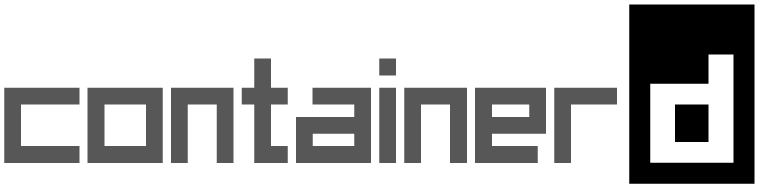containerd is an industry-standard container runtime with an emphasis on simplicity, robustness, and portability. It is available as a daemon for Linux and Windows, which can manage the complete container lifecycle of its host system: image transfer and storage, container execution and supervision, low-level storage and network attachments, etc.
containerd is a member of CNCF with 'graduated' status.
containerd is designed to be embedded into a larger system, rather than being used directly by developers or end-users.
We are a large inclusive OSS project that is welcoming help of any kind shape or form:
- Documentation help is needed to make the product easier to consume and extend.
- We need OSS community outreach/organizing help to get the word out; manage and create messaging and educational content; and help with social media, community forums/groups, and google groups.
- We are actively inviting new security advisors to join the team.
- New subprojects are being created, core and non-core that could use additional development help.
- Each of the containerd projects has a list of issues currently being worked on or that need help resolving.
- If the issue has not already been assigned to someone or has not made recent progress, and you are interested, please inquire.
- If you are interested in starting with a smaller/beginner-level issue, look for issues with an
exp/beginnertag, for example containerd/containerd beginner issues.
See our documentation on containerd.io:
To get started contributing to containerd, see CONTRIBUTING.
If you are interested in trying out containerd see our example at Getting Started.
There are nightly builds available for download here.
Binaries are generated from main branch every night for Linux and Windows.
Please be aware: nightly builds might have critical bugs, it's not recommended for use in production and no support provided.
The k8s CI dashboard group for containerd contains test results regarding the health of kubernetes when run against main and a number of containerd release branches.
Runtime requirements for containerd are very minimal. Most interactions with
the Linux and Windows container feature sets are handled via runc and/or
OS-specific libraries (e.g. hcsshim for Microsoft).
The current required version of runc is described in RUNC.md.
There are specific features used by containerd core code and snapshotters that will require a minimum kernel version on Linux. With the understood caveat of distro kernel versioning, a reasonable starting point for Linux is a minimum 4.x kernel version.
The overlay filesystem snapshotter, used by default, uses features that were finalized in the 4.x kernel series. If you choose to use btrfs, there may be more flexibility in kernel version (minimum recommended is 3.18), but will require the btrfs kernel module and btrfs tools to be installed on your Linux distribution.
To use Linux checkpoint and restore features, you will need criu installed on
your system. See more details in Checkpoint and Restore.
Build requirements for developers are listed in BUILDING.
Any registry which is compliant with the OCI Distribution Specification is supported by containerd.
For configuring registries, see registry host configuration documentation
containerd offers a full client package to help you integrate containerd into your platform.
import (
"context"
containerd "github.com/containerd/containerd/v2/client"
"github.com/containerd/containerd/v2/pkg/cio"
"github.com/containerd/containerd/v2/pkg/namespaces"
)
func main() {
client, err := containerd.New("/run/containerd/containerd.sock")
defer client.Close()
}Namespaces allow multiple consumers to use the same containerd without conflicting with each other. It has the benefit of sharing content while maintaining separation with containers and images.
To set a namespace for requests to the API:
context = context.Background()
// create a context for docker
docker = namespaces.WithNamespace(context, "docker")
containerd, err := client.NewContainer(docker, "id")To set a default namespace on the client:
client, err := containerd.New(address, containerd.WithDefaultNamespace("docker"))// pull an image
image, err := client.Pull(context, "docker.io/library/redis:latest")
// push an image
err := client.Push(context, "docker.io/library/redis:latest", image.Target())In containerd, a container is a metadata object. Resources such as an OCI runtime specification, image, root filesystem, and other metadata can be attached to a container.
redis, err := client.NewContainer(context, "redis-master")
defer redis.Delete(context)containerd fully supports the OCI runtime specification for running containers. We have built-in functions to help you generate runtime specifications based on images as well as custom parameters.
You can specify options when creating a container about how to modify the specification.
redis, err := client.NewContainer(context, "redis-master", containerd.WithNewSpec(oci.WithImageConfig(image)))containerd allows you to use overlay or snapshot filesystems with your containers. It comes with built-in support for overlayfs and btrfs.
// pull an image and unpack it into the configured snapshotter
image, err := client.Pull(context, "docker.io/library/redis:latest", containerd.WithPullUnpack)
// allocate a new RW root filesystem for a container based on the image
redis, err := client.NewContainer(context, "redis-master",
containerd.WithNewSnapshot("redis-rootfs", image),
containerd.WithNewSpec(oci.WithImageConfig(image)),
)
// use a readonly filesystem with multiple containers
for i := 0; i < 10; i++ {
id := fmt.Sprintf("id-%s", i)
container, err := client.NewContainer(ctx, id,
containerd.WithNewSnapshotView(id, image),
containerd.WithNewSpec(oci.WithImageConfig(image)),
)
}Taking a container object and turning it into a runnable process on a system is done by creating a new Task from the container. A task represents the runnable object within containerd.
// create a new task
task, err := redis.NewTask(context, cio.NewCreator(cio.WithStdio))
defer task.Delete(context)
// the task is now running and has a pid that can be used to setup networking
// or other runtime settings outside of containerd
pid := task.Pid()
// start the redis-server process inside the container
err := task.Start(context)
// wait for the task to exit and get the exit status
status, err := task.Wait(context)If you have criu installed on your machine you can checkpoint and restore containers and their tasks. This allows you to clone and/or live migrate containers to other machines.
// checkpoint the task then push it to a registry
checkpoint, err := task.Checkpoint(context)
err := client.Push(context, "myregistry/checkpoints/redis:master", checkpoint)
// on a new machine pull the checkpoint and restore the redis container
checkpoint, err := client.Pull(context, "myregistry/checkpoints/redis:master")
redis, err = client.NewContainer(context, "redis-master", containerd.WithNewSnapshot("redis-rootfs", checkpoint))
defer container.Delete(context)
task, err = redis.NewTask(context, cio.NewCreator(cio.WithStdio), containerd.WithTaskCheckpoint(checkpoint))
defer task.Delete(context)
err := task.Start(context)In addition to the built-in Snapshot plugins in containerd, additional external plugins can be configured using GRPC. An external plugin is made available using the configured name and appears as a plugin alongside the built-in ones.
To add an external snapshot plugin, add the plugin to containerd's config file
(by default at /etc/containerd/config.toml). The string following
proxy_plugin. will be used as the name of the snapshotter and the address
should refer to a socket with a GRPC listener serving containerd's Snapshot
GRPC API. Remember to restart containerd for any configuration changes to take
effect.
[proxy_plugins]
[proxy_plugins.customsnapshot]
type = "snapshot"
address = "/var/run/mysnapshotter.sock"
See PLUGINS.md for how to create plugins
Please see RELEASES.md for details on versioning and stability of containerd components.
Downloadable 64-bit Intel/AMD binaries of all official releases are available on our releases page.
For other architectures and distribution support, you will find that many Linux distributions package their own containerd and provide it across several architectures, such as Canonical's Ubuntu packaging.
Starting with containerd 1.4, the urfave client feature for auto-creation of bash and zsh
autocompletion data is enabled. To use the autocomplete feature in a bash shell for example, source
the autocomplete/ctr file in your .bashrc, or manually like:
$ source ./contrib/autocomplete/ctr
For bash, copy the contrib/autocomplete/ctr script into
/etc/bash_completion.d/ and rename it to ctr. The zsh_autocomplete
file is also available and can be used similarly for zsh users.
Provide documentation to users to source this file into their shell if
you don't place the autocomplete file in a location where it is automatically
loaded for the user's shell environment.
cri is a containerd plugin implementation of the Kubernetes container runtime interface (CRI). With it, you are able to use containerd as the container runtime for a Kubernetes cluster.
cri is a native plugin of containerd. Since containerd 1.1, the cri plugin is built into the release binaries and enabled by default.
The cri plugin has reached GA status, representing that it is:
- Feature complete
- Works with Kubernetes 1.10 and above
- Passes all CRI validation tests.
- Passes all node e2e tests.
- Passes all e2e tests.
See results on the containerd k8s test dashboard
A Kubernetes incubator project, cri-tools, includes programs for exercising CRI implementations. More importantly, cri-tools includes the program critest which is used for running CRI Validation Testing.
- Installing with Ansible and Kubeadm
- For Non-Ansible Users, Preforming a Custom Installation Using the Release Tarball and Kubeadm
- CRI Plugin Testing Guide
- Debugging Pods, Containers, and Images with
crictl - Configuring
criPlugins - Configuring containerd
For async communication and long-running discussions please use issues and pull requests on the GitHub repo. This will be the best place to discuss design and implementation.
For sync communication catch us in the #containerd and #containerd-dev Slack channels on Cloud Native Computing Foundation's (CNCF) Slack - cloud-native.slack.com. Everyone is welcome to join and chat. Get Invite to CNCF Slack.
Security audits for the containerd project are hosted on our website. Please see the security page at containerd.io for more information.
Please follow the instructions at containerd/project
The containerd codebase is released under the Apache 2.0 license. The README.md file and files in the "docs" folder are licensed under the Creative Commons Attribution 4.0 International License. You may obtain a copy of the license, titled CC-BY-4.0, at http://creativecommons.org/licenses/by/4.0/.
containerd is the primary open source project within the broader containerd GitHub organization.
However, all projects within the repo have common maintainership, governance, and contributing
guidelines which are stored in a project repository commonly for all containerd projects.
Please find all these core project documents, including the:
information in our containerd/project repository.
Interested to see who is using containerd? Are you using containerd in a project? Please add yourself via pull request to our ADOPTERS.md file.