Ember Power Select is a select component written in Ember with a focus in flexibility and extensibility.
It is designed to work well with the way we build Ember apps, so it plays nicely with promises, ember-concurrency's tasks, ember-data collections and follows idiomatic patterns.
- Ember.js v3.28 or above
- Ember CLI v3.28 or above
Version 1.X works in Ember 2.3.1+, beta and canary with no deprecations whatsoever. Any deprecation will be considered a bug.
Version 2.X requires Ember 2.10.0+.
Version 3.X requires Ember 3.11.0+.
Version 4.X requires Ember 3.13.0+.
Version 5.X & 6.X requires Ember 3.16.0+.
Version 7.X & 8.X requires Ember 3.28.0+.
ember install ember-power-select
For more installation details see documentation
Ember Power Select wants to be as agnostic as possible about how you're going to use it, but it still provides some default implementations that will match 95% of your needs, and exposes actions to customize the other 5% of usages.
Features include:
- Single select
- Multiple select
- HTML inside the options or the trigger.
- Filter options sanitizing diacritics.
- Custom matchers.
- Asynchonous searches.
- Theming
- Fully promise-aware, with loading states.
- Compatible with ember-concurrency task cancellation.
- Compatibility with ember-data's ArrayProxies
- Groups (with not deep limit), placeholders...
- Clear the selection
- Disable the component or individual options
- CSS animations and transitions
- ... and anything else you want. Just replace parts of the selects with your own components.
Check the full documentation with live examples at www.ember-power-select.com and please open an issue if something doesn't work or is not clear enough.
Good docs are important :)
Ember-power-select's focus on flexibility enables the community to build richer and more tailor made components on top of it, focused in solving one particular problem, using composition.
Check the addons section to see some and if you create one that you want to open source open a PR to include it in the list.
This addon was tested in modern browsers and there is no technical reason it wouldn't work. If you find a problem please file an issue.
In testing it requires ember-cli-qunit. This component also provides some convenient test helpers to interact with the component in acceptance tests.
Any contribution is welcome. Please read our guidelines. However, if your contribution involves adding a new feature, please open an issue before to share your plan and agree the details of the feature before starting implementing it.
If something doesn't work visit the Troubleshooting section of the docs first and if your problem persist open an issue, specify the version of the component, Ember and browser.