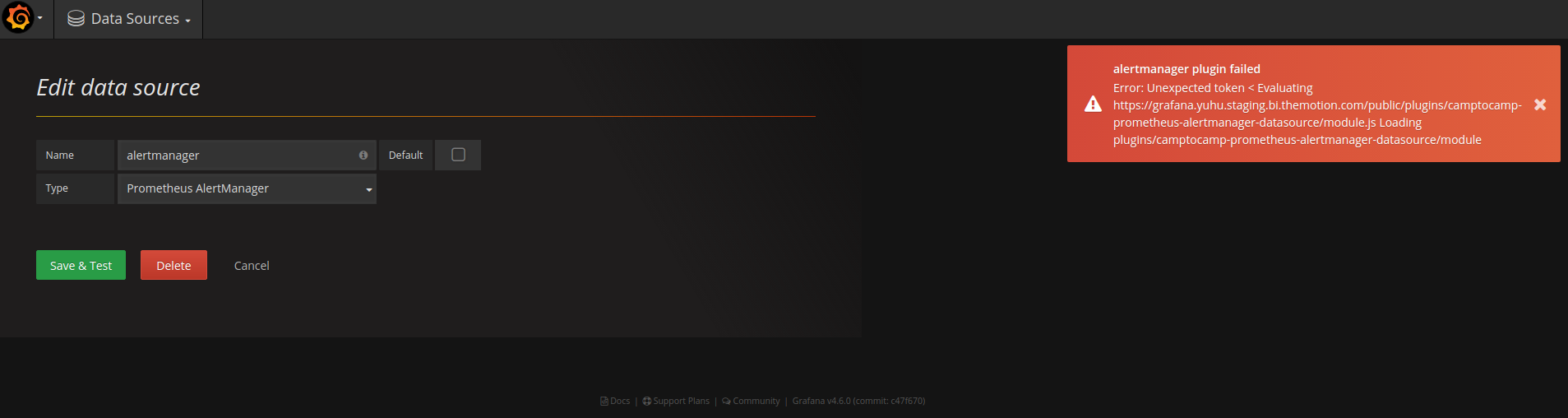can't convert null to object
query/<@https://foo.bar:3000/public/plugins/camptocamp-prometheus-alertmanager-datasource/datasource.js:130:67
u@https://foo.bar:3000/public/build/vendor.2c3c591224fb193f7fd3.js:92:69119
l/<@https://foo.bar:3000/public/build/vendor.2c3c591224fb193f7fd3.js:92:69565
$digest@https://foo.bar:3000/public/build/vendor.2c3c591224fb193f7fd3.js:92:75262
$apply@https://foo.bar:3000/public/build/vendor.2c3c591224fb193f7fd3.js:92:77074
A/s<@https://foo.bar:3000/public/build/vendor.2c3c591224fb193f7fd3.js:92:73133
i@https://foo.bar:3000/public/build/vendor.2c3c591224fb193f7fd3.js:92:21976
me/l.defer/n<@https://foo.bar:3000/public/build/vendor.2c3c591224fb193f7fd3.js:92:23440
{
"xhrStatus": "complete",
"request": {
"method": "GET",
"url": "api/datasources/proxy/6/api/v1/alerts?silenced=false&inhibited=false&filter=",
"data": {
"timezone": "browser",
"panelId": 2,
"range": {
"from": "2018-06-08T02:48:53.609Z",
"to": "2018-06-08T08:48:53.609Z",
"raw": {
"from": "now-6h",
"to": "now"
}
},
"rangeRaw": {
"from": "now-6h",
"to": "now"
},
"interval": "20s",
"intervalMs": 20000,
"targets": [
{
"annotations": false,
"expr": "",
"format": "table",
"intervalFactor": 1,
"labelSelector": "alertname,description,severity",
"legendFormat": "",
"refId": "A",
"target": "Query",
"type": "table",
"$$hashKey": "object:105"
}
],
"maxDataPoints": 960,
"scopedVars": {
"__interval": {
"text": "20s",
"value": "20s"
},
"__interval_ms": {
"text": 20000,
"value": 20000
}
},
"targetss": [
{
"target": "Query",
"expr": "",
"refId": "A",
"type": "table",
"legendFormat": ""
}
]
}
},
"response": {
"status": "success",
"data": [
{
"labels": {
"alertname": "PagerDuty Test #1",
"severity": "critical"
},
"annotations": null,
"startsAt": "2018-06-08T10:43:11.847818158+02:00",
"endsAt": "2018-06-08T10:50:16.506373092+02:00",
"generatorURL": "",
"status": {
"state": "active",
"silencedBy": [],
"inhibitedBy": []
},
"receivers": [
"PagerDuty"
],
"fingerprint": "da316be2cf22511d"
},
{
"labels": {
"Alertname": "PagerDuty Test #1"
},
"annotations": null,
"startsAt": "2018-06-08T10:44:56.366261482+02:00",
"endsAt": "2018-06-08T10:49:56.366261482+02:00",
"generatorURL": "",
"status": {
"state": "active",
"silencedBy": [],
"inhibitedBy": []
},
"receivers": [
"PagerDuty"
],
"fingerprint": "ff0e71b643bc495f"
}
]
}
}