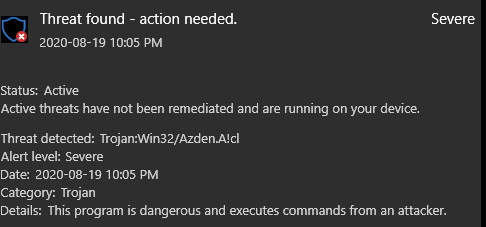Microsoft will be soon removing the Disk Clean-up Tool (Cleanmgr.exe) from Windows 10 PCs. It is a Windows system tool which lets you delete the unwanted files cluttered in your PC thereby freeing some space on your disk drive. Disk Cleanup isn’t going away immediately but is on its way out the door. Microsoft says it will keep the utility around for compatibility reasons.
Whatever version of Windows you’re using, Disk Cleanup has always worked the same way. Right-click a drive, select “Properties,” and then click the “Disk Cleanup” button to launch it. It still works the same way on Windows 10 today. You can also just launch it from the Start menu or run the cleanmgr.exe program.
When Microsoft says Disk Cleanup is “deprecated” starting with the October 2018 update, that means it’s been replaced by a new tool. Windows 10 version 1803 new build came up with the Storage Sense functionality earlier this year and it works more or less same as the Disk Cleanup Tool.
The downside of Storage Sense is the massive UI. This size is why I decided to make Cleanmgr+ to circumvent that massive UI of Storage Sense but still provide a utility that is true to the original.
Cleanmgr+ comes with better and modern UI when compared to the current Disk Cleanup and with an additional feature set (hence the +), such as the feeding with Custom scripts, i.e., to clean a Browser cache, etc.
There are many Disk Cleaner utilities out there, but the goal with this one was to create a tool that uses Windows own resources ensuring that only system-compliant actions are performed.
More Information about Cleanmgr+ can be found on the official website
Cleanmgr+ is closed source, but you can collaborate and contribute i.e., custom script files, localizations, report issues or maintain a documentation.
You can also reach out to me on Twitter
with ❤︎ © builtbybel.