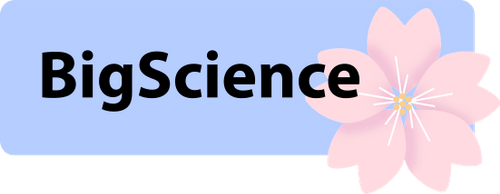Run large language models at home, BitTorrent-style.
Fine-tuning and inference up to 10x faster than offloading


Generate text with distributed Llama 3.1 (up to 405B), Mixtral (8x22B), Falcon (40B+) or BLOOM (176B) and fine‑tune them for your own tasks — right from your desktop computer or Google Colab:
from transformers import AutoTokenizer
from petals import AutoDistributedModelForCausalLM
# Choose any model available at https://health.petals.dev
model_name = "meta-llama/Meta-Llama-3.1-405B-Instruct"
# Connect to a distributed network hosting model layers
tokenizer = AutoTokenizer.from_pretrained(model_name)
model = AutoDistributedModelForCausalLM.from_pretrained(model_name)
# Run the model as if it were on your computer
inputs = tokenizer("A cat sat", return_tensors="pt")["input_ids"]
outputs = model.generate(inputs, max_new_tokens=5)
print(tokenizer.decode(outputs[0])) # A cat sat on a mat...🦙 Want to run Llama? Request access to its weights, then run huggingface-cli login in the terminal before loading the model. Or just try it in our chatbot app.
🔏 Privacy. Your data will be processed with the help of other people in the public swarm. Learn more about privacy here. For sensitive data, you can set up a private swarm among people you trust.
💬 Any questions? Ping us in our Discord!
Petals is a community-run system — we rely on people sharing their GPUs. You can help serving one of the available models or host a new model from 🤗 Model Hub!
As an example, here is how to host a part of Llama 3.1 (405B) Instruct on your GPU:
🦙 Want to host Llama? Request access to its weights, then run huggingface-cli login in the terminal before loading the model.
🐧 Linux + Anaconda. Run these commands for NVIDIA GPUs (or follow this for AMD):
conda install pytorch pytorch-cuda=11.7 -c pytorch -c nvidia
pip install git+https://github.com/bigscience-workshop/petals
python -m petals.cli.run_server meta-llama/Meta-Llama-3.1-405B-Instruct🪟 Windows + WSL. Follow this guide on our Wiki.
🐋 Docker. Run our Docker image for NVIDIA GPUs (or follow this for AMD):
sudo docker run -p 31330:31330 --ipc host --gpus all --volume petals-cache:/cache --rm \
learningathome/petals:main \
python -m petals.cli.run_server --port 31330 meta-llama/Meta-Llama-3.1-405B-Instruct🍏 macOS + Apple M1/M2 GPU. Install Homebrew, then run these commands:
brew install python
python3 -m pip install git+https://github.com/bigscience-workshop/petals
python3 -m petals.cli.run_server meta-llama/Meta-Llama-3.1-405B-Instruct📚 Learn more (how to use multiple GPUs, start the server on boot, etc.)
🔒 Security. Hosting a server does not allow others to run custom code on your computer. Learn more here.
💬 Any questions? Ping us in our Discord!
🏆 Thank you! Once you load and host 10+ blocks, we can show your name or link on the swarm monitor as a way to say thanks. You can specify them with --public_name YOUR_NAME.
- You load a small part of the model, then join a network of people serving the other parts. Single‑batch inference runs at up to 6 tokens/sec for Llama 2 (70B) and up to 4 tokens/sec for Falcon (180B) — enough for chatbots and interactive apps.
- You can employ any fine-tuning and sampling methods, execute custom paths through the model, or see its hidden states. You get the comforts of an API with the flexibility of PyTorch and 🤗 Transformers.
📜 Read paper 📚 See FAQ
Basic tutorials:
- Getting started: tutorial
- Prompt-tune Llama-65B for text semantic classification: tutorial
- Prompt-tune BLOOM to create a personified chatbot: tutorial
Useful tools:
- Chatbot web app (connects to Petals via an HTTP/WebSocket endpoint): source code
- Monitor for the public swarm: source code
Advanced guides:
Please see Section 3.3 of our paper.
Please see our FAQ on contributing.
Alexander Borzunov, Dmitry Baranchuk, Tim Dettmers, Max Ryabinin, Younes Belkada, Artem Chumachenko, Pavel Samygin, and Colin Raffel. Petals: Collaborative Inference and Fine-tuning of Large Models. Proceedings of the 61st Annual Meeting of the Association for Computational Linguistics (Volume 3: System Demonstrations). 2023.
@inproceedings{borzunov2023petals,
title = {Petals: Collaborative Inference and Fine-tuning of Large Models},
author = {Borzunov, Alexander and Baranchuk, Dmitry and Dettmers, Tim and Riabinin, Maksim and Belkada, Younes and Chumachenko, Artem and Samygin, Pavel and Raffel, Colin},
booktitle = {Proceedings of the 61st Annual Meeting of the Association for Computational Linguistics (Volume 3: System Demonstrations)},
pages = {558--568},
year = {2023},
url = {https://arxiv.org/abs/2209.01188}
}Alexander Borzunov, Max Ryabinin, Artem Chumachenko, Dmitry Baranchuk, Tim Dettmers, Younes Belkada, Pavel Samygin, and Colin Raffel. Distributed inference and fine-tuning of large language models over the Internet. Advances in Neural Information Processing Systems 36 (2023).
@inproceedings{borzunov2023distributed,
title = {Distributed inference and fine-tuning of large language models over the {I}nternet},
author = {Borzunov, Alexander and Ryabinin, Max and Chumachenko, Artem and Baranchuk, Dmitry and Dettmers, Tim and Belkada, Younes and Samygin, Pavel and Raffel, Colin},
booktitle = {Advances in Neural Information Processing Systems},
volume = {36},
pages = {12312--12331},
year = {2023},
url = {https://arxiv.org/abs/2312.08361}
}This project is a part of the BigScience research workshop.