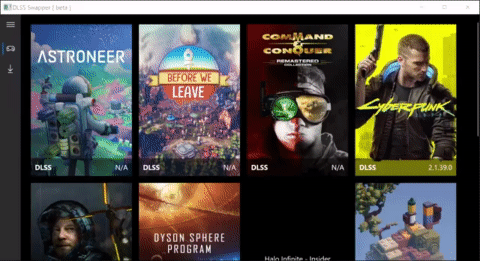DLSS Swapper is a tool that allows you to conveniently download, manage, and swap DLSS dlls allowing you to upgrade or downgrade DLSS version in a game without the game needing an update.
See this clip, or better yet just watch the entire video (Lego Builder's Journey Ray Tracing Showcase + DLSS 2.2 Upgrades Analysis) from Digital Foundry. DLSS 2.2 discussions start at 11:40.
This tool does NOT allow you to add DLSS to games that don't support it.
This tool does NOT guarantee that swapping DLSS dlls will:
- Improve DLSS performance.
- Reduce DLSS artifacts.
- Give a crash free experience.
In many cases you may fix some issues, in other cases you may prevent a game from launching (until you restore your original dll, provided in the tool).
Happy experimenting. As my university professor once said,
The good thing about computer [science] is we will never die wondering 'What if...?'
Please, come and share your DLSS experience over in r/DLSS_Swapper.
You can get the latest builds from our GitHub releases page.
Create a feature request.
More info on this soon.
Windows 10 64-bit (20H1, build 19041), While a nVidia GPU is not a requirement to run DLSS Swapper, it is a requirement to use DLSS.