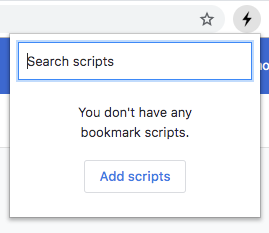- NodeJS >=10.16
- Google Chrome or Firefox
Create an .env file at the root of this repo directory.
Currently the only environment variable is STATS_DOMAIN and is not required to run the project.
$ touch .envInstall the dependencies.
$ npm iRun build to compile the extension to ./dist.
$ npm run buildAfter the extension has been built, load it in a browser.
❗️Run the build script at least once before loading extensions into the browser.
- Navigate to
chrome://extensions/ - Toggle on "Developer mode"
- Click "Load unpacked"
- Select the
/distfolder
- Navigate to
about:debugging#/runtime/this-firefox - Click "Load Temporary Add-on..."
- Select any file in the
/distfolder