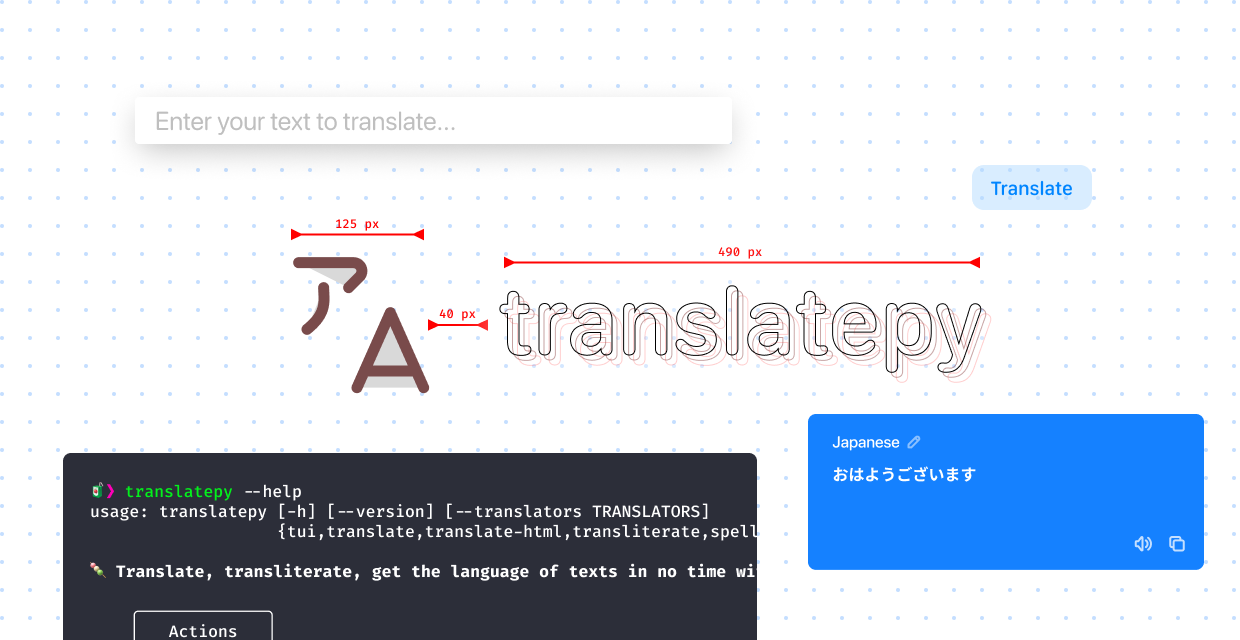Translate, transliterate, get the language of texts in no time with the help of multiple APIs!
These instructions will get you a copy of the project up and running on your local machine for development and testing purposes. See deployment for notes on how to deploy the project on a live system.
You will need Python 3 to use this module
# vermin output
Minimum required versions: 3.2
Incompatible versions: 2According to Vermin (--backport typing), Python 3.2 is needed for the backport of typing but some may say that it is available for python versions higher than 3.0
Always check if your Python version works with translatepy before using it in production
pip install --upgrade translatepypip install --upgrade git+https://github.com/Animenosekai/translateYou can check if you successfully installed it by printing out its version:
$ translatepy --version
# output:
translatepy v2.3or just:
$ python -c "import translatepy; print(translatepy.__version__)"
# output:
translatepy v2.3- Microsoft Bing Translator
- DeepL
- Google Translate
- LibreTranslate
- Microsoft Translator
- MyMemory
- Reverso
- Translate.com
- Yandex Translate
... but plugins can be made and/or used. More on that in the plugins section.
All of the names belong to their respective rightholders.
$ translatepy shell
## Choose the action
[?] What do you want to do?: Translate
> Translate
Transliterate
Spellcheck
Language
Example
Quit
## Choose the language to translate in (this step can be skipped by passing the `--dest-lang` argument when starting the program)
In what language do you want to translate in?
[?] (translatepy ~ Select Lang.) > : ...
## Translate
Enter '.quit' to stop translating
(translatepy ~ Translate) > ... # type in whatever you want to translateSelect an action: {translate,transliterate,language,spellcheck}
and pass it as a command with the right arguments:
$ translatepy translate --dest-lang Français --text Hello
{
"success": true,
"service": "Google",
"source": "Hello",
"sourceLanguage": "eng",
"destinationLanguage": "fra",
"result": "Bonjour"
}The translator lets you group and use multiple translators at the same time, to increase your chance on getting an answer.
It takes two optional arguments: the services_list argument, which is a list of Translator objects and the second one being the request argument which is the object which will be used to make requests.
It has all of the supported methods.
- translate: To translate things
- translate_html : To translate HTML snippets
- transliterate: To transliterate things
- spellcheck: To check the spelling of a text
- language: To get the language of a text
- example: To get a list of examples of a word
- dictionary: To get a list of translations categorized into "featured" and "less common" by DeepL and Linguee
- text_to_speech: To get an audio file containing the speech version of the given text
When something goes wrong or nothing got found, an exception will be raised. (this is in bold because it is one of the difference that comes with v2)
>>> from translatepy import Translator
>>> translator = Translator()
>>> translator.translate("Hello", "French")
TranslationResult(service=Yandex, source=Hello, source_language=auto, destination_language=French, result=Bonjour)
>>> translator.language("こんにちは")
LanguageResult(service=Yandex, source=こんにちは, result=Language(jpn))You can use each translators separately by using them the same way as you would with translatepy.Translator (or translatepy.Translate)
>>> from translatepy.translators.google import GoogleTranslate
>>> gtranslate = GoogleTranslate()
>>> gtranslate.translate("Hello World", "Japanese")
TranslationResult(service=Google, source=Hello World, source_language=eng, destination_language=jpn, result=こんにちは世界)And some translators have their own parameters:
>>> gtranslate_china = GoogleTranslate(service_url="translate.google.cn")
>>> gtranslate_china.translate("Hello World", "Japanese")
TranslationResult(service=Google, source=Hello World, source_language=eng, destination_language=jpn, result=こんにちは世界)
# it can even be used by translatepy.Translator
>>> from translatepy import Translator
>>> t = Translator([gtranslate_china])
>>> t.translate("Hello World", "Japanese")
TranslationResult(service=Google, source=Hello World, source_language=eng, destination_language=jpn, result=こんにちは世界)The language class contains lots of information about a language.
You need to pass the language name or code to the class initialization:
>>> from translatepy import Language
>>> Language("French")
# Returns a Language class with the "fra" language
>>> Language("en")
# Returns a Language class with the "eng" language
>>> Language("eng")
# Returns a Language class with the "eng" language
>>> Language("日本語")
# Returns a Language class with the "jpn" languageThe Language Class contains both the ISO 639-1 Alpha-2 language code and the ISO 639-2 Alpha-3 language code.
>>> Language("English").alpha2 # ISO 639-1 (alpha 2), nullable
'en'
>>> Language("English").alpha3 # ISO 639-3 (alpha 3)
'eng'
>>> Language("English").alpha3b # ISO 639-2B, nullable
'eng'
>>> Language("English").alpha3t # ISO 639-2T, nullable
'eng'Each available language has its own ID, coming from the Alpha-3 Language Code most of the times (but which is also unique for languages such as the "Automatic" Language and the "Emoji" one)
>>> Language("French").id
'fra'
>>> Language("Emoji").id
'emj'
>>> Language("Automatic").id
'auto'It also contains the language name for a lot of languages:
>>> Language("Français").in_foreign_languages.get("ja", None) # an alpha-2 code needs to be passed in, also make sure to have a fallback such as None here because not all of the languages had been translated.
'フランス語'All of the languages which have an alpha2 code are assured to have at least their translation in all of the following languages:
to = ['af', 'am', 'ar', 'az', 'be', 'bg', 'bn', 'bs', 'ca', 'ceb', 'co', 'cs', 'cy', 'da', 'de', 'el', 'eo', 'es', 'et', 'eu', 'fa', 'fi', 'fr', 'fy', 'ga', 'gd', 'gl', 'gu', 'ha', 'haw', 'hi', 'hmn', 'hr', 'ht', 'hu', 'hy', 'id', 'ig', 'is', 'it', 'he', 'ja', 'jv', 'ka', 'kk', 'km', 'kn', 'ko', 'ku', 'ky', 'la', 'lb', 'lo', 'lt', 'lv', 'mg', 'mi', 'mk', 'ml', 'mn', 'mr', 'ms', 'mt', 'my', 'ne', 'nl', 'no', 'ny', 'or', 'pa', 'pl', 'ps', 'pt', 'ro', 'ru', 'sd', 'si', 'sk', 'sl', 'sm', 'sn', 'so', 'sq', 'sr', 'st', 'su', 'sv', 'sw', 'ta', 'te', 'tg', 'th', 'tl', 'tr', 'ug', 'uk', 'ur', 'uz', 'vi', 'xh', 'yi', 'yo', 'zh', 'zu']The other ones may or may not have a translation in more or less languages.
The Language class also contains the "similarity" attribute which gives back a number between 0 and 100 which shows the similarity of the input language with what it found in the language code database:
>>> round(Language("French").similarity, 2)
100.0
>>> Language("Englesh").similarity
94.86832980505137Note
Only the languages which have an alpha2 language code and are of type Living or Ancient are vectorized and will be used in the similarity search.
Each language also have 'extra' data: their type (nullable) and the scope (nullable).
>>> Language("French").extra
LanguageExtra(type=LanguageType(Living), scope=LanguageScope(Individual))
>>> Language("Latin").extra.type
LanguageType(Ancient)A translatepy.exceptions.UnknownLanguage exception is raised if the given language is unknown.
This exception contains the most similar language along with its similarity:
>>> from translatepy import Language
>>> from translatepy.exceptions import UnknownLanguage
>>> try:
... language = Language("**")
... except UnknownLanguage as error:
... print("The similarity seemed to be too low for translatepy to accept it as a correct language name")
... print("The language found is:", error.guessed_language)
... print("Its similarity from the passed input is:", str(error.similarity))If you find that the default threshold given to the language search is too low, you can always change it by passing the
thresholdparameter when initializing aLanguage:
>>> from translatepy import Language
>>> Language("国語")
Traceback (most recent call last):
File "<stdin>", line 1, in <module>
File "/Users/animenosekai/Documents/Coding/Projects/translate/translatepy/language.py", line 106, in __init__
raise UnknownLanguage(_search_result, self.similarity, raising_message)
translatepy.exceptions.UnknownLanguage: Couldn't recognize the given language (**)
Did you mean: **語 (Similarity: 81.65%)?
>>> Language("**", threshold=80)
Language(zho)All of the methods should have its own result class (defined in translatepy/models.py) which all have at least the service, source, result attributes and a "as_json" method to convert everything into a JSON String.
All of the translatepy errors are inherited from translatepy.exceptions.TranslatepyException so that you can easily catch a translatepy error.
>>> from translatepy import Translator
>>> from translatepy.exceptions import TranslatepyException, UnknownLanguage
>>> t = Translator()
>>> def translate(text, dest):
... try:
... result = t.translate(text, destination_language=dest)
except UnknownLanguage as err:
print("An error occured while searching for the language you passed in")
print("Similarity:", round(err.similarity), "%")
return
except TranslatepyException:
print("An error occured while translating with translatepy")
return
except Exception:
print("An unknown error occured")
return
... # do something with the result...
... You can make your own Translator using the translatepy.translators.base.BaseTranslator class.
Make sure that you inherit from this class when creating your translator and to follow the instruction from plugin.md
All of the operations are cached to provide the best performances
You can empty the cache by calling the method "clean_cache"
This module is currently in development and might contain bugs.
Feel free to use it in production if you feel like it is suitable for your production even if you may encounter issues.
Pull requests are welcome. For major changes, please open an discussion first to discuss what you would like to change.
Please make sure to update the tests as appropriate.
- pyuseragents - To generate the "User-Agent" HTTP header
- requests - To make HTTP requests
- beautifulsoup4 - To parse HTML
- inquirer - To make beautiful CLIs
- Anime no Sekai - Initial work - Animenosekai
- Zhymabek Roman - Major Contributor (PR #10, PR #15) - ZhymabekRoman
Please do not use this module in a commercial manner. Pay a proper API Key from one of the services to do so.
This project is licensed under the GNU Affero General Public License v3.0 License - see the LICENSE file for details
The 'playground' folder contains a lot of our search and results for the language management on translatepy (this folder might be very messy because of all of our experiments in it)
The translatepy/utils/_language_cache.py file contains all of the data for the language searching used by translatepy
Please ask us if you want to use them in another project.
Most of the language data come from Google Translate, Yandex Translate and iso-639-3
- Thanks to @spamz23 (Diogo Silva) for the development of the code refactoring used in v2 (tests and
Translator) (check: spamz23/translate) - Thanks to @ZhymabekRoman (Zhymabek Roman) for working on making Yandex more stable and on the v2!
- Inspired by py-googletrans (by @ssut) (especially the thread: Issue #268)