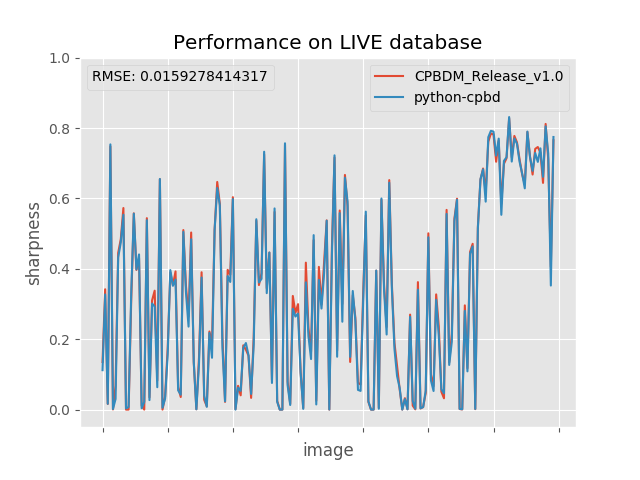CPBD is a perceptual-based no-reference objective image sharpness metric based on the cumulative probability of blur detection developed at the Image, Video and Usability Laboratory of Arizona State University.
[The metric] is based on the study of human blur perception for varying contrast values. The metric utilizes a probabilistic model to estimate the probability of detecting blur at each edge in the image, and then the information is pooled by computing the cumulative probability of blur detection (CPBD).
This software is a Python port of the reference MATLAB implementation. To approximate the behaviour of MATLAB's proprietary implementation of the Sobel operator, it uses an implementation inspired by GNU Octave.
CPBD is described in detail in the following papers:
- N. D. Narvekar and L. J. Karam, "A No-Reference Image Blur Metric Based on the Cumulative Probability of Blur Detection (CPBD)," in IEEE Transactions on Image Processing, vol. 20, no. 9, pp. 2678-2683, Sept. 2011.
- N. D. Narvekar and L. J. Karam, "An Improved No-Reference Sharpness Metric Based on the Probability of Blur Detection," International Workshop on Video Processing and Quality Metrics for Consumer Electronics (VPQM), January 2010, http://www.vpqm.org (pdf)
- N. D. Narvekar and L. J. Karam, "A no-reference perceptual image sharpness metric based on a cumulative probability of blur detection," 2009 International Workshop on Quality of Multimedia Experience, San Diego, CA, 2009, pp. 87-91.
If you publish research results using this code, I kindly ask you to reference the papers of the original authors of the metric as stated in the previous section as well as their reference implementation in your bibliography. See also the copyright statement of the reference implementation in the license file. Thank you!
$ pip install cpbd
In [1]: import cpbd
In [2]: from scipy import ndimage
In [3]: input_image = ndimage.imread('/tmp/LIVE_Images_GBlur/img4.bmp', mode='L')
In [4]: cpbd.compute(input_image)
Out[4]: 0.75343203230148048
$ git clone [email protected]:0x64746b/python-cpbd.git Cloning into 'python-cpbd'... $ cd python-cpbd $ pip install -U '.[dev]'
To quickly run the tests with the invocation interpreter:
$ python setup.py test
To test the library under different interpreters:
$ tox
The following graph visualizes the accuracy of this port in comparison with the reference implementation when tested on the images of the LIVE database: