这是一个路径动画的库.使用该库,只需要传入一个路径 和对路径轮廓颜色和跑动光线颜色,填充颜色的设置即可完成一个路径动画,效果图如下:
为了展现动画效果,把时间调节的有些慢,可以自行设置快一点.
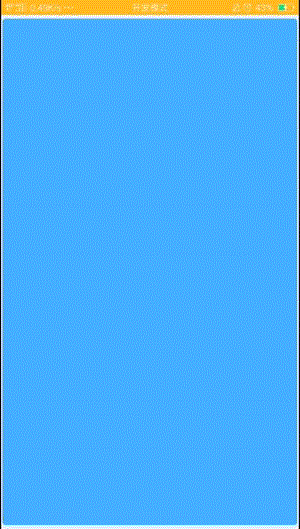
使用方法: 该路径动画库使用了nineoldandroid兼容就api版本,可以支持到2.3以上 在module中添加依赖:
compile 'com.fancy.library:pathanim:1.0.1'
如果有其他需求,可以把path-anim-lib拷贝到本地修改.
在需要使用路径动画的布局文件中
<com.fancy.path_anim_lib.AnimatedSvgView
android:id="@+id/animated_svg_view"
android:layout_width="200dp"
android:layout_height="200dp"
android:layout_centerInParent="true"
oak:oakSvgFillStart="500"
oak:oakSvgFillTime="100"
oak:oakSvgImageSizeX="200"
oak:oakSvgImageSizeY="200"
oak:oakSvgTraceTime="2000"
oak:oakSvgTraceTimePerGlyph="1000" />
简单介绍部分重要属性:
oakSvgFillTime路径动画填充时间
oakSvgImageSizeX 原图x所占像素
oakSvgImageSizeY 原图y所占像素
oakSvgTraceTimePerGlyph 路径绘制时间
在Activity代码中
mAnimatedSvgView = (AnimatedSvgView) findViewById(R.id.animated_svg_view);
//设置path String
mAnimatedSvgView.setGlyphStrings(AnimPath.ANIM_PATH);
//Path填充颜色
mAnimatedSvgView.setFillPaints(255,255,255,255);
//设置跑动光线的颜色
mAnimatedSvgView.setTraceColors(255,255,255,255);
//设置轮廓颜色
mAnimatedSvgView.setTraceResidueColors(255,255,255,255);
mAnimatedSvgView.setOnStateChangeListener(new AnimatedSvgView.OnStateChangeListener() {
@Override
public void onStateChange(int state) {
if (state == AnimatedSvgView.STATE_FILL_STARTED) {
AnimatorSet set = new AnimatorSet();
Interpolator interpolator = new DecelerateInterpolator();
ObjectAnimator a1 = ObjectAnimator.ofFloat(mAnimatedSvgView, "translationY", 0);
a1.setInterpolator(interpolator);
set.playTogether(a1);
set.start();
}
}
});
注意事项: 1/库导入了nineoldandroid兼容动画,如果你的项目中也导入了这个库,会报一个冲突,删掉你项目中nineoldandroid的依赖即可.
2/最好在oncreate方法中,调用mAnimatedSvgView.setGlyphStrings(AnimPath.ANIM_PATH); 这算是这个库的小bug,后期打算修改成使用资源文件配置这一项.
关于demo可以参考app中的代码和我的博客 http://blog.csdn.net/Fancy_xty/article/details/51699679 快动手写一个属于你的独特的启动页动画吧. 有任何问题欢迎加群讨论:283272067 希望大家多聊技术,多分享代码.
