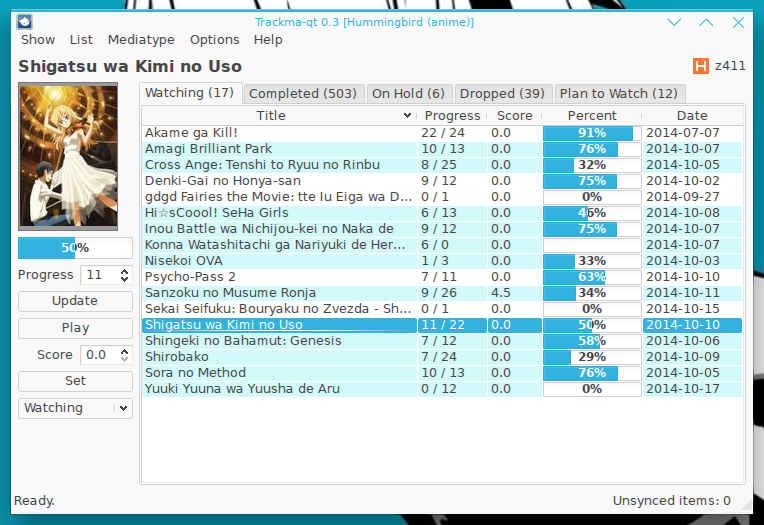Trackma aims to be a lightweight and simple but feature-rich program for Unix based systems for fetching, updating and using data from personal lists hosted in several media tracking websites.
- Manage local list and synchronize when necessary, useful when offline
- Manage multiple accounts on different media tracking sites
- Support for several mediatypes (as supported by the site)
- Multiple user interfaces (Qt, GTK, curses, command-line)
- Detection of running media player, updates list if necessary
- Ability to launch media player for a requested media in the list and update list if necessary
- Highly scalable, easy to code new interfaces and support for other sites
- Anilist (Anime, Manga)
- Hummingbird (Anime)
- Melative (Partial; Anime, Manga, VNs, LNs)
- MyAnimeList (Anime, Manga)
- Shikimori (Anime, Manga)
- VNDB (VNs)
Qt interface
GTK interface
Curses interface
CLI
The documentation for Trackma is available on ReadTheDocs.
- Python 3.4/3.5
- lsof - for the media player detection tracker.
- (Optional) inotifyx - for instant media recognition (Linux only)
- (Optional) PyQt - for the Qt Interface
- (Optional) PyGI (python3-gi and python3-cairo) - for the GTK interface.
- (Optional) Urwid (python3-urwid) - for the curses/urwid interface.
- (Optional/Recommended) PIL (python3-pil) - for showing preview images in the Qt/GTK interfaces.
- python3-pip (to install through pip) or python3-setuptools (to install through setup.py)
Make sure you've installed the proper dependencies (listed above) according to the user interface you plan to use, and then run the following command:
# pip3 install Trackma
Or download the source code and install:
# git clone https://github.com/z411/trackma.git # cd trackma # sudo python3 setup.py install
Then you can run the program with the interface you like.
$ trackma $ trackma-curses $ trackma-gtk $ trackma-qt
Trackma also has user-provided packages for Arch Linux, Gentoo Linux and OpenSUSE.
- Arch Linux: http://aur.archlinux.org/packages/trackma-git
- Fedora: https://copr.fedoraproject.org/coprs/dyskette/trackma/
- Gentoo Linux: http://gpo.zugaina.org/net-misc/trackma
- OpenSUSE: http://download.opensuse.org/repositories/home:/Rethil/
A configuration file will be created in ~/.trackma/config.json, make sure to fill in the directory
where you store your video files and other settings. Details about what each option does can be done here:
https://github.com/z411/trackma/wiki/Configuration-File
Alternatively, the GTK and Qt interfaces provide a visual Settings panel.
The code is hosted as a git repository in github:
http://github.com/z411/trackma
If you plan to make changes to the code, I suggest using the following method to install Trackma instead of the normal way, so the changes you make get reflected immediately:
# python3 setup.py develop
If you encounter any problems or have anything to suggest, please don't hesitate to submit an issue in the github issue tracker:
http://github.com/z411/trackma/issues
Trackma is licensed under the GPLv3 license, please see LICENSE for details.
Trackma was originally written by z411 [email protected] For other authors see AUTHORS file GTK icon designed by shuuichi