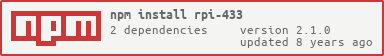Simple NodeJS module to send and receive decimal codes through 433Mhz device on RaspberryPI 2
pi@raspberrypi ~ $ git clone git://git.drogon.net/wiringPi
...
pi@raspberrypi ~ $ cd wiringPi/wiringPi
pi@raspberrypi ~/wiringPi/wiringPi $ sudo su
...
root@raspberrypi:/home/pi/wiringPi/wiringPi# ./buildnpm install rpi-433Firstly, make sure you are running your application as root or with sudo, else the Raspberry Pi will not let you output/input to the GPIO and you'll get an error.
sudo node myscript.jsPlease note that there are different and confusing ways to reference a channel. This module supports wPi schema. Once wiringPi is installed, in your CLI you can run gpio readall and check the wPi column or consult https://projects.drogon.net/raspberry-pi/wiringpi/pins/
gpio readallvar rpi433 = require('rpi-433'),
rfSniffer = rpi433.sniffer({
pin: 2, //Snif on GPIO 2 (or Physical PIN 13)
debounceDelay: 500 //Wait 500ms before reading another code
}),
rfEmitter = rpi433.emitter({
pin: 0, //Send through GPIO 0 (or Physical PIN 11)
pulseLength: 350 //Send the code with a 350 pulse length
});
// Receive (data is like {code: xxx, pulseLength: xxx})
rfSniffer.on('data', function (data) {
console.log('Code received: '+data.code+' pulse length : '+data.pulseLength);
});
// Send
rfEmitter.sendCode(1234, function(error, stdout) { //Send 1234
if(!error) console.log(stdout); //Should display 1234
});
/* Or :
rfEmitter.sendCode(code);
rfEmitter.sendCode(code, { //You can overwrite defaults options previously set (only for this sent)
pin: 2,
pulseLength: 350
});
rfEmitter.sendCode(code, callback);
rfEmitter.sendCode(code, {
pin: 2,
pulseLength: 350
}, callback);
*/
//rpi-433 uses the kriskowal's implementation of Promises so,
//if you prefer Promises, you can also use this syntax :
rfEmitter.sendCode(1234, {pin: 0})
.then(function(stdout) {
console.log('Code sent: ', stdout);
}, function(error) {
console.log('Code was not sent, reason: ', error);
});