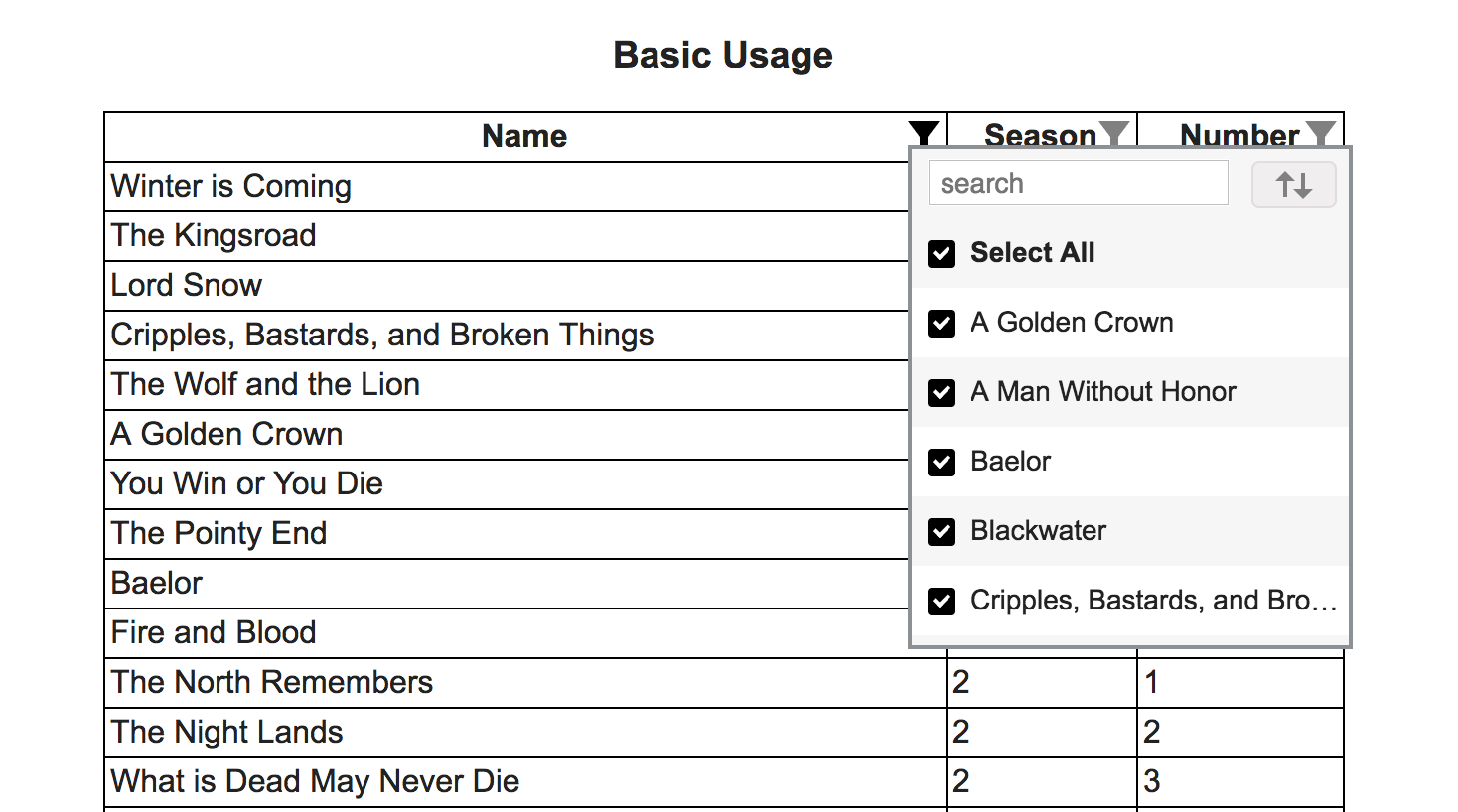Module creates Excel like Column Filters for Table. The filter list contains all the unique items present in every column. See image below for example.
https://cheekujha.github.io/react-table-filter/
You need to have react and react-dom as dependencies in your project.
- With npm installed, run
$ npm install react-table-filter --save
- At this point you can import react-table-filter and its styles in your application as follows:
import TableFilter from 'react-table-filter';
// Be sure to include styles at some point, probably during your bootstraping
// In JS
import react-table-filter/lib/styles.css;
// In SCSS
@import "path-to-node_modules/react-table-filter/lib/styles.css";
// Or directly import css
<link href="path-to-react-table-filter/lib/styles.css" rel="stylesheet" />- Wrap header columns (th / td) with TableFilter as shown below.
<TableFilter
rows={data}
onFilterUpdate={this._filterUpdated}>
<th filterkey="name">
Name
</th>
<th filterkey="season">
Season
</th>
<th filterkey="number">
Number
</th>
</TableFilter>
Required Props on TableFilter
rows - Initial Array of Items
onFilterUpdate - Function called with updated filtered data when filters are added/removed. This function is used to show updated data by your application. Ex:
filterUpdated = (newData, filterConfiguration) => {
this.setState({
"upddatedData": newData
});
}
Arguments Detail:
newData - Filtered Data to be used to show on UI
filterConfiguration - Current filters configuration.
filterConfiguration can be saved and be passed as prop(initialFilters) to TableFilter to maintain filter state while initializing the component.(In case user navigates away and comes back etc.)
Required Props on th/td (Header columns)
filterkey - The key by which that column is to be filtered(key as present in rows data)
Only the Columns with "filterkey" prop present will be considered for filtering.
If you want to reset Items after component mount. Make a reference to TableFilter node and call reset method as shown below.
<TableFilter
rows={data}
onFilterUpdate={this._filterUpdated}
initialFilters={this.state.filterConfiguration}
ref={ (node) => {this.tableFilterNode = node;}>
this.tableFilterNode.reset(newData, resetFilters);
Arguments Detail:
newData - Data to reset
resetFilters(Default: true) - Boolean tells component to maintain/reset existing filters
| Name | Type | Default | Required | Description |
|---|---|---|---|---|
| rows | array | true | Items for the Filter | |
| onFilterUpdate | function(updatedData, filterConfiguration) | true | Function called with filtered data and updated filter configuration | |
| rowClass | string | false | Any additional class to be added to table row contaning header columns | |
| initialFilters | Array | false | Initial Filter configuration to be applied. Configuration is received as second argument for onFilterUpdate function |
| Name | Type | Description |
|---|---|---|
| reset | function(items, resetFilters=true) | Function called to reset items after component has been mounted. You can choose to either reset current filters or not. |
| Name | Type | Default | Required | Description |
|---|---|---|---|---|
| filterkey | string | false | Key by which the Column should be filtered(Key as present in single Item) | |
| itemDisplayValueFunc | function(itemValue) | false | Optional Function that returns the Value that is displayed in the filter list for each item(Default is the item value - Item[key]) | |
| itemSortValueFunc | function(itemValue) | false | Optional Function that returns the Value that is used while sorting (Default is the item value - Item[key]) | |
| alignleft | boolean | false | false | Decides while side filter list should be aligned w.r.t Column |
| caseSensitive | boolean | false | false | Case Sensitivity during sort |
| showSearch | boolean | true | false | Display/Hide the search input |
MIT