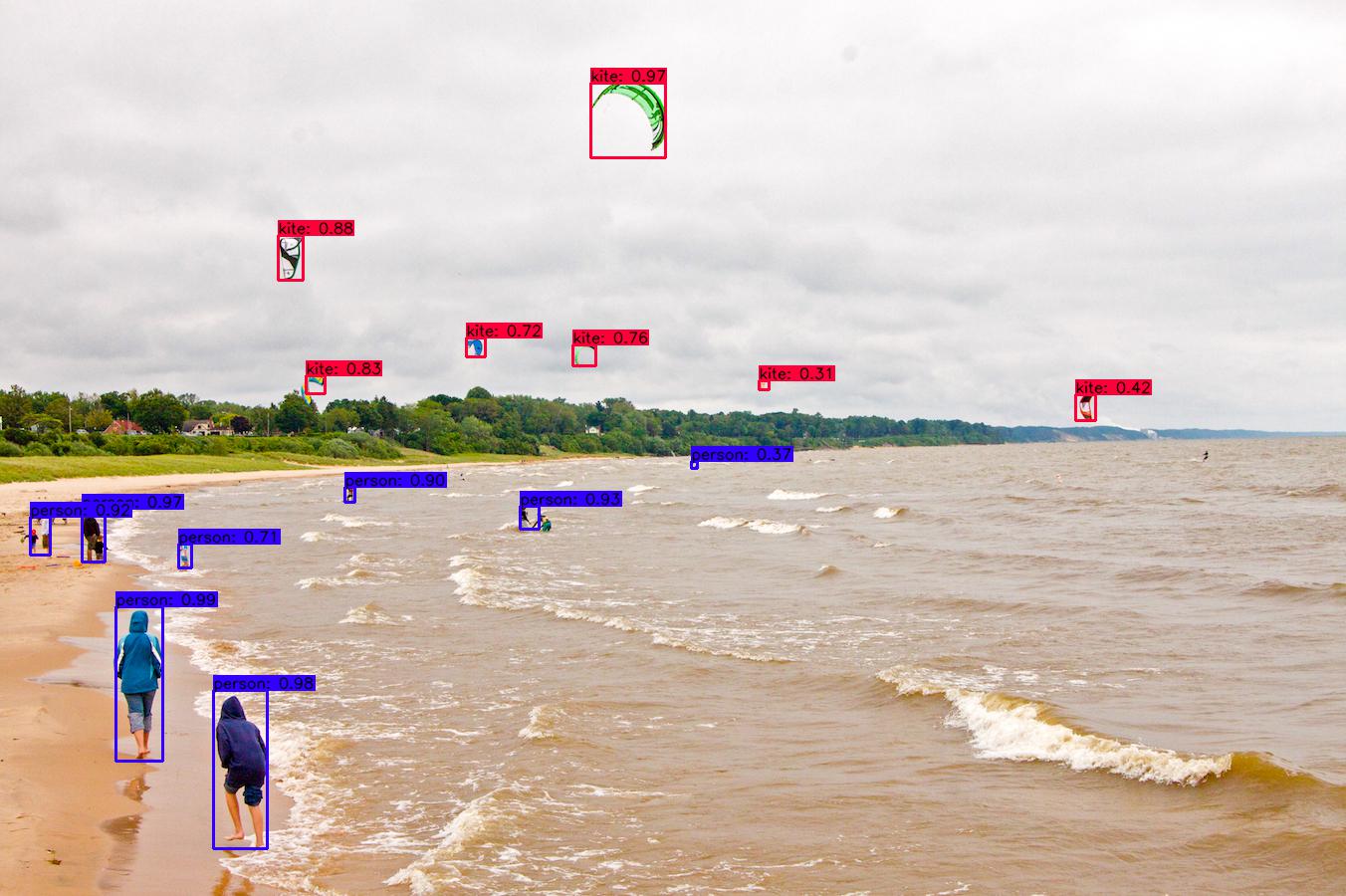If you hate the fucking tensorflow1.x very much, no worries! I have implemented a new YOLOv3 repo with TF2.0, and also made a chinese blog on how to implement YOLOv3 object detector from scratch.
code | blog | issue
- Clone this file
$ git clone https://github.com/YunYang1994/tensorflow-yolov3.git
- You are supposed to install some dependencies before getting out hands with these codes.
$ cd tensorflow-yolov3
$ pip install -r ./docs/requirements.txt
- Exporting loaded COCO weights as TF checkpoint(
yolov3_coco.ckpt)【BaiduCloud】
$ cd checkpoint
$ wget https://github.com/YunYang1994/tensorflow-yolov3/releases/download/v1.0/yolov3_coco.tar.gz
$ tar -xvf yolov3_coco.tar.gz
$ cd ..
$ python convert_weight.py
$ python freeze_graph.py
- Then you will get some
.pbfiles in the root path., and run the demo script
$ python image_demo.py
$ python video_demo.py # if use camera, set video_path = 0
Two files are required as follows:
xxx/xxx.jpg 18.19,6.32,424.13,421.83,20 323.86,2.65,640.0,421.94,20
xxx/xxx.jpg 48,240,195,371,11 8,12,352,498,14
# image_path x_min, y_min, x_max, y_max, class_id x_min, y_min ,..., class_id
# make sure that x_max < width and y_max < height
person
bicycle
car
...
toothbrush
Download VOC PASCAL trainval and test data
$ wget http://host.robots.ox.ac.uk/pascal/VOC/voc2007/VOCtrainval_06-Nov-2007.tar
$ wget http://host.robots.ox.ac.uk/pascal/VOC/voc2012/VOCtrainval_11-May-2012.tar
$ wget http://host.robots.ox.ac.uk/pascal/VOC/voc2007/VOCtest_06-Nov-2007.tar
Extract all of these tars into one directory and rename them, which should have the following basic structure.
VOC # path: /home/yang/dataset/VOC
├── test
| └──VOCdevkit
| └──VOC2007 (from VOCtest_06-Nov-2007.tar)
└── train
└──VOCdevkit
└──VOC2007 (from VOCtrainval_06-Nov-2007.tar)
└──VOC2012 (from VOCtrainval_11-May-2012.tar)
$ python scripts/voc_annotation.py --data_path /home/yang/test/VOC
Then edit your ./core/config.py to make some necessary configurations
__C.YOLO.CLASSES = "./data/classes/voc.names"
__C.TRAIN.ANNOT_PATH = "./data/dataset/voc_train.txt"
__C.TEST.ANNOT_PATH = "./data/dataset/voc_test.txt"
Here are two kinds of training method:
$ python train.py
$ tensorboard --logdir ./data
$ cd checkpoint
$ wget https://github.com/YunYang1994/tensorflow-yolov3/releases/download/v1.0/yolov3_coco.tar.gz
$ tar -xvf yolov3_coco.tar.gz
$ cd ..
$ python convert_weight.py --train_from_coco
$ python train.py
$ python evaluate.py
$ cd mAP
$ python main.py -na
the mAP on the VOC2012 dataset:
-YOLOv3目标检测有了TensorFlow实现,可用自己的数据来训练
- Implementing YOLO v3 in Tensorflow (TF-Slim)