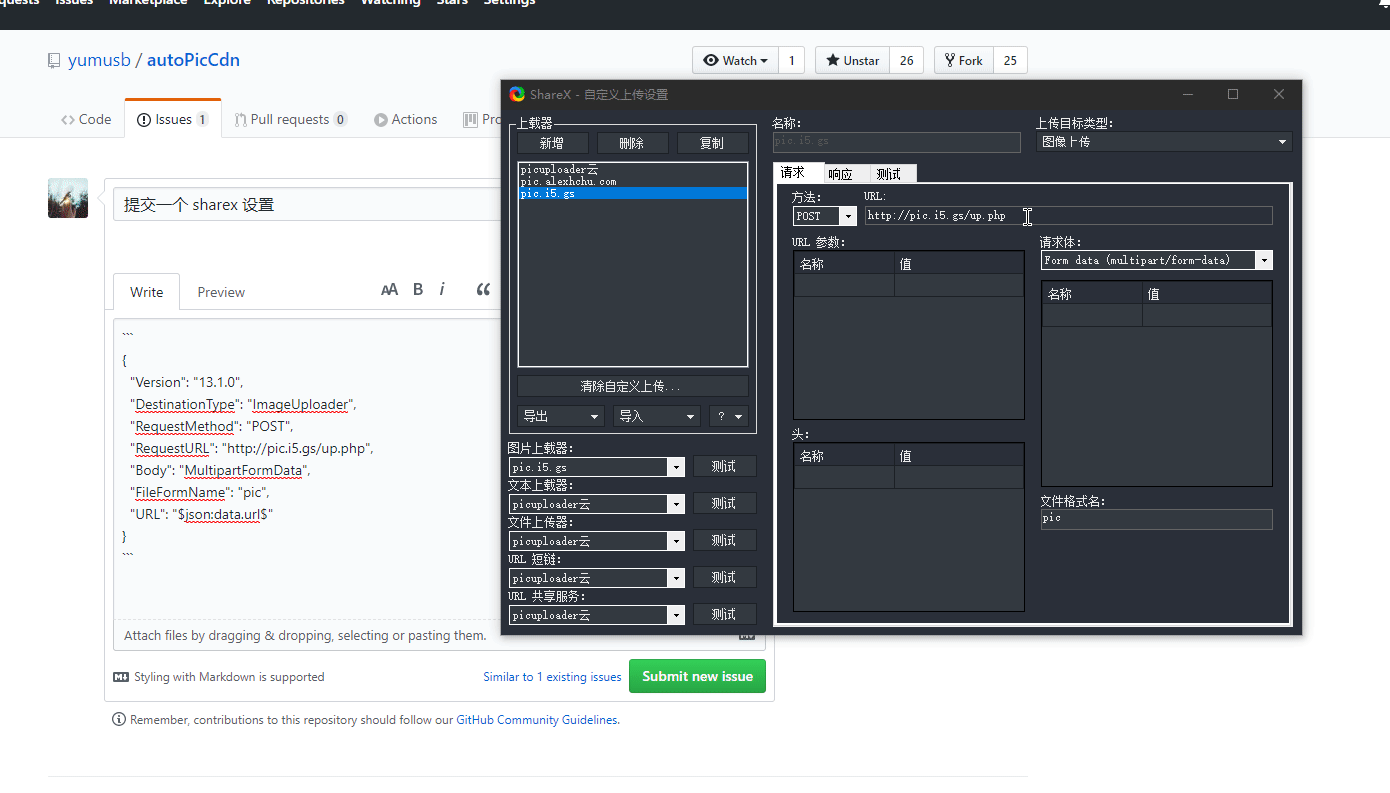-
选择Github
白嫖Github的存储空间,通过jsdelivr全球加速(含有国内节点)。实现图床的目的。
-
选择Gitee
白嫖Gitee的存储空间, 实现图床的目的。存储和访问节点都在国内,请在遵循国内相关法律的前提下使用。 文件在1M以上需要访客登录才能访问。1M以下,相当稳。
.
├── index.html # 前端首页
├── pic.sql # SQL语句用以创建数据表
├── README.md
├── static # 静态文件夹
└── up.php # 上传接口文件配置选项
- 选择github
https://github.com/settings/tokens 去这个页面生成一个有写权限的token(repo:Full control of private repositories 和write:packages前打勾)然后配置up.php中的相关字段。
define("TYPE","GITHUB");//选择github define("USER","pic-cdn");//你的GitHub/Gitee的用户名 define("REPO","cdn2");//必须是上面用户名下的 公开仓库 define("MAIL","[email protected]");//邮箱无所谓,随便写 define("TOKEN","YourToken");
- 选择Gitee
去往这个页面 https://gitee.com/personal_access_tokens 生成你的token,然后建立空白仓库且初始化master分支。可以看这里 https://gitee.com/help/articles/4122
然后配置up.php的字段。
define("TYPE","GITEE");//选择gitee define("USER","pic-cdn");//你的GitHub/Gitee的用户名 define("REPO","cdn2");//必须是上面用户名下的 公开仓库 define("MAIL","[email protected]");//邮箱无所谓,随便写 define("TOKEN","YourToken");就可以享受白嫖带来的乐趣了!
请确保把源码目录下的 pic.sql 导入到你的数据库,然后更改相关配置项。
$database = array(
'dbname' => 'YourDbName',//你的数据库名字
'host' => 'localhost',
'port' => 3306,
'user' => 'YourDbUser',//你的数据库用户名
'pass' => 'YourDbPass',//你的数据库用户名对应的密码
);
$table = 'remote_imgs'; //表名字-
2021.03.14
chuibi.cn 提供跨域上传功能,可以在登陆后设置Origin白名单,同时提供单文件模板,让你两分钟内把autoPicCdn部署到任意Html托管平台。更多内容请登录后查看。
-
2020.10.25
Github上传的文件生成CDN链接不再采用branch参数,而是直接调用Push后的sha值。解决了仓库大小限制问题【已经通过chuibi.cn在线测试】与Github不再使用master分支的问题。
-
2020.10.16
添加gitee线上版本,详情见 https://chuibi.net/ 。
-
2020.07.07
添加gitee上传方式,请在使用的同时遵循相关法律。
-
2020.05.18
优化Github线上版本,现已经开放接口,可用于对接PicGo等本地客户端。详情见 https://chuibi.cn/ 。
-
2020.05.17
添加Github线上版本,可以在我们的网站直接配置仓库信息,而不必搭建。详情见 https://chuibi.cn/ 。
-
2020.04.21
优化交互提示,添加粘贴板上传(Chrome)。
-
2020.04.21
换了一套前端,同时支持数据库记录文件Md5,相同md5文件第二次上传会直接从数据库调用。
-
2020.03.27
重写交互方式,且现已支持
PicGo中的web-uploader插件(Zqian),配置API地址就写up.php的地址,POST参数填写pic
-
支持Github的在线上传与API接口。通过github授权登录并设置仓库等信息后可用。
-
支持Gitee的在线上传与API接口。通过gitee授权登录并设置仓库等信息后可用。
目前程序对于自用来说,应该问题不大。当然也不排除有未考虑到的bug。
鉴于程序特殊性,在issue中只提交一个截图是没办法解决问题。
如果在多次尝试后还是不能使用的话,可以发送配置信息或者ftp信息到邮箱 2[at]33.al。
暂不接受单截图、单提示 等无效bug信息提交。