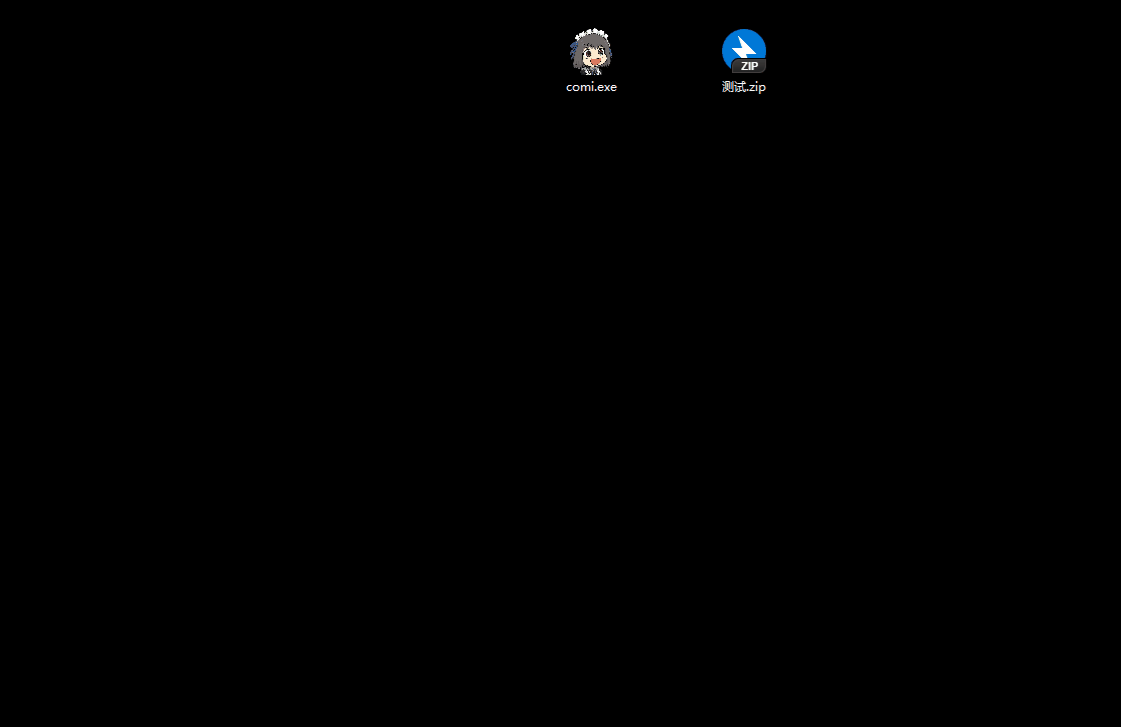- 支持Windows、Linux、MacOS。支持卷轴、下拉、翻页等多种模式。
- 支持图片文件夹与.rar、.zip、.tar、.cbz、.cbr、.epub压缩包。
- 局域网的手机或平板设备,可扫描二维码阅读。
- windows支持拖拽压缩包到comi.exe(或快捷方式)上打开。
手动下载
在 Releases页面 ,下载最新版文件,放到系统PATH。
Linux MacOS 一键安装脚本
# 需要curl与tar,文件将安装到/usr/local/bin/
bash <(curl -s https://raw.githubusercontent.com/yumenaka/comi/master/get_comigo.sh)
# 如果你设置了golang环境,也可以这样安装:
go install github.com/yumenaka/comi@latestcomi [flags] file_or_dir
# more
comi --help
Comigo服务器设置,可选的保存位置:
Home目录
一般是C:\Users\用户名\.config\comigo.toml,或者/home/用户名/.config/comigo.toml。
程序启动时,默认读取这个文件。如果只是命令行使用,可以不使用配置文件。
程序所在目录
comigo.toml
与可执行文件放在一起,同样也是启动时生效。当作绿色软件使用,可以保存到这个位置。
当前运行目录
如果你想把配置文件放在当前运行目录。切换到这个目录以后,启动命令时生效。
用户指定目录
在命令行中调用时,指定--config参数,也可以指定任意位置的配置文件。
- 多文件支持
- 网页书架
- 优化打开速度
- 新一代图片格式支持(heic avif)。
- 图片自动裁边,分割、拼接单双页。
- 网页端:分享功能
- 网页端:显示QRCode
- 网页端:多种展示模式
- 网页端:服务器设置
- 网页端:HTTPS加密
- 网页端:显示服务器信息
- 网页端:上一章、下一章,快速跳转。
- websocket通信(参考)
- 访问权限设置,账号系统
- log记录
- 设置中心,设置热重载
- CPU、内存占用、状态监控
- 网页端:卷轴模式分页。
- 画个示例漫画。
- 嵌入html,防剧透效果。回忆模式,特殊背景,音乐etc
- 网页端:优化图片预加载,长图片支持。
- 网页端:添加预定义主题与颜色。
- 静态绑定模式
- 网页端:内置帮助文档。
- 网页端:二维码界面文本显示链接
- 网页端:网页前端查看log
- 跨平台GUI(flutter+gomobile)
- 更新提示,自动更新。
- 文件夹监控,自动更新
- 文件持久化,meta文件,阅读历史与统计。
- 用户系统、访问密码,流量限制等
- 网页端:浏览器快捷键。
- shell 互动(https://github.com/rivo/tview )
- 子命令,download rar2zip
- 支持rar压缩包密码。处理损坏文件,扩展名错误的文件,固实压缩文件(7z)。更准确的文件类型判断。
- 崩溃后恢复,恶意存档处理。
- 编写测试
- 命令行交互
- 调用第三方API
- 挂载smb、webdav
- 文件管理,删除。
- 移动客户端(Android,iOS)
- Debian,RPM包(https://github.com/goreleaser/nfpm)
- 优化epub与PDF阅读体验,支持图文混排(pdf.js与epub.js)
mholt 、spf13 disintegration 、 Baozisoftware 、 markbates and more。
This software is released under the MIT license.