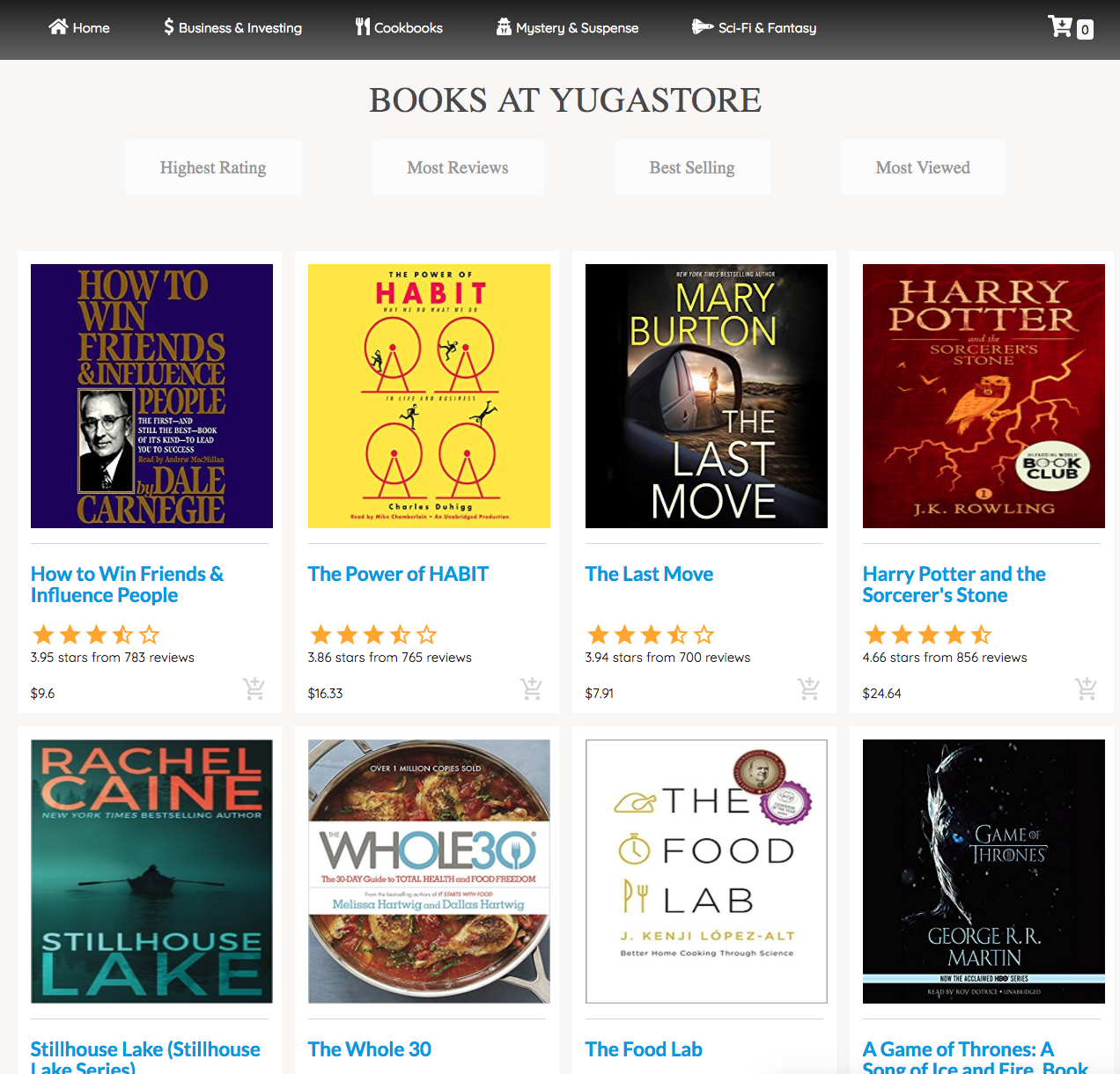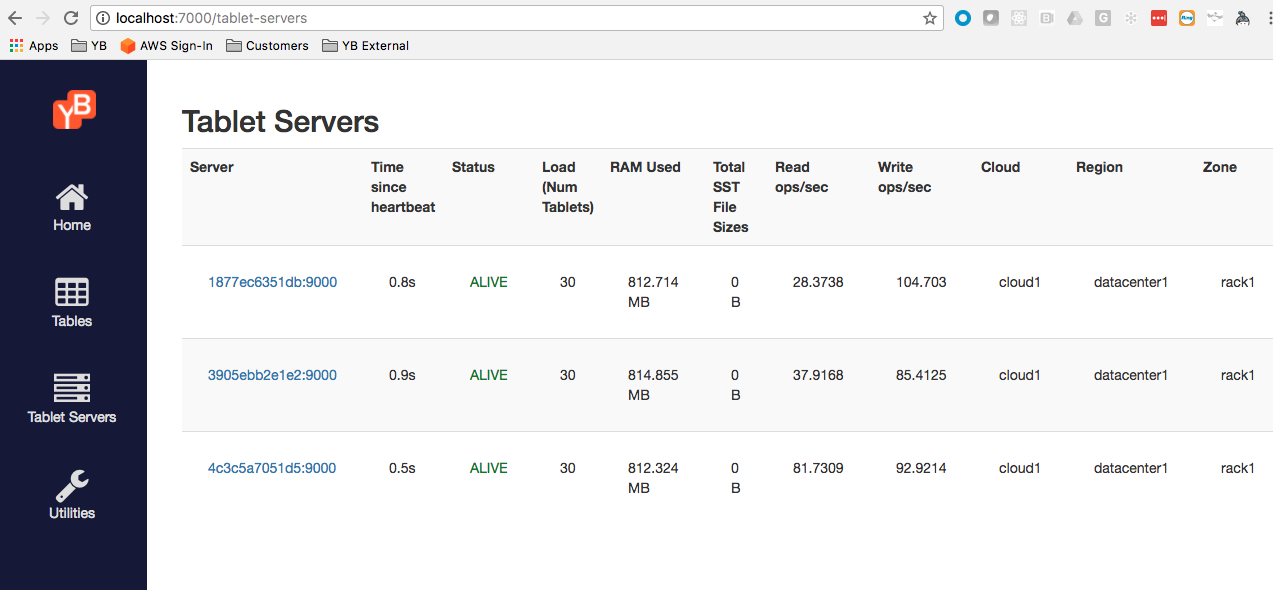This is a sample, end-to-end functional bookstore (or more generally, an e-commerce app) built using YugabyteDB. This app shows how YugabyteDB makes this development very simple through its multiple distributed SQL APIs.
The app is continuously being improved. It currently features:
- products catalog listing
- product details page
- static product grouping (such as "business books", "mystery books", etc)
- dynamic product grouping (such as "most reviewed", "highest rated", etc)
- tracking for pageviews (both counts and referral for firther analysis)
- Coming soon: a shopping cart, online checkout, order history tracking.
This app is built using the following stack:
- Frontend: ReactJS
- Backend: Express and NodeJS
- Database: YugabyteDB
Review the design of the app in YugabyteDB Docs.
You can see the app at http://localhost:3001 after doing the following:
-
Install YugabyteDB in docker on your localhost.
-
Run the Yugastore app using the followign command:
docker run -p 3001:3001 -d --network yb-net --name yugastore yugabytedb/yugastore
-
Run the following to initialize. Tweak the
config.jsonfile if needed.
$ cd yugastore
$ npm install # First time only
- Run the following to populate data:
node models/yugabyte/db_init.js
- Start the REST API server using:
$ npm start
- Start the webserver using - this is optional:
$ cd yugastore/ui
$ npm install # First time only
$ npm start
- Install YugabyteDB in kubernetes. Do not forget to initialize the YEDIS API using the following command after bringing up a local cluster:
kubectl exec -it yb-master-0 /home/yugabyte/bin/yb-admin -- --master_addresses yb-master-0.yb-masters.default.svc.cluster.local:7100,yb-master-1.yb-masters.default.svc.cluster.local:7100,yb-master-2.yb-masters.default.svc.cluster.local:7100 setup_redis_table
- Bring up the ExpressJS + NodeJS + React app in a Kubernetes pod using the following command:
kubectl run yugastore --image=yugabytedb/yugastore:latest --port=3001 --command -- /usr/local/yugastore/bin/start-for-kubernetes.sh
You can verify this deployment is running using the following:
$ kubectl get deployments
NAME DESIRED CURRENT UP-TO-DATE AVAILABLE AGE
yugastore 1 1 1 1 13m
You can check all the running pods by doing:
$ kubectl get pods
NAME READY STATUS RESTARTS AGE
yb-master-0 1/1 Running 0 7h
yb-master-1 1/1 Running 0 7h
yb-master-2 1/1 Running 0 7h
yb-tserver-0 1/1 Running 0 7h
yb-tserver-1 1/1 Running 0 7h
yb-tserver-2 1/1 Running 0 7h
yugastore-55d7c6965-ql95t 1/1 Running 0 13m
- Viewing the UI
- On localhost (minikube) cluster On localhost minikube, do the following and see ui at http://localhost:3001:
kubectl port-forward yugastore-55d7c6965-ql95t 3001
Remember to substitute the pod name yugastore-55d7c6965-ql95t based on the output of kubectl get pods above.
- On a managed Kubernetes cluster (GKE, AKS, EKS) These have integrated load-balancers. You can expose the app by performing the following:
$ kubectl expose deployment yugastore --type=LoadBalancer
service "yugastore" exposed
You can view the services with
$ kubectl get services
NAME TYPE CLUSTER-IP EXTERNAL-IP PORT(S) AGE
kubernetes ClusterIP 10.0.0.1 <none> 443/TCP 109d
yb-masters ClusterIP None <none> 7000/TCP,7100/TCP 7m
yb-tservers ClusterIP None <none> 9000/TCP,9100/TCP,9042/TCP,6379/TCP 7m
yugastore LoadBalancer 10.0.0.154 <pending> 3001:31141/TCP 42s
You can open the UI using:
minikube service yugastore
The app comes with a load tester which mimics the behavior of an end user at a very high rate. You can run this as follows:
- Docker
docker exec -it yugastore node /usr/local/yugastore/test/sample-user.js
- Binary
node test/sample-user.js
- Kubernetes
kubectl exec -it yugastore-84d7479766-xwxml node /usr/local/yugastore/test/sample-user.js
You should be able to see the IOPS on the YugaByte DB UI. If you have installed it on your localhost, with default settings, you can see this on the /tablet-servers page. It should look something as follows.
To build a new docker image:
- Rebuild the ui if something has changed.
cd ui && rm -rf build/ && npm run build
- Rebuild the docker image:
docker build -t yugastore .