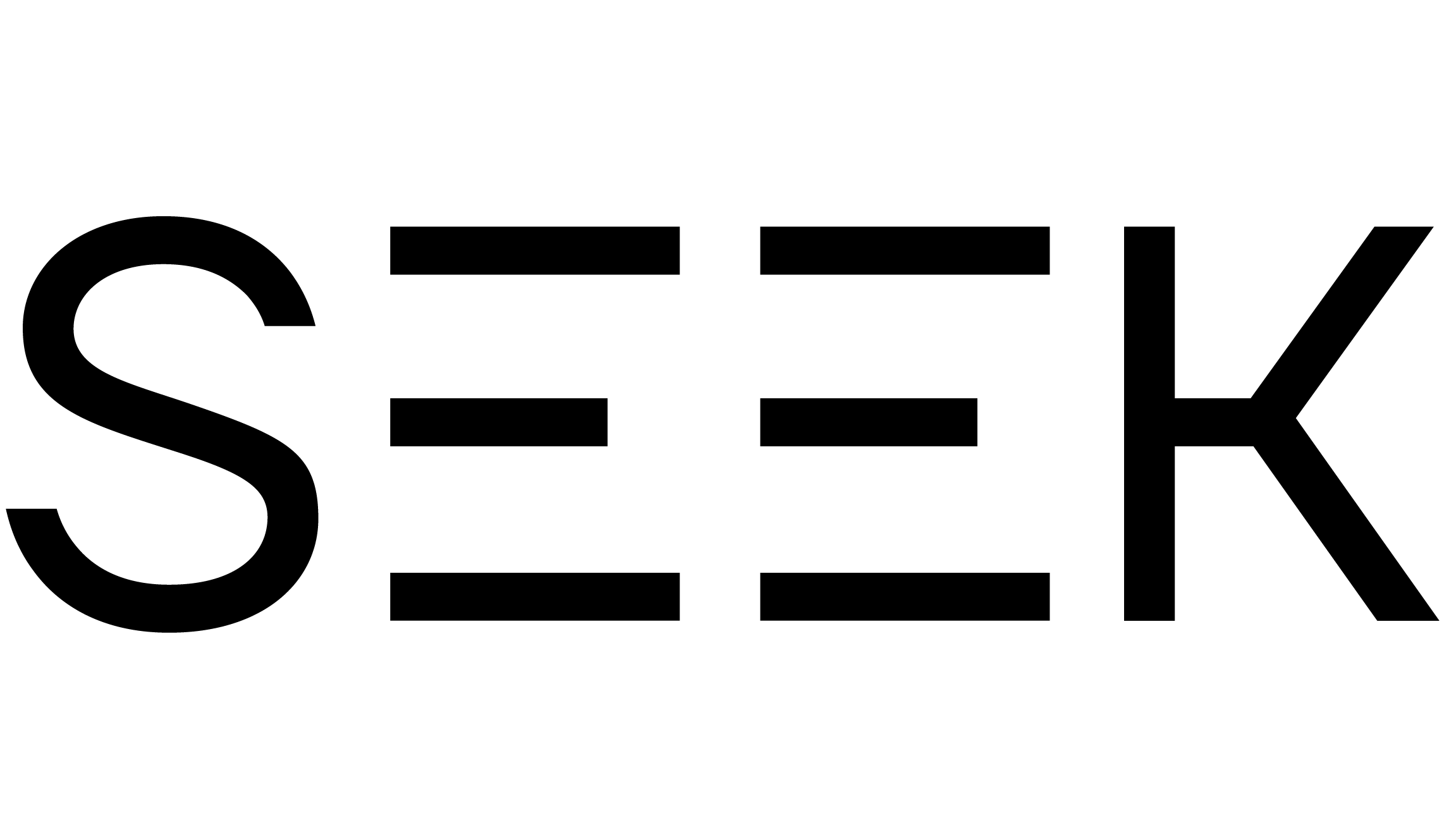This repository is the Seek style guide for JavaScript and TypeScript projects. It is a set of rules and configurations that we use to ensure consistency and quality in our code.
The configuration is based on StandardJS and Prettier, and it is meant to be used with ESLint and TypeScript ESLint.
All of our configs are contained in one package @yomarsanchez/style-guide, so you can install it with a single command.
# If you use npm
npm i --save-dev @yomarsanchez/style-guide
# If you use pmpm
pnpm i --save-dev @yomarsanchez/style-guide
# If you use yarn
yarn add --dev @yomarsanchez/style-guideNote
Some of our ESLint configs require peer dependencies. We'll note those alongside the available configs in the ESLint section.
If this is your first time using @yomarsanchez/style-guide, you'll need to create a .npmrc file in the root of your project. This file is used to specify the registry where npm will look for the @yomarsanchez/ packages (in this case, GitHub Packages).
//npm.pkg.github.com/:_authToken=TOKEN
@yomarsanchez:registry=https://npm.pkg.github.comPrettier and ESLint are a peer-dependency of this package, and should be installed in the root of your project. See Prettier documentation and ESLint documentation
# If you use npm
npm i --save-dev prettier eslint
# If you use pmpm
pnpm i --save-dev prettier eslint
# If you use yarn
yarn add --dev prettier eslintIf you are using TypeScript, you'll also need to install typescript and @typescript-eslint/eslint-plugin.
# If you use npm
npm i --save-dev typescript @typescript-eslint/eslint-plugin
# If you use pmpm
pnpm i --save-dev typescript @typescript-eslint/eslint-plugin
# If you use yarn
yarn add --dev typescript @typescript-eslint/eslint-pluginTo use the shared Prettier config, set the following in package.json.
{
"prettier": "@yomarsanchez/style-guide/prettier"
}This ESLint config is designed to be composable.
The following base configs are available. You can use one or both of these configs:
@yomarsanchez/style-guide/eslint/browser@yomarsanchez/style-guide/eslint/node
Note that you can scope configs, so that configs only target specific files.
For more information, see: Scoped configuration with overrides.
The following additional configs are available:
-
@yomarsanchez/style-guide/eslint/next -
@yomarsanchez/style-guide/eslint/playwright-test -
@yomarsanchez/style-guide/eslint/react -
@yomarsanchez/style-guide/eslint/typescript(requirestypescriptand@typescript-eslint/eslint-pluginto be installed and additional configuration)
You'll need to use
require.resolveto provide ESLint with absolute paths, due to an issue around ESLint config resolution (see eslint/eslint#9188).
For example, use the shared ESLint config(s) in a Next.js project, set the
following in .eslintrc.js.
/**
* ESLint configuration.
* @type {import('eslint').Linter.Config}
*/
module.exports = {
extends: [
require.resolve('@yomarsanchez/style-guide/eslint/browser'),
require.resolve('@yomarsanchez/style-guide/eslint/react')
]
}Some of the rules enabled in the TypeScript config require additional type
information, you'll need to provide the path to your tsconfig.json.
For more information, see: Linting with Type Information
const { resolve } = require('node:path')
const project = resolve(__dirname, 'tsconfig.json')
/**
* ESLint configuration.
* @type {import('eslint').Linter.Config}
*/
module.exports = {
root: true,
extends: [
require.resolve('@yomarsanchez/style-guide/eslint/browser'),
require.resolve('@yomarsanchez/style-guide/eslint/typescript')
],
parserOptions: {
project
},
settings: {
'import/resolver': {
typescript: {
project
}
}
}
}Note
Please note that some of the rules enabled by default require that you have strict: true in your tsconfig.json.
ESLint configs can be scoped to include/exclude specific paths. This ensures that rules don't "leak" into places where those rules don't apply.
In this example, TypeScript rules only apply to files that match the *.ts and *.tsx extensions..
/**
* ESLint configuration.
* @type {import('eslint').Linter.Config}
*/
module.exports = {
extends: [require.resolve('@yomarsanchez/style-guide/eslint/browser')],
overrides: [
{
files: ['*.ts', '*.tsx'],
extends: [require.resolve('@yomarsanchez/style-guide/eslint/typescript')]
}
]
}By default, all TypeScript rules are scoped to files ending with .ts and
.tsx.
However, when using overrides, file extensions must be included or ESLint will
only include .js files.
/**
* ESLint configuration.
* @type {import('eslint').Linter.Config}
*/
module.exports = {
overrides: [{ files: [`directory/**/*.[jt]s?(x)`], rules: { 'my-rule': 'off' } }]
}To automatically format your code in VSCode, install the following extensions:
Then, create a .vscode/settings.json file in your project with the following configuration:
{
"editor.formatOnPaste": true,
"editor.formatOnSave": true,
"editor.defaultFormatter": "dbaeumer.vscode-eslint",
"editor.codeActionsOnSave": {
"source.fixAll": "explicit",
"source.fixAll.eslint": "explicit",
"source.fixAll.format": "explicit",
"source.organizeImports": "never",
"source.sortMembers": "explicit"
},
"typescript.enablePromptUseWorkspaceTsdk": true,
"typescript.tsdk": "node_modules\\typescript\\lib",
"[javascript, javascriptreact, typescript, typescriptreact]": {
"editor.defaultFormatter": "dbaeumer.vscode-eslint",
"editor.formatOnSave": true
},
"[scss, css]": {
"editor.defaultFormatter": "esbenp.prettier-vscode",
"editor.formatOnSave": true
}
}Tip
If you want to highlight errors in your code, you can add the extension Error Lens to your VSCode.
- Add a CONTRIBUTING.md file with instructions on how to contribute.
Note
This project is still in its early stages. We are still working on the rules and configurations, and we are open to feedback and contributions.