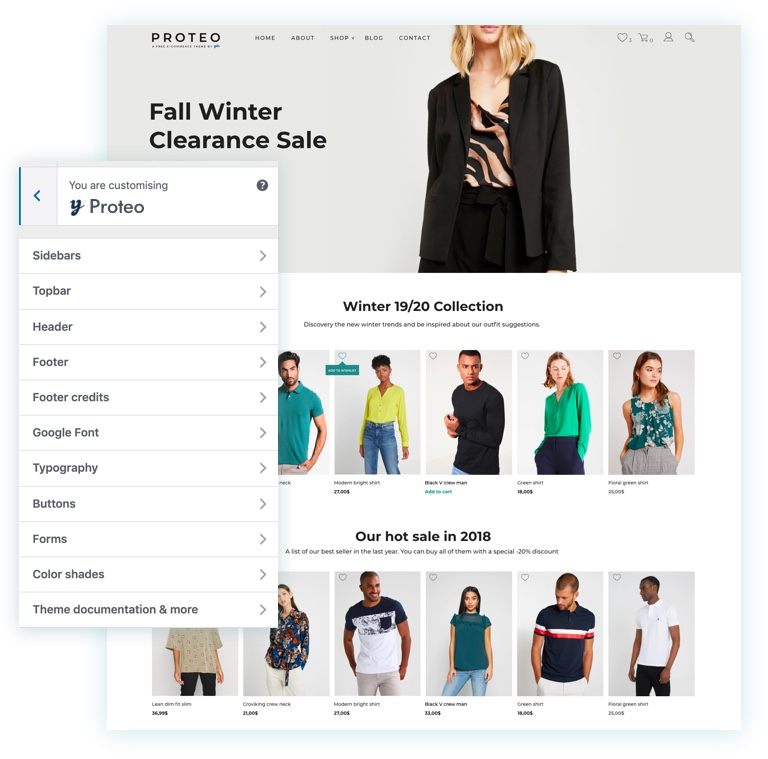YITH Proteo is a modern, fast and fully customizable WooCommerce theme.
Designed and developed by YITH - a team of top developers of premium plugins and themes - with a beautiful UI, a minimal design and an optimized code, is perfect for each kind of site or shop.
With the Proteo Wizard you can import our demo content with just a few clicks - in less than 2 minutes! - and easily customize it using the advanced front-end customizer.
Proteo is the best solution if you want a complete WooCommerce theme that works perfectly also in mobile devices and start quickly to sell your products with WooCommerce without technical knowledge.
Works perfectly with page builders like Elementor, Gutenberg & Visual composer.
Key features:
- WooCommerce Ready
- Responsive with a perfect mobile design
- Compatible with Elementor, Gutenberg, Visual Composer and others page builders
- Translation Ready
- Frontend customizer with hundred of options to customize header, footer, pages, typography, style, ecc.
- Google fonts support
- Regularly updated and improved with new demos and advanced features
- Support to all YITH plugins.
Check all our YITH Proteo demos: https://proteo.yithemes.com/
YITH Proteo is distributed under the terms of the GNU GPL.
YITH Proteo requires the following dependencies:
To start using all the tools that come with YITH Proteo you need to install the necessary Node.js dependencies :
$ npm installYITH Proteo comes packed with CLI commands tailored for theme development :
grunt watch: starts a watcher for your .scss files and compilate them to .css when saved.grunt uglify: uglify and minimize all bundled .js files.grunt default: compiles .scss files into .css file and uglify all .js files. Map files are added for the main .css files to help you debug and navigate the source .scss files.grunt dist: compiles .scss files into .css file and uglify all .js files. No .css sourcemap added. Use this prior to create a bundle package using the nextnpm run bundlecommand.npm run bundle: generates a .zip archive for distribution, excluding development and system files.
If you run into problems while using grunt tasks, it may be necessary to do, only the first time, the following:
- open the Git Bash console with Administrative permissions
npm install -g sassnpm install -g grunt-cli
You can view detailed YITH Proteo documentation on the YITH documentations website.
YITH Proteo translations can be downloaded from WordPress.org.
To use one of these translations it is recommended that you upload it to the folder wp-content/languages/themes/.
Adding .mo files to this location means the file will not be lost when you update the theme.
Localization is a very important part of every WordPress theme.
We have a project on translate.wordpress.org. You can join the localization team of your language and help by translating YITH Proteo.
You can post help requests on the WordPress support forums. Please remember, GitHub is for bug reports and contributions, not support.