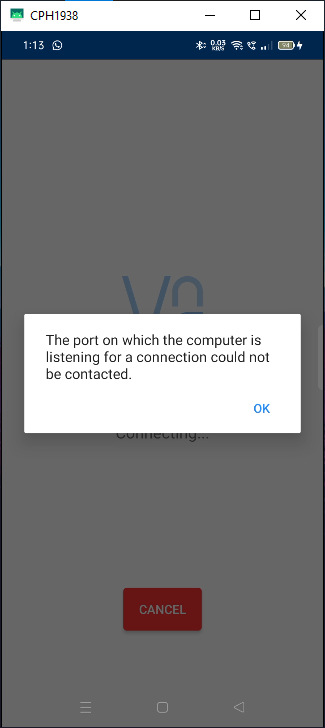Actualmente estoy trabajando en una gran actualización para finales de este año (o incluso antes), ¡con grandes mejoras en la interfaz, temas y funciones geniales!
- Rediseño en temas de la interfaz.
- Buscar una alternativa más ligera a Papirus icons que siga el esquema de Material Desing
- agregar una bonita pantalla de bienvenida que ayudará al usuario a dar sus primeros pasos (configuración y agregar software adicional), también puede elegir qué navegador desea usar por defecto (Esto le dará una experiencia más amigable, similar a una distribución GNU/Linux)
- intentar empaquetar todas las modificaciones en paquetes, no modifique $HOME para comodidad del usuario.
- ¡Y muchas sorpresas más!
Gracias por su atención, puede continuar con la descripción del proyecto.
Set up a beautiful xfce desktop in termux
README in English:
https://github.com/Yisus7u7/termux-desktop-xfce/blob/main/README-en.md
No Necesita permisos root
Android 7, 8, 9, 10, 11 o 12
Termux : https://f-droid.org/en/packages/com.termux/
1 GB de ram mínimo, 2 GB recomendado
1 GB de espacio
Un cliente vnc con el cual conectarse, Puedes usar este :
https://play.google.com/store/apps/details?id=com.realvnc.viewer.android
También puedes usar xserver-xsdl, bvnc pro y kali-Kex
Nota : el termux de la play store es desmantenido y no recibe actualizaciones, no lo uses. tiene bugs, usa el del enlace que deje arriba
Esto es una configuración avanzada de termux x11, rica en funciones para ser altamente funcional, con un aspecto atractivo, altamente personalizable y con una optimización muy buena, esto fue inspirado en :
Y
https://github.com/adi1090x/termux-desktop
Haciendo como resultado un escritorio altamente útil y optimizado.
versión actual : 5.0.3 update
Aparte de las capturas de pantalla anteriores, hay muchos más temas que usted podrá cambiar desde ajustes, también otros fondos de pantalla
pocas apps?, he echo una configuración para ejecutar las apps de una distro proot en termux x11! Un ejemplo :
./start-ubuntu.sh
apt install firefox
export DISPLAY=:1
firefox
⚠ Solo en termux
curl -sLf https://raw.githubusercontent.com/Yisus7u7/termux-desktop-xfce/main/boostrap.sh | bashluego de eso solo espere, el script hará su trabajo
usa el comando :
vncserver -listen tcp
Pará iniciar el servidor vnc, conectese a localhost:1 O el puerto que haya indicado la terminal
Cualquier error, pregunta o sujerencia reportala en : https://github.com/Yisus7u7/termux-desktop-xfce/issues
Espero que te guste este pequeño trabajo, No olvides dejar tu 🌟 y compartir :3
Puedes donar a este pequeño proyecto en paypal
https://paypal.me/JesusChapman
Se agradecerá 😉