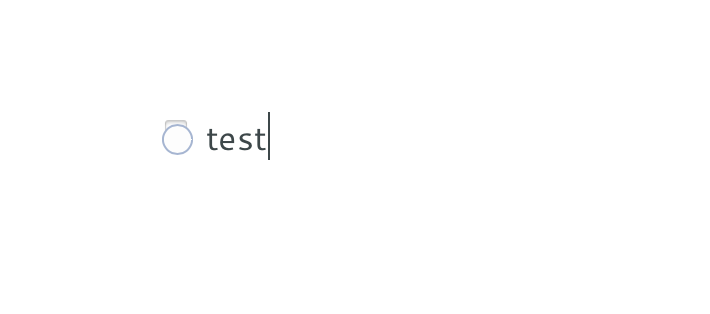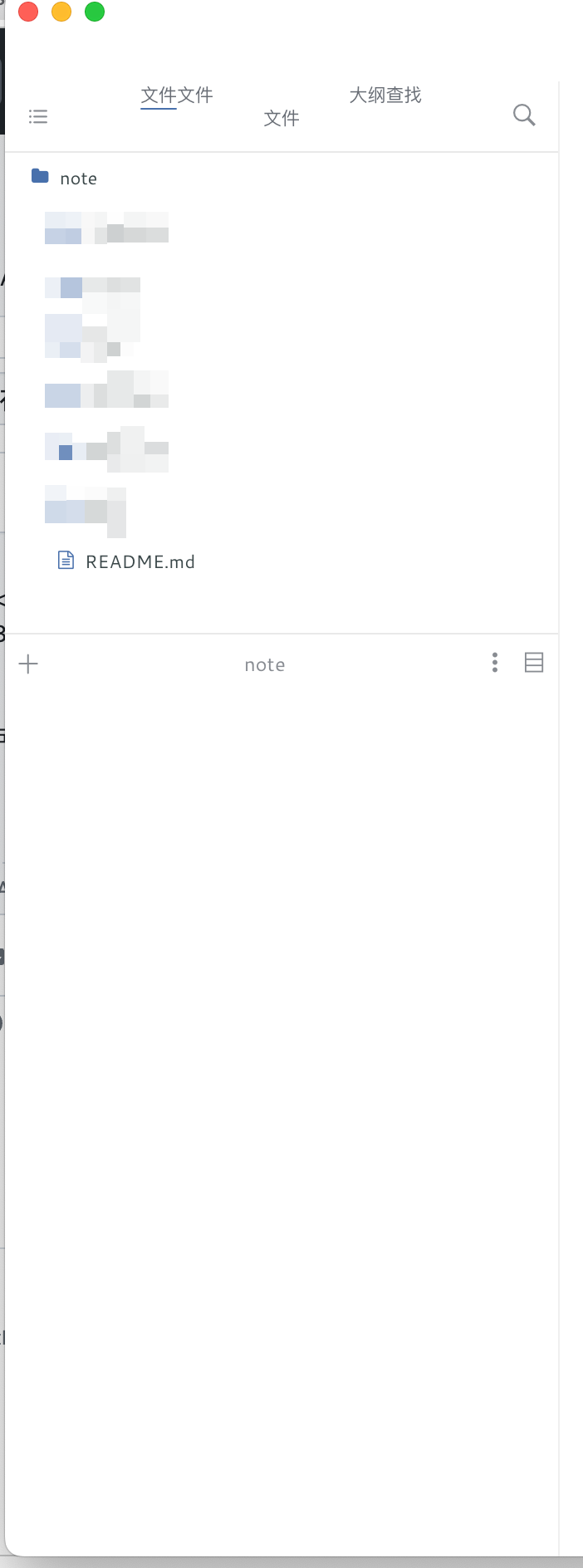- I'm Xintian Yin, an undergraduate in HUST, China
- Interests
- Web Development (Golang, Rust, React...)
- Linux
- Kubernetes
- How to reach me - [email protected]
- My Blog - just-plain.fun
yinnx / typora-theme-lapis Goto Github PK
View Code? Open in Web Editor NEW🖊️A clean Typora theme in blue tones
Home Page: https://theme.typora.io/theme/Lapis
License: MIT License