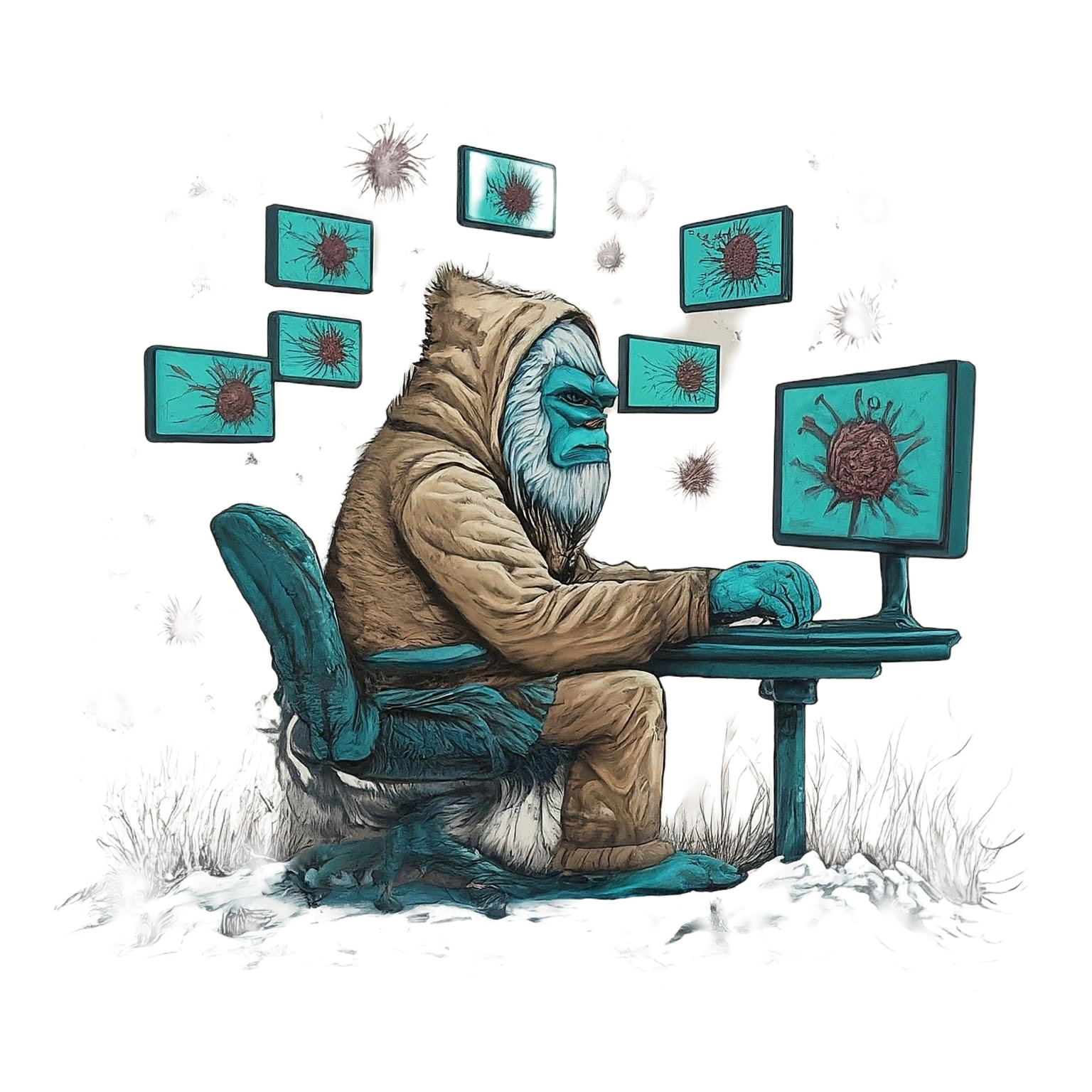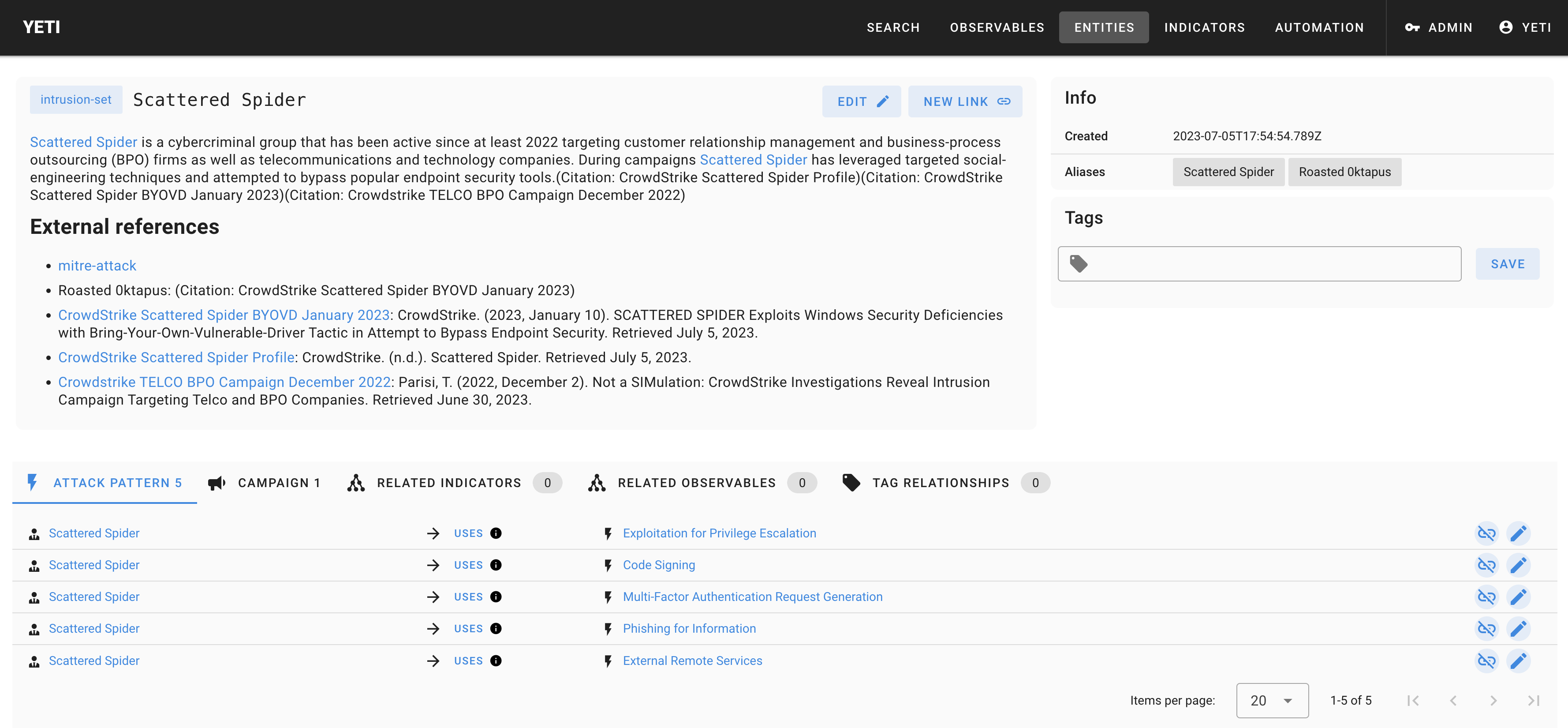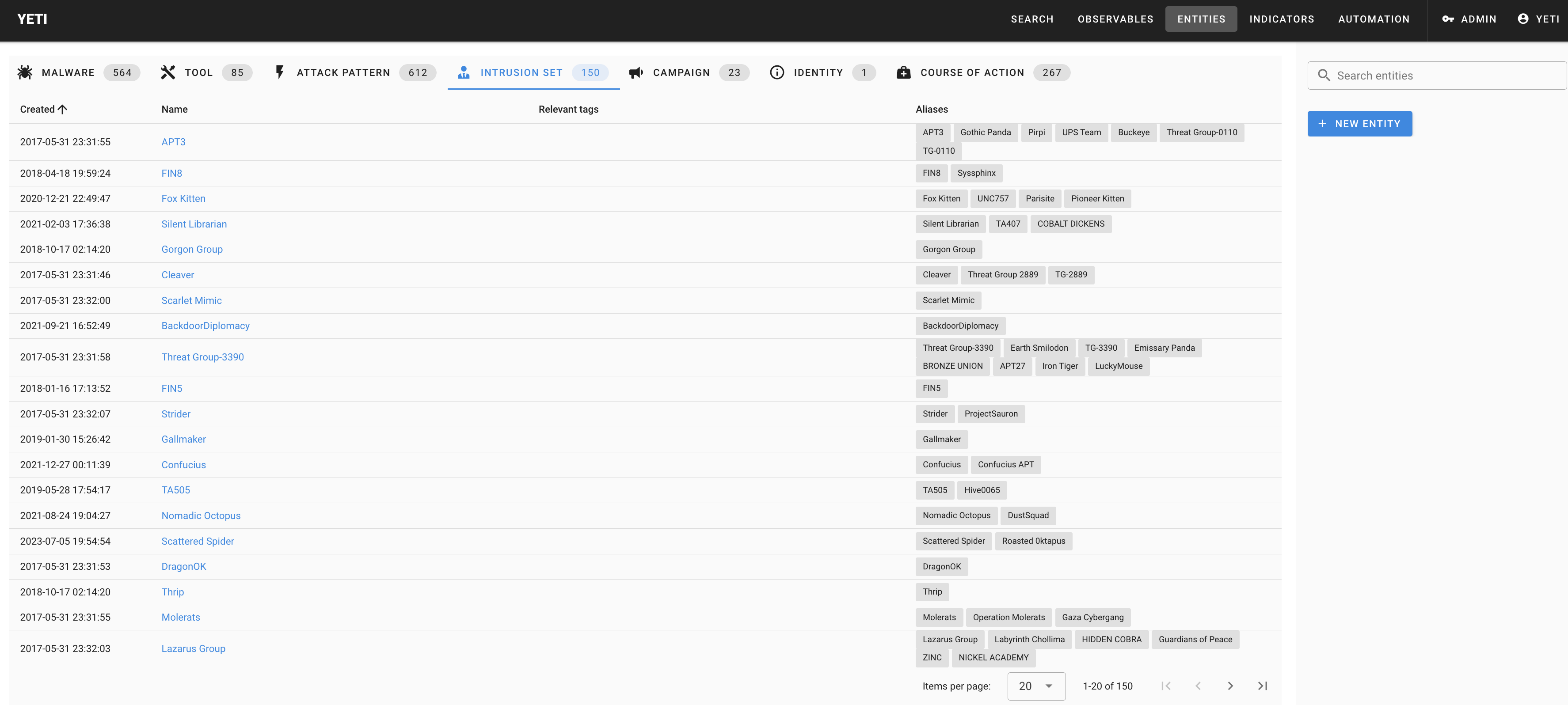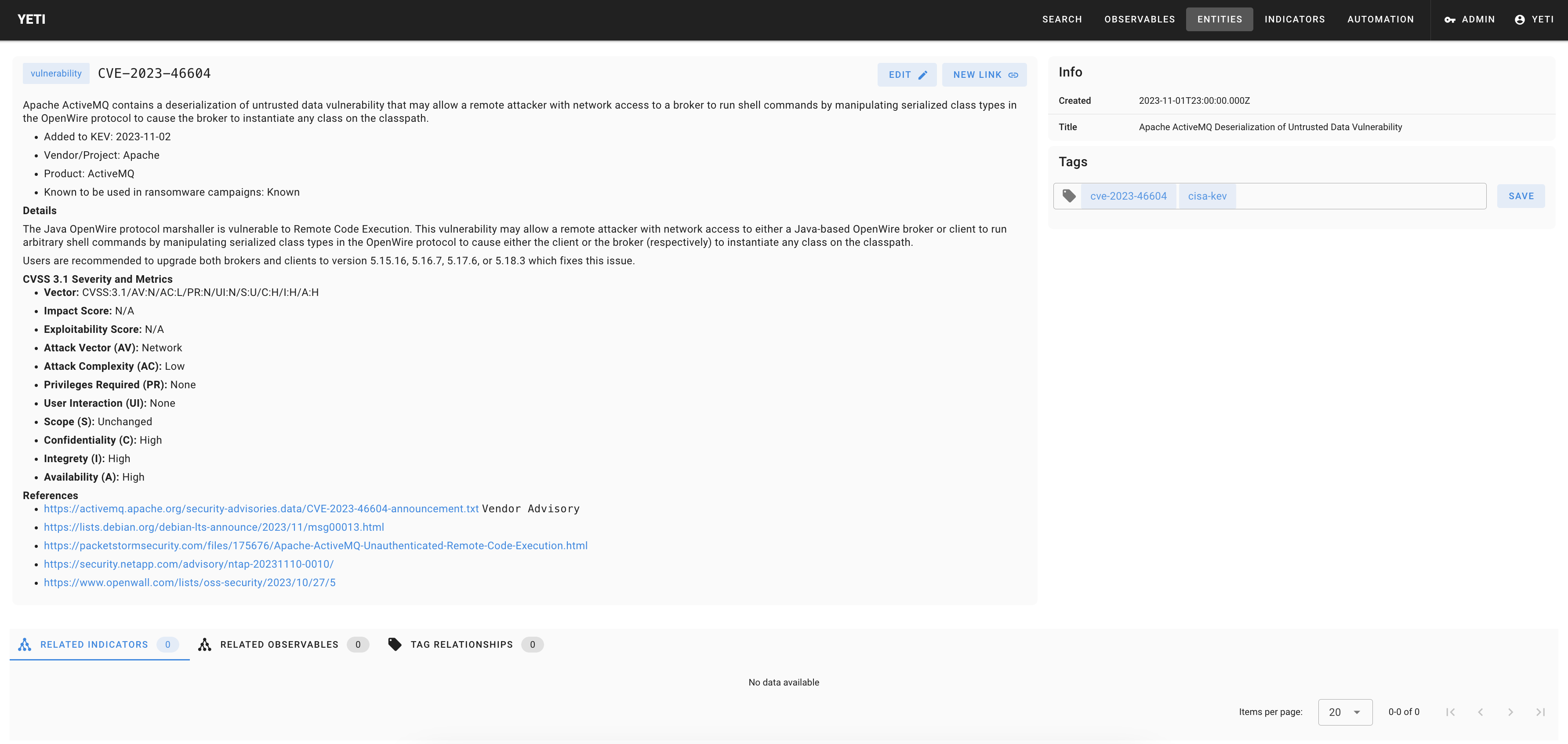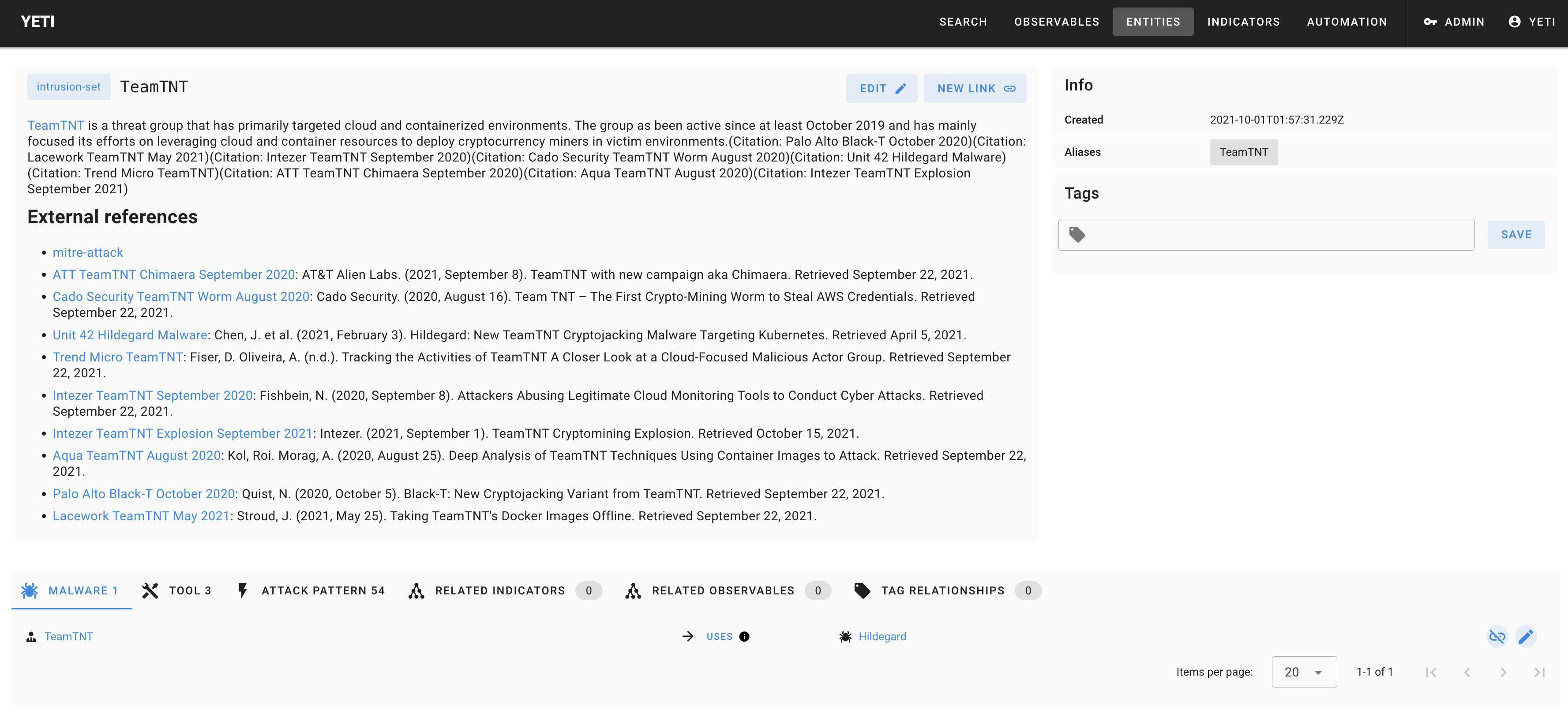Description
All step was fine until i start python2 yeti.py (tried also ./yeti.py)
[+] Yeti started. Point browser to http://localhost:5000/
Any clue?
When i try to open page all the noise come up:
ERROR:core.web.webapp:Exception on / [GET]
Traceback (most recent call last):
File "/usr/local/lib/python2.7/dist-packages/flask/app.py", line 1817, in wsgi_app
response = self.full_dispatch_request()
File "/usr/local/lib/python2.7/dist-packages/flask/app.py", line 1477, in full_dispatch_request
rv = self.handle_user_exception(e)
File "/usr/local/lib/python2.7/dist-packages/flask/app.py", line 1381, in handle_user_exception
reraise(exc_type, exc_value, tb)
File "/usr/local/lib/python2.7/dist-packages/flask/app.py", line 1473, in full_dispatch_request
rv = self.preprocess_request()
File "/usr/local/lib/python2.7/dist-packages/flask/app.py", line 1666, in preprocess_request
rv = func()
File "/home/docplague/Scrivania/arsenale/yeti/core/web/webapp.py", line 53, in frontend_login_required
if not current_user.is_active and (request.endpoint and request.endpoint != 'frontend.static'):
File "/usr/lib/python2.7/dist-packages/werkzeug/local.py", line 343, in getattr
return getattr(self._get_current_object(), name)
File "/usr/lib/python2.7/dist-packages/werkzeug/local.py", line 302, in _get_current_object
return self.__local()
File "/usr/local/lib/python2.7/dist-packages/flask_login/utils.py", line 26, in
current_user = LocalProxy(lambda: _get_user())
File "/usr/local/lib/python2.7/dist-packages/flask_login/utils.py", line 302, in _get_user
current_app.login_manager._load_user()
File "/usr/local/lib/python2.7/dist-packages/flask_login/login_manager.py", line 313, in _load_user
return self._load_from_request(request)
File "/usr/local/lib/python2.7/dist-packages/flask_login/login_manager.py", line 370, in _load_from_request
user = self.request_callback(request)
File "/home/docplague/Scrivania/arsenale/yeti/core/web/webapp.py", line 44, in api_auth
return User.objects.get(api_key=request.headers.get('X-Api-Key'))
File "/usr/local/lib/python2.7/dist-packages/mongoengine/queryset/manager.py", line 37, in get
queryset = queryset_class(owner, owner._get_collection())
File "/usr/local/lib/python2.7/dist-packages/mongoengine/document.py", line 206, in _get_collection
cls.ensure_indexes()
File "/usr/local/lib/python2.7/dist-packages/mongoengine/document.py", line 836, in ensure_indexes
collection.create_index(fields, background=background, **opts)
File "/usr/lib/python2.7/dist-packages/pymongo/collection.py", line 1529, in create_index
self.__create_index(keys, kwargs)
File "/usr/lib/python2.7/dist-packages/pymongo/collection.py", line 1417, in __create_index
with self._socket_for_writes() as sock_info:
File "/usr/lib/python2.7/contextlib.py", line 17, in enter
return self.gen.next()
File "/usr/lib/python2.7/dist-packages/pymongo/mongo_client.py", line 823, in _get_socket
server = self._get_topology().select_server(selector)
File "/usr/lib/python2.7/dist-packages/pymongo/topology.py", line 214, in select_server
address))
File "/usr/lib/python2.7/dist-packages/pymongo/topology.py", line 189, in select_servers
self._error_message(selector))
ServerSelectionTimeoutError: localhost:27017: [Errno 111] Connection refused
Environment
Debian 8.5
| Question |
Answer |
| Git commit |
Type `$ git log |
| OS version |
Ubuntu 16.04, Windows 10, macOS 10.12.3 |
| Browser |
Chrome 56.0.2924.87 |
Steps to Reproduce
- git clone the repo
- cd yeti
- pip install -r
- observe stacktrace
Expected behavior
[How are you expecting the application to behave?]
Actual behavior
[How is the application behaving? (include any stacktraces, logs, screenshots, etc.)]